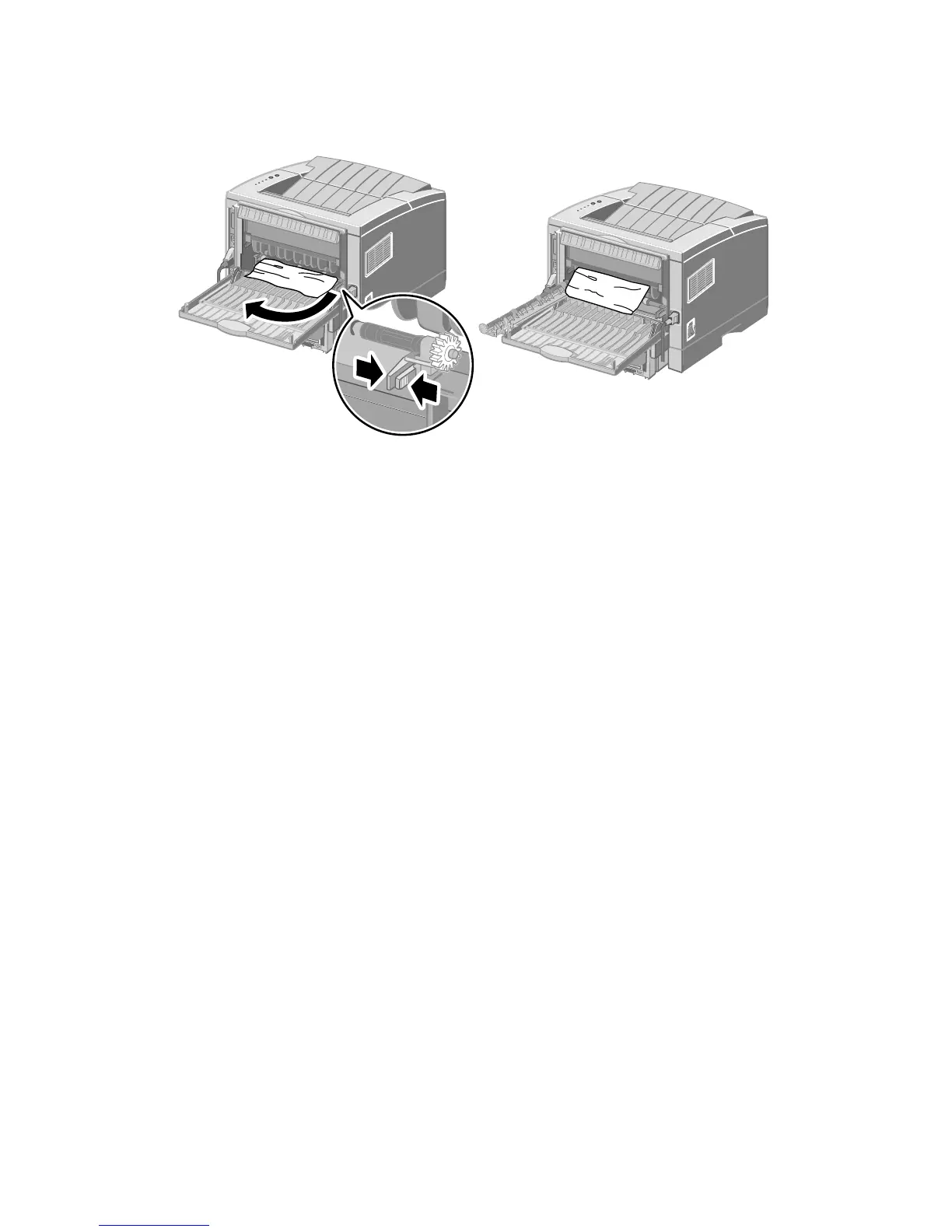20
Phaser 3400 Personal Laser Printer
6. If there is still resistance when you pull the paper, pinch the tabs
to release the exit roller, then swing the roller to the left.
7. Gently remove the jammed paper.
Note
If you still cannot remove the paper, refer to "Clearing paper
jams inside the printer" (the following section).
8. Replace and secure the exit roller.
9. Re-attach the vinyl strip.
10. Close the rear cover.
11. Open and close the top cover to resume printing.
1710-41