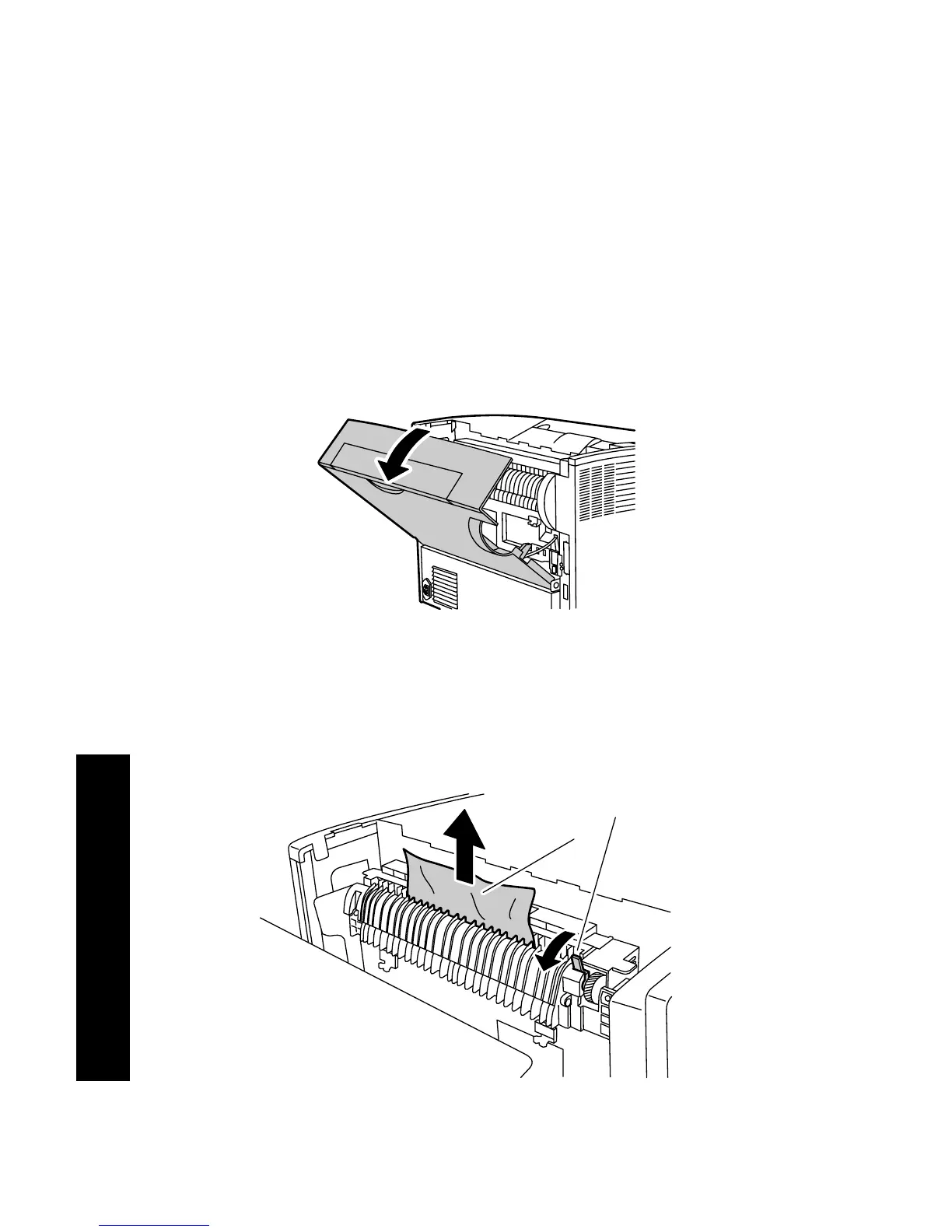92 Xerox Phaser 5400 Laser Printer
Paper Jams
Paper size/type mismatch
1. Open the rear cover.
Warning
To avoid possible injury, never touch the Fuser area (where a
label indicating high temperature is located). The fuser may
be hot.
Load any tray with the paper size needed for the job printing.
Check to make sure that the size menu for the Multi-sheet Bypass
Feeder is correctly set.
2. Inspect for jammed paper. If visible, carefully pull out paper:
a. Open the lever on the side of the fuser.
b. Pull the jammed paper straight up and out.
3925-74
3925-98
a
b
