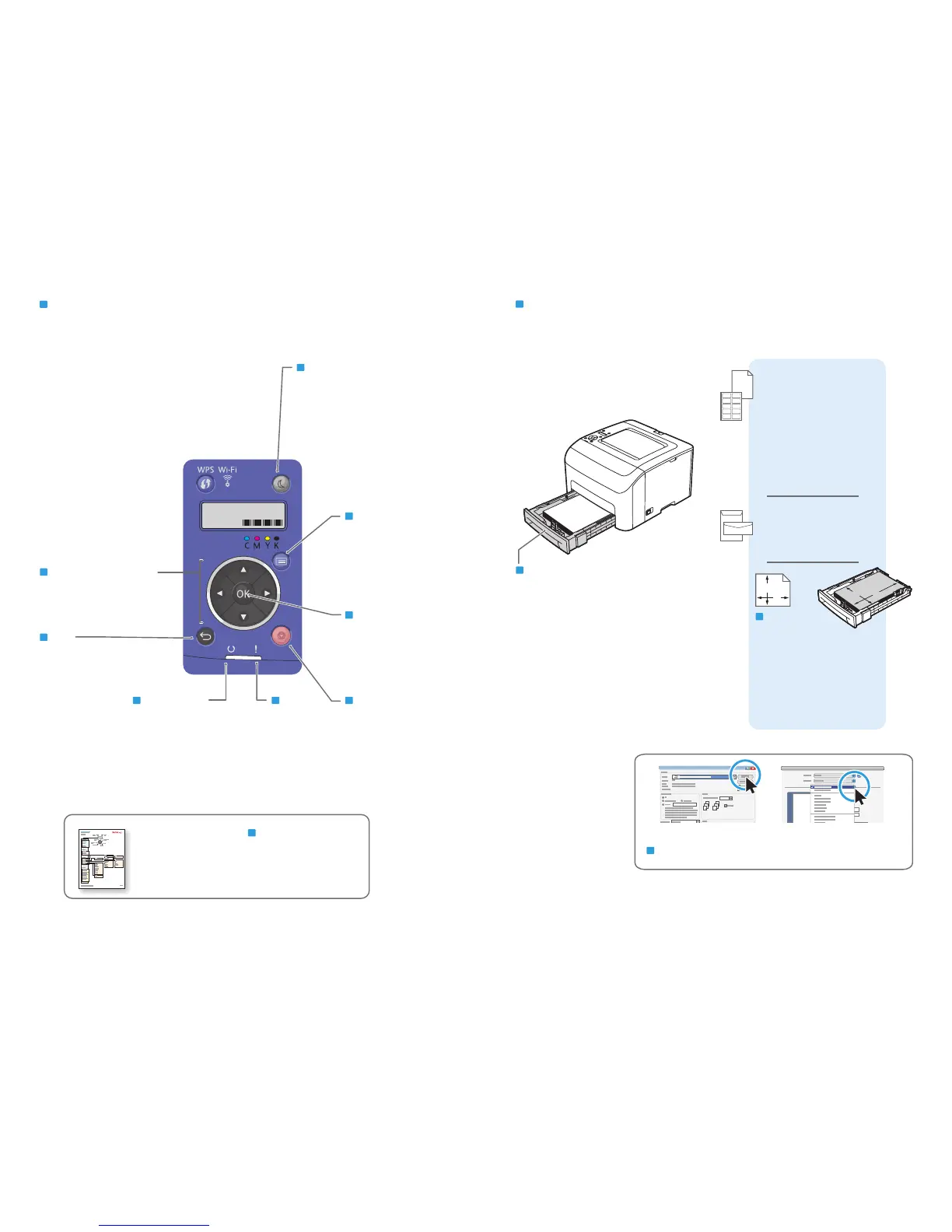60–163 g/m
2
(16 lb. Bond–60 lb. Cov
er)
Letter............................8.5 x 11 in.
Legal.............................8.5 x 14 in.
Executive.....................7.25 x 10.5 in.
Folio..............................8.5 x 13 in.
A4 ..................................210 x 297 mm
A5 ..................................148 x 210 mm
B5 ..................................176 x 250 mm
Monarch ......................3.9 x 7.5 in.
Commercial #10........4.1 x 9.5 in.
DL ..................................110 x 220 mm
C5 ..................................162 x 229 mm
W:
76.2–215.9 mm (3–8.5 in.)
L: 127–355.6 mm (5–14 inches)
LL
WW
Windows
Macintosh
LL
WW
Control Panel
EN
A Menu Map is available online.
EN
System Menu
EN
Ready/Processing
EN
Error
EN
Cancel
EN
Po
wer Saver On/Off
EN
Menu navigation/Adjustments
EN
Back
EN
OK/Accept
EN
English
Supported Papers
EN
Paper Tray
EN
Select paper size and type in the print driver
EN
Custom
EN
