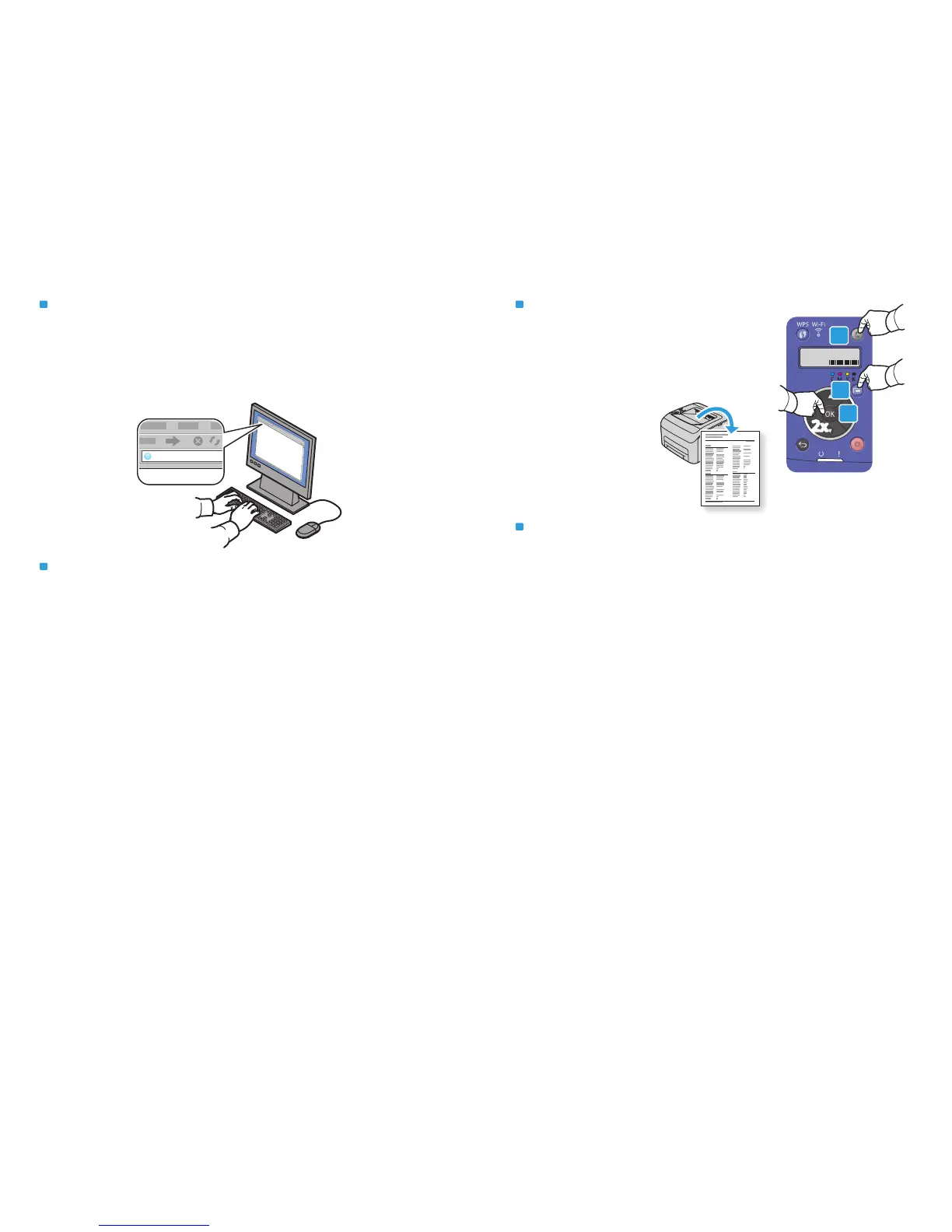1
2
3
2x2x
CentreWare Internet Services
EN
Configuration Page
EN
EN
You can adjust network settings, set up a static IP address, set up IPv4 and IPv6 addresses, and monitor
printer status and jobs using CentreWare Internet Services. To connect, type the printer's IP address in your
computer's web browser. The IP address is available on the Configuration page.
EN
The Configuration Page lists the IP Address of the printer and other detailed information. To print the page,
press Po
wer Saver to wake the printer if necessary, then press the Menu button. Press OK to select
Information Pages, then press OK to select Configuration.
English
Р
у
с
