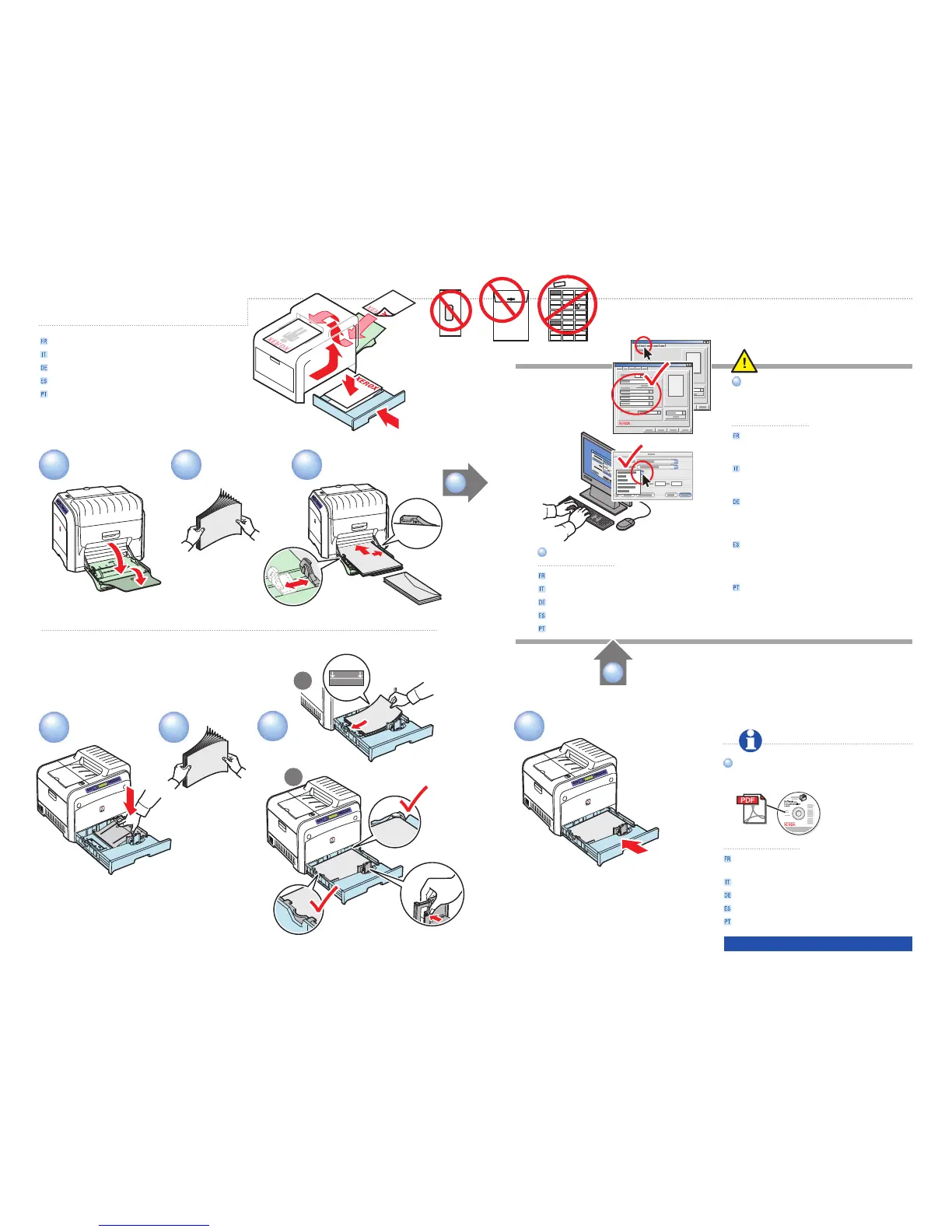3 4
3.1
3.2
www.xerox.com/office/6100support
Basic Printing
Impression de base
Nozioni di base sulla stampa
Grundlegende Informationen zum Drucken
Impresión básica
Impressão básica
Use the Xerox printer driver.
Utilisez le pilote d’imprimante Xerox
Utilizzare i driver della stampante Xerox
Verwenden Sie den Xerox Druckertreiber
Utilice el controlador de impresora de Xerox
Use o driver da impressora Xerox
Always match driver settings
with the paper in the tray. Use
supported papers only.
See "Chapter 4: Printing Tasks"
in the User Guide.
Sélectionnez toujours des paramètres
correspondant au papier placé dans le magasin.
Utilisez des papiers pris en charge.
Accertarsi che le impostazioni del driver
corrispondano alla carta nei vassoi. Utilizzare
esclusivamente tipi di carta supportati.
Stellen Sie sicher, dass die Einstellungen des
Treibers mit den Eigenschaften des
Druckmaterials im Behälter übereinstimmen.
Verwenden Sie nur unterstütztes Druckmaterial.
Elija siempre una configuración en el
controlador que coincida con las características
del papel existente en la bandeja. Utilice sólo
formatos de papel admitidos.
Faça sempre com que as configurações do
driver coincidam com as do papel na bandeja.
Use somente os tipos de papel suportados.
Les opérations d’impression sont traitées dans le
chapitre 4.
Le operazioni di stampa sono trattate nel capitolo 4.
Druckaufgaben werden in Kapitel 4 behandelt.
Las tareas de impresión se describen en el Capítulo 4.
As tarefas de impressão são discutidas no Capítulo 4.
