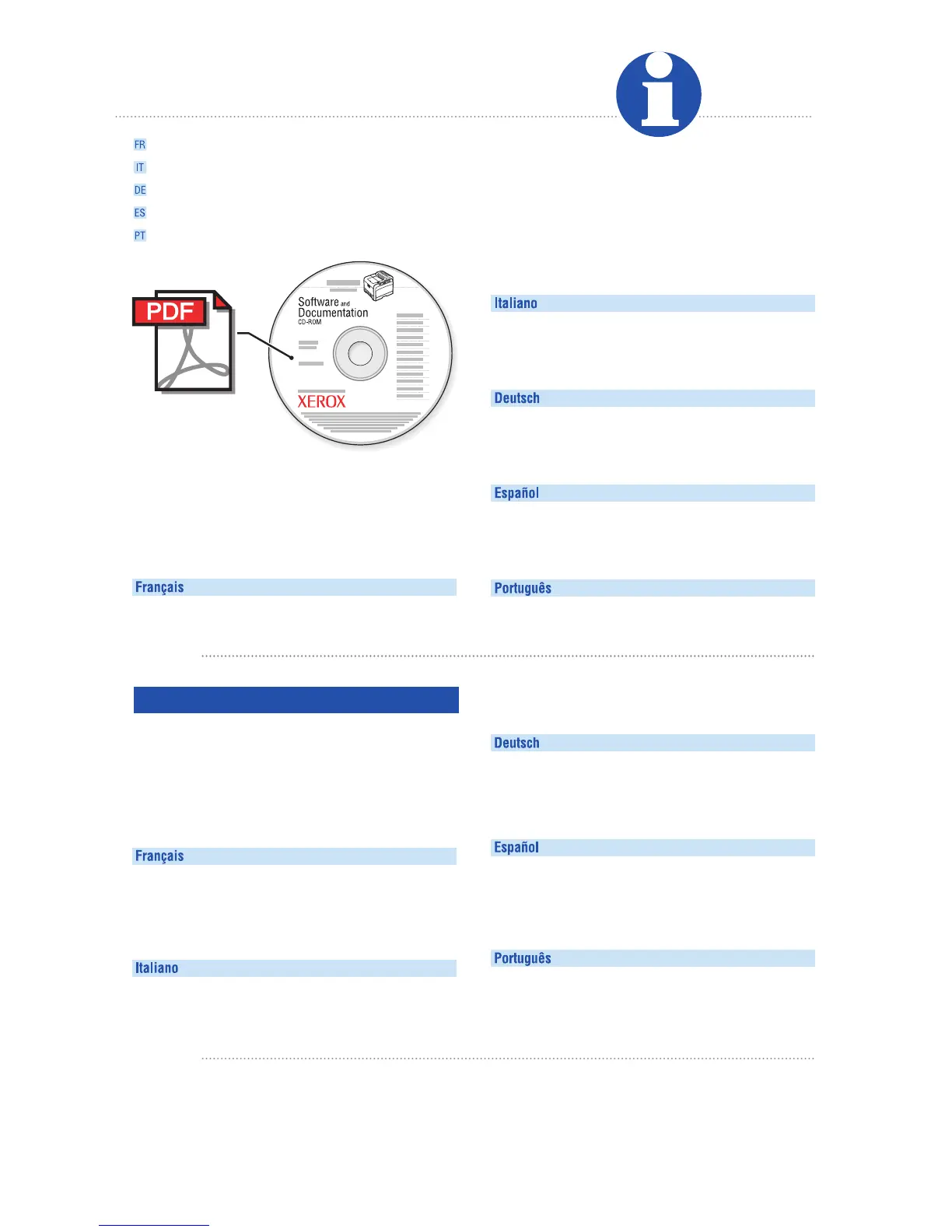infoSMART
®
Same troubleshooting knowledge base used by Xerox Customer Support. Provides solutions for printer issues,
such as error codes, print quality, media jams, software installation, networking, and more.
www.xerox.com/office/6100infoSMART
www.xerox.com/office/6100support
More Information
Informations supplémentaires
Ulteriori informazioni
Weitere Informationen
Más información
Mais informações
Visit the Support web site for soft-
ware and drivers, troubleshooting
help, and printer documentation.
The Software and Documentation
CD-ROM contains manuals in PDF
format.
Le CD-ROM Logiciel et Documentation contient des
manuels au format PDF.
Il CD-ROM Software e documentazione contiene
manuali in formato PDF.
Die Software- und Dokumentations-CD-ROM enthält
verschiedene Handbücher im PDF-Format.
El CD-ROM de software y documentación contiene
manuales en formato PDF.
O CD-ROM de software e documentação contém
manuais no formato PDF.
Visitez le site Web de support qui propose des
logiciels et des pilotes, des procédures de dépannage
ainsi que de la documentation.
Visitare il sito Web del Supporto per il software e i
driver, la risoluzione dei problemi e la documentazione.
Besuchen Sie die Support-Website für Informationen
über Software und Treiber, Fehlerbehebung und
Dokumentation.
Visite el sitio web de Asistencia si desea
información sobre software y controladores, solución
de problemas y documentación.
Visite o site de Suporte na Web para ter acesso ao
software e drivers, solução de problmeas e
documentação.
(
FR
)
(
IT
)
(
DE
)
(
ES
)
(
PT
)
(
FR
)
(
IT
)
(
DE
)
(
ES
)
(
PT
)
