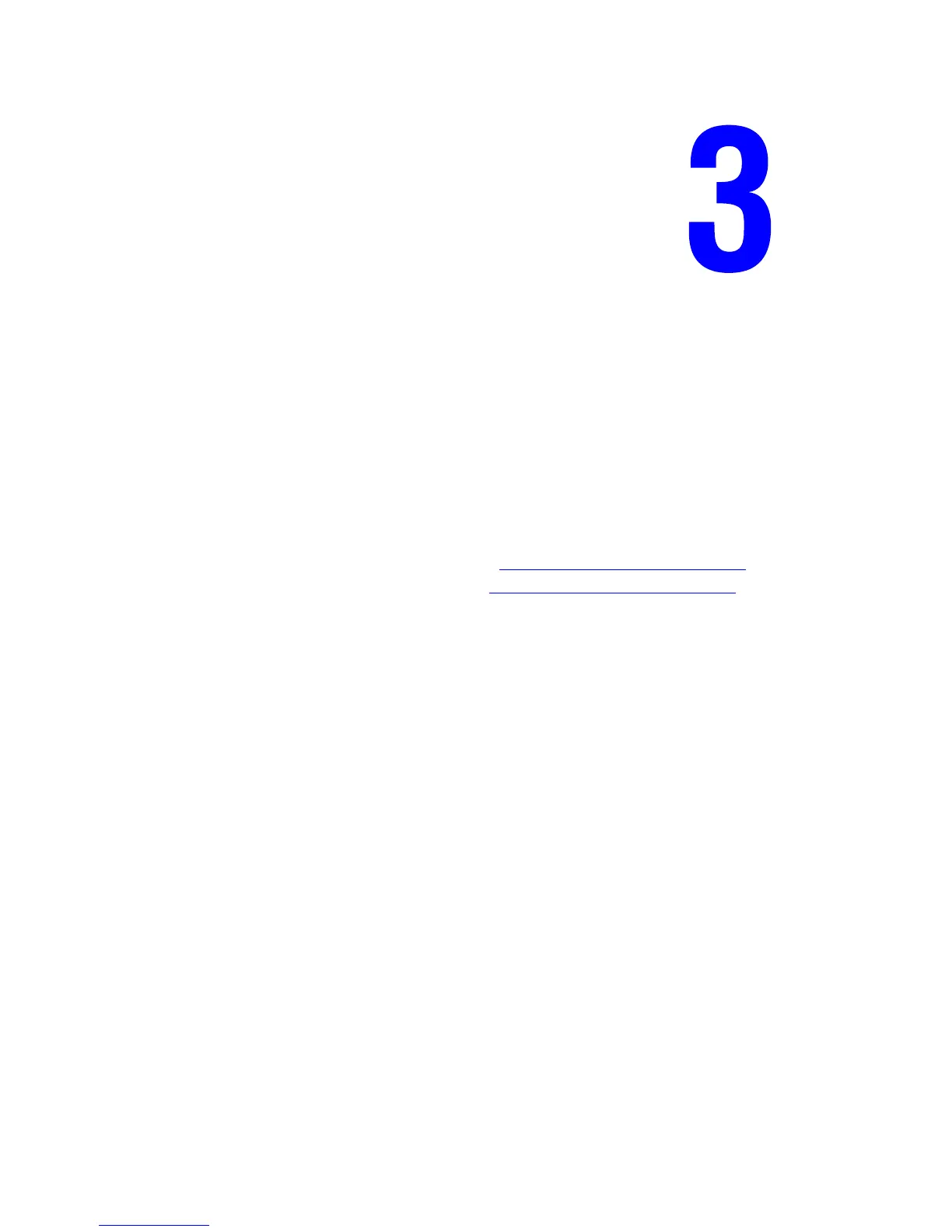Phaser® 6125 Color Laser Printer
3-1
This chapter includes:
■ Overview of Network Setup and Configuration on page 3-2
■ Choosing a Connection Method on page 3-3
■ Configuring the Network Address on page 3-5
■ Installing the Printer Drivers on page 3-9
This chapter provides basic information about setting up and connecting to your printer.
See also: (English Only)
Using CentreWare Internet Services tutorial www.xerox.com/office/
6125support
Using the Windows Printer Driver tutorial www.xerox.com/office/6125support
Network Basics
