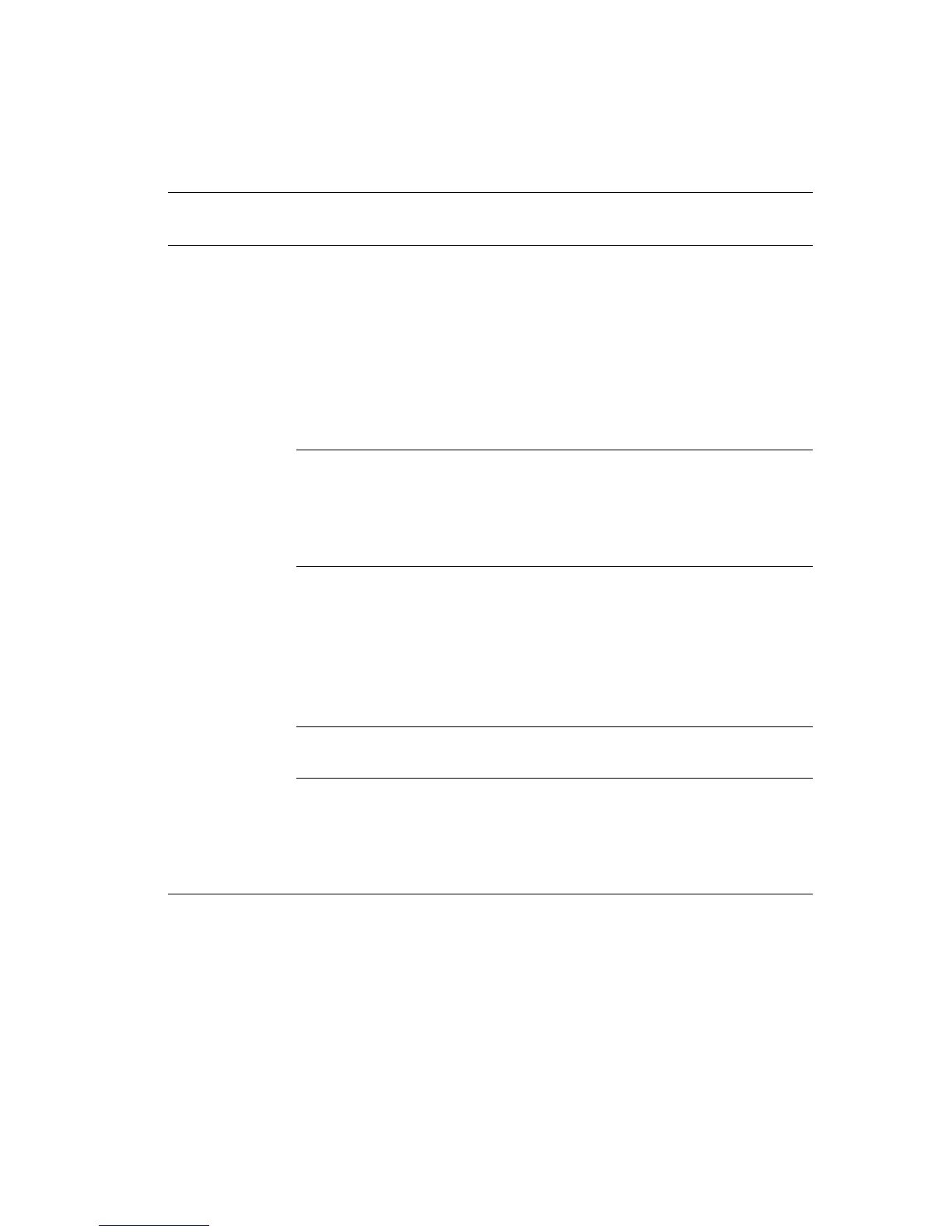Selecting Printing Options
Phaser® 6125 Color Laser Printer
4-16
See the following table for specific printing options:
GDI Printing Options for Windows Operating Systems
Operating
System Driver Tab Printing Options
Windows Vista,
Windows 2000,
Windows XP, or
Windows Server
2003
Paper/Output tab
■ Saved Settings
■ Paper Size
■ Fit to New Paper Size
■ Image Orientation
■ 2-Sided Print, Pages per Sheet (N-up)
■ Output Color
■ Booklet/Poster/Mixed Document/Rotation Layout
■ Margin Shift
■ Printer Status
Paper Tray tab
■ Paper Tray
■ Paper Type
■ Paper Orientation
■ Collate
■ Printer Status
Image Options tab
■ Output Color
■ Image Adjustment Mode
■ Image Types
■ Image Auto Correction
■ Image Settings
■ Color Balance
■ Specify Profile
Watermarks tab
■ Watermarks
■ Header/Footer Options
Advanced tab
■ Skip Blank Pages
■ Draft Mode
■ Size Mismatch
■ Graphics Settings
■ Paper Source Setting
