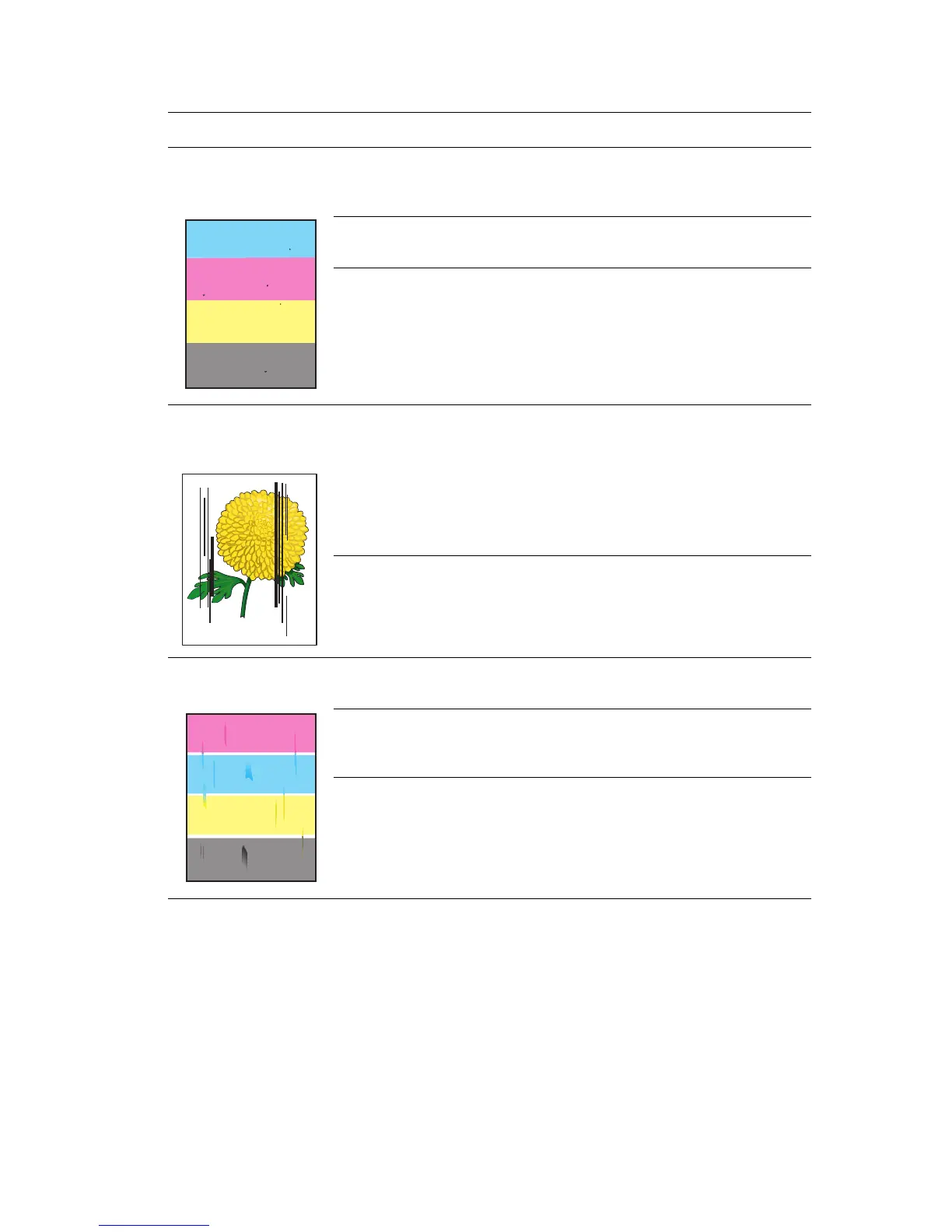Print-Quality Problems
Phaser® 6125 Color Laser Printer
6-3
Stray black dots or
white areas (drop outs)
The paper is outside the recommended specification range.
Replace the paper with a recommended size and type, and confirm that
your control panel settings are correct. See About Paper on page 4-5.
The transfer unit is old or damaged.
Replace the transfer unit.
The toner cartridges are not Xerox toner cartridges.
■ Check the condition of the toner cartridge, and replace as necessary.
■ Verify that the toner cartridges (C/M/Y/K) meet specifications, and
replace if necessary.
Vertical black or color
streaks
Multiple colored streaks or lines:
■ The transfer unit, or fuser, is old or damaged.
Check the condition of the transfer unit and fuser, and replace as
necessary.
■ The toner cartridges are not Xerox toner cartridges.
Verify that the toner cartridges (C/M/Y/K) meet specifications, and replace
if necessary.
Streak in only one color:
■ Check the condition of the toner cartridge, and replace as necessary.
Verify that the toner cartridge meets specifications, and replace if
necessary.
Recurring smudges Dirt in the paper path.
Print several blank sheets.
The paper is outside the recommended specification range.
Replace the paper with a recommended size and type, and confirm that
your control panel settings are correct. See About Paper on page 4-5.
The transfer unit, or fuser, is old or damaged.
Check the condition of the transfer unit and fuser, and replace as
necessary.
Symptom Reason/Action