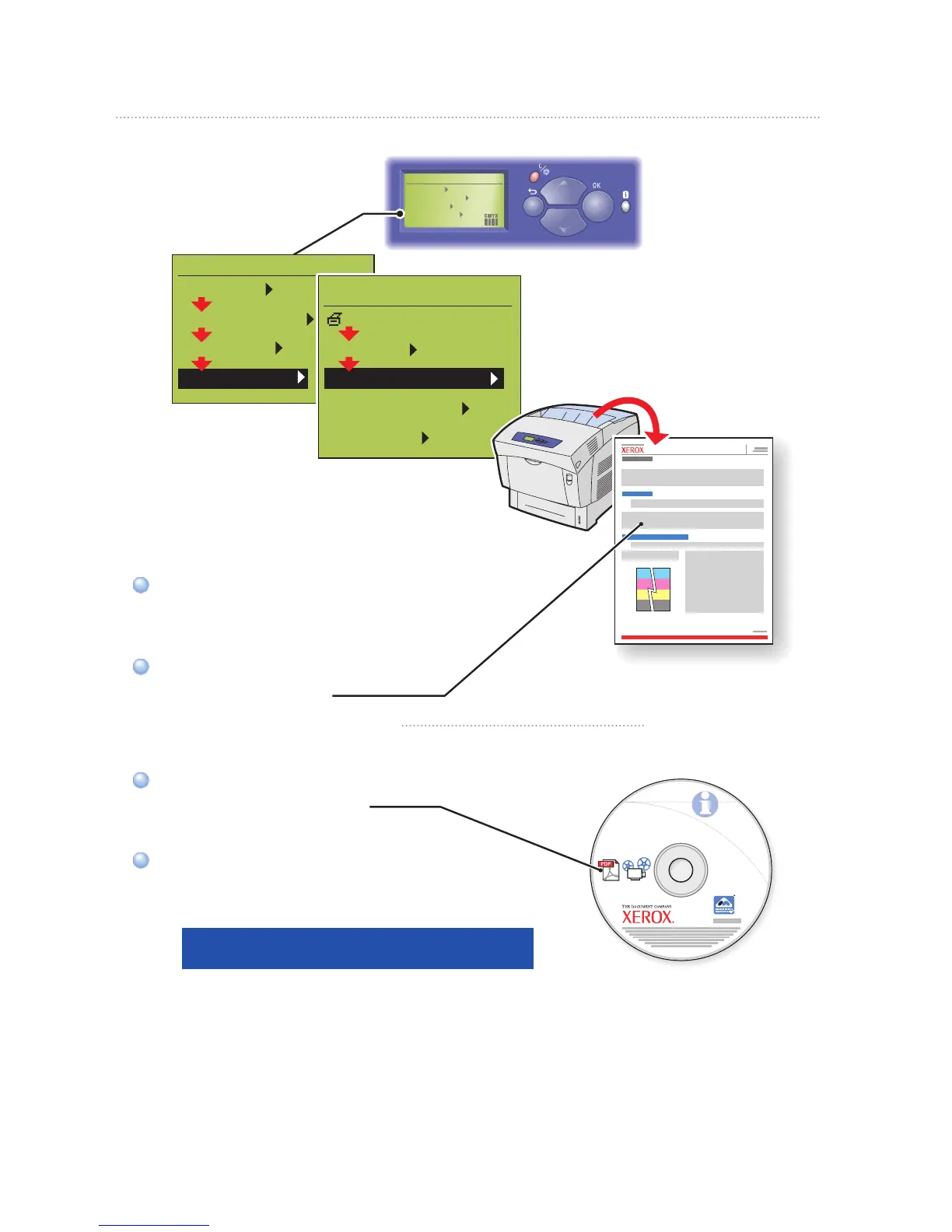www.xerox.com/office/6250support
Information
Walk-Up Features
Printer Setup
Troubleshooting
Information
Walk-Up Features
Printer Setup
Troubleshooting
READY TO PRINT.READY TO PRINT.
Phaser
®
Color Laser Printer
6250
User
Documentation
CD-ROM
Complete
Reference Guide
Instructional Videos
READY TO PRINT
Information
Walk-Up Features
Printer Setup
Troubleshooting
Troubleshooting
Help Guide
Paper Jams
Print Quality Problems
Network Log Pages
Service Tools
Print Quality
For Print-Quality Solutions:
See the Print-Quality Problems menu.
Print the "Troubleshooting
Print-Quality Page".
Go to Reference/Troubleshooting/
Print-Quality Problems.
Visit the Support web site.
For Print-Quality Solutions:
See the Print-Quality Problems menu.
Print the "Troubleshooting
Print-Quality Page".
Go to Reference/Troubleshooting/
Print-Quality Problems.
Visit the Support web site.