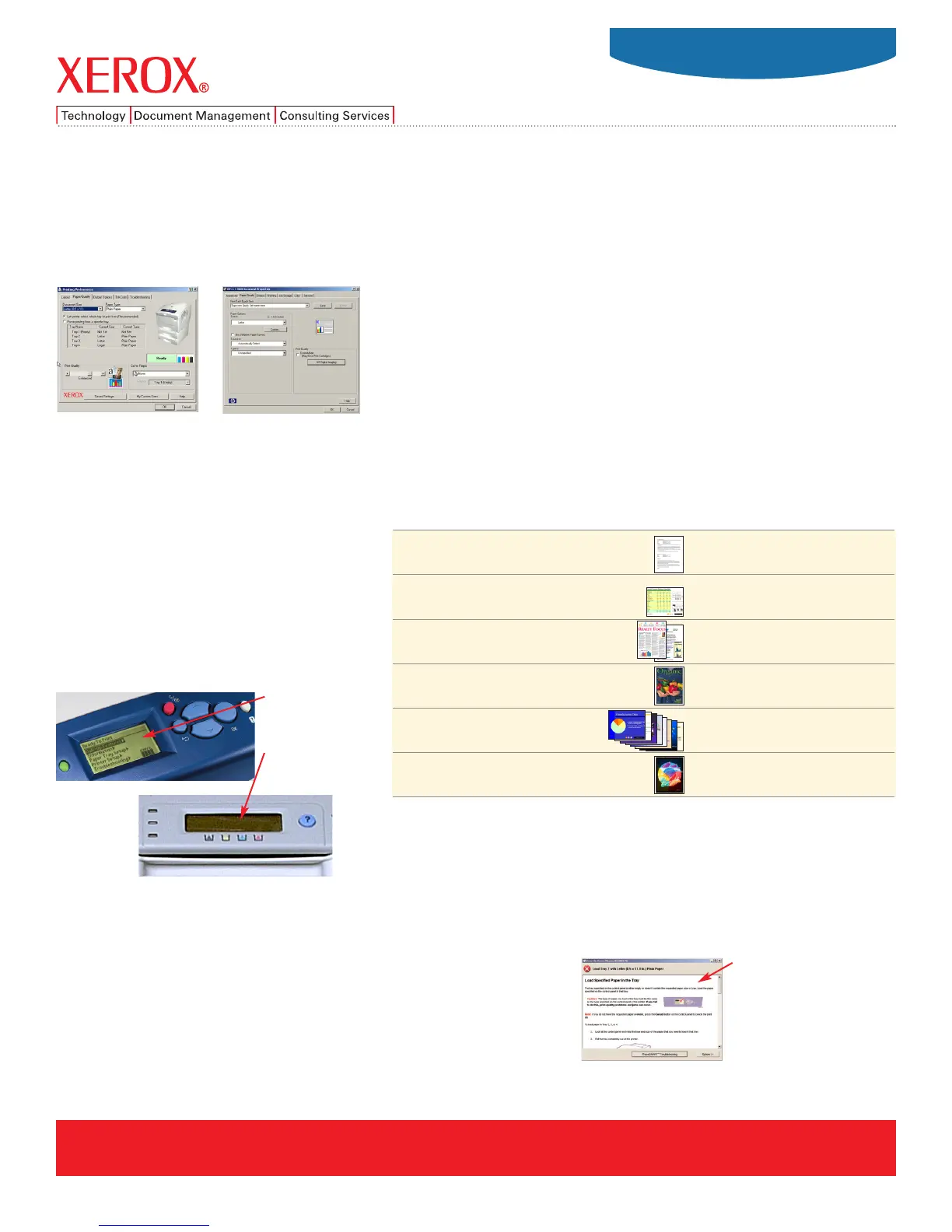www.xerox.com/office
Phaser
®
6300
Copyright © 2005 XEROX CORPORATION. All rights reserved. Contents of this publication may not be reproduced in any form without permission of XEROX CORPORATION. Xerox
®
, CentreWare
®
, Phaser
®
, PhaserSMART
®
, TekColor
®
, and FinePoint
™
are trademarks of XEROX
CORPORATION. Adobe and PostScript are registered trademarks of Adobe Systems Incorporated or its subsidiaries which may be registered in certain jurisdictions. All other trademarks are the property of their respective owners. The information in this document is subject
to change without notice. 635CC-11UA
Easy-to-use driver
The Phaser 6300 printer’s visual graphics interface is easy to navigate and helps the user
get the print right the first time.
The HP LaserJet 3000 print driver has its most commonly used features on separate screens,
making it is more time-consuming and less intuitive.
Front display panel eliminates guesswork
The Phaser 6300’s front panel display is larger and
shows more helpful information, including animated
graphics to aid in maintenance.
The HP LaserJet 3000’s front panel is smaller,
provides less information at-a-glance, and requires
more button pushing to find what you need.
Xerox PrintingScout
The Phaser 6300’s proactive PrintingScout provides instant, detailed, and
graphical on-screen alerts with instructions on what to do. Advantages
include productivity gains plus reduction in support requests to the help desk.
HP does not currently offer automated status and self help tools.
Phaser 6300’s driver
• Easy to understand
instructions get
users printing fast
LaserJet 3000’s driver
Xerox PrintingScout
Competitive Comparison
Phaser 6300
HP LaserJet 3000
Phaser 6300 HP LaserJet 3000
Monochrome e-mail (1 page) 9 seconds 13 seconds
Excel spreadsheet (1 page) 10 seconds 19 seconds
Real estate PDF (2 pages) 12 seconds 23 seconds
Magazine cover 19 seconds 45 seconds
PowerPoint presentation on paper (8 pages) 30 seconds 44 seconds
Complex multilayered file 58 seconds 1:31
Note: All pages printed in default print mode on letter-size media.
Other Xerox Phaser 6300
Advantages
• Six-line display
complete with
animations
• Limited two-line
display with no
animations
Real-world performance
The Phaser 6300 has a dramatic performance advantage over HP’s LaserJet 3000 in both
specifications and (more importantly) real-world performance.