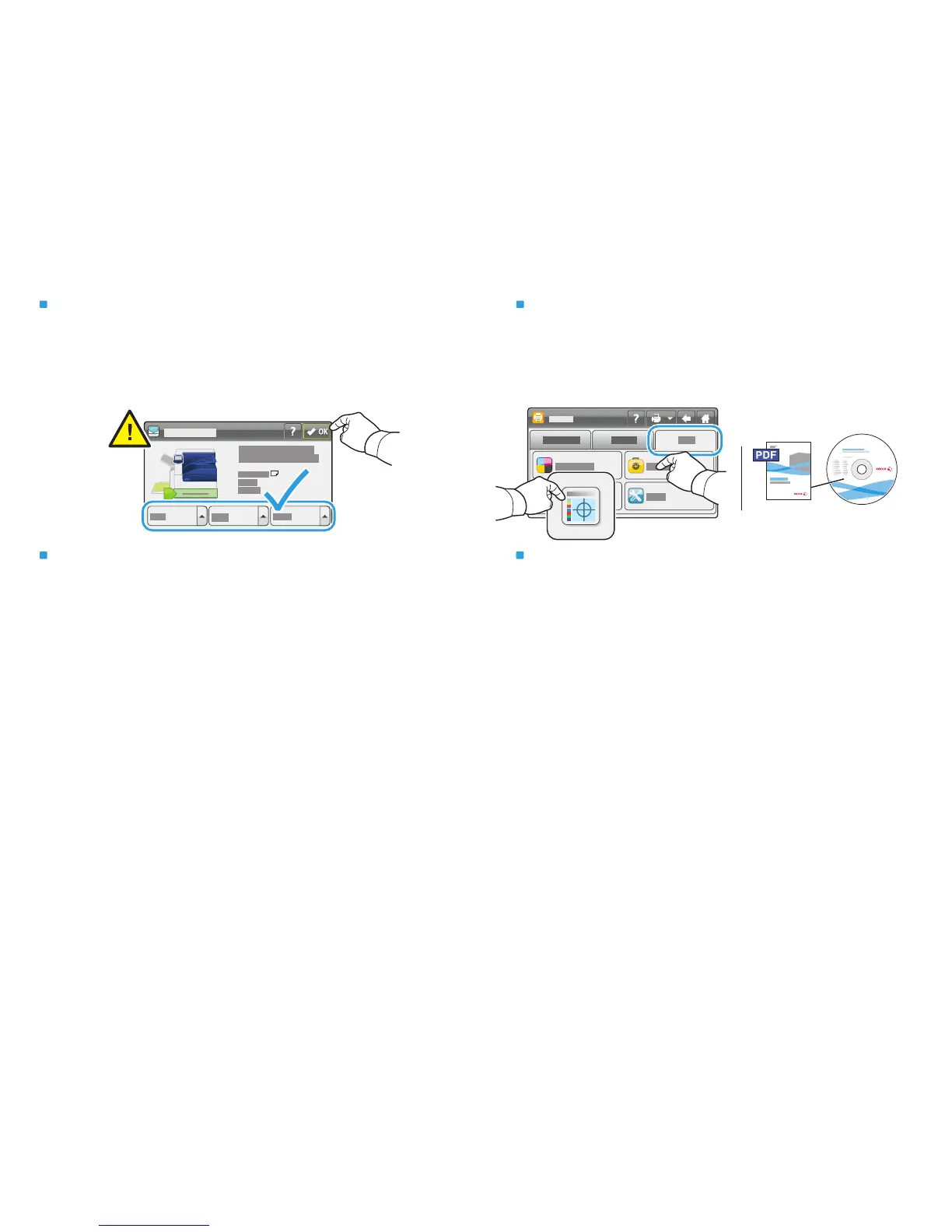...?
2
Changing Paper Type
EN
Troubleshooting Print Quality
EN
EN
If you change the type of paper in a tray, you must change the paper type on the control panel to match the
paper you just loaded. If you fail to do this, print-quality problems and jams can occur.
Touch Size, Type, or Color to modify any incorrect setting, then touch OK, or touch OK if no changes are needed.
EN
For print-quality solutions, print the Troubleshooting Print-Quality page. On the printer control panel, touch
Printer > Tools > Troubleshooting > Troubleshooting Print-Quality > Print.
Also see the User Guide > Troubleshooting.
