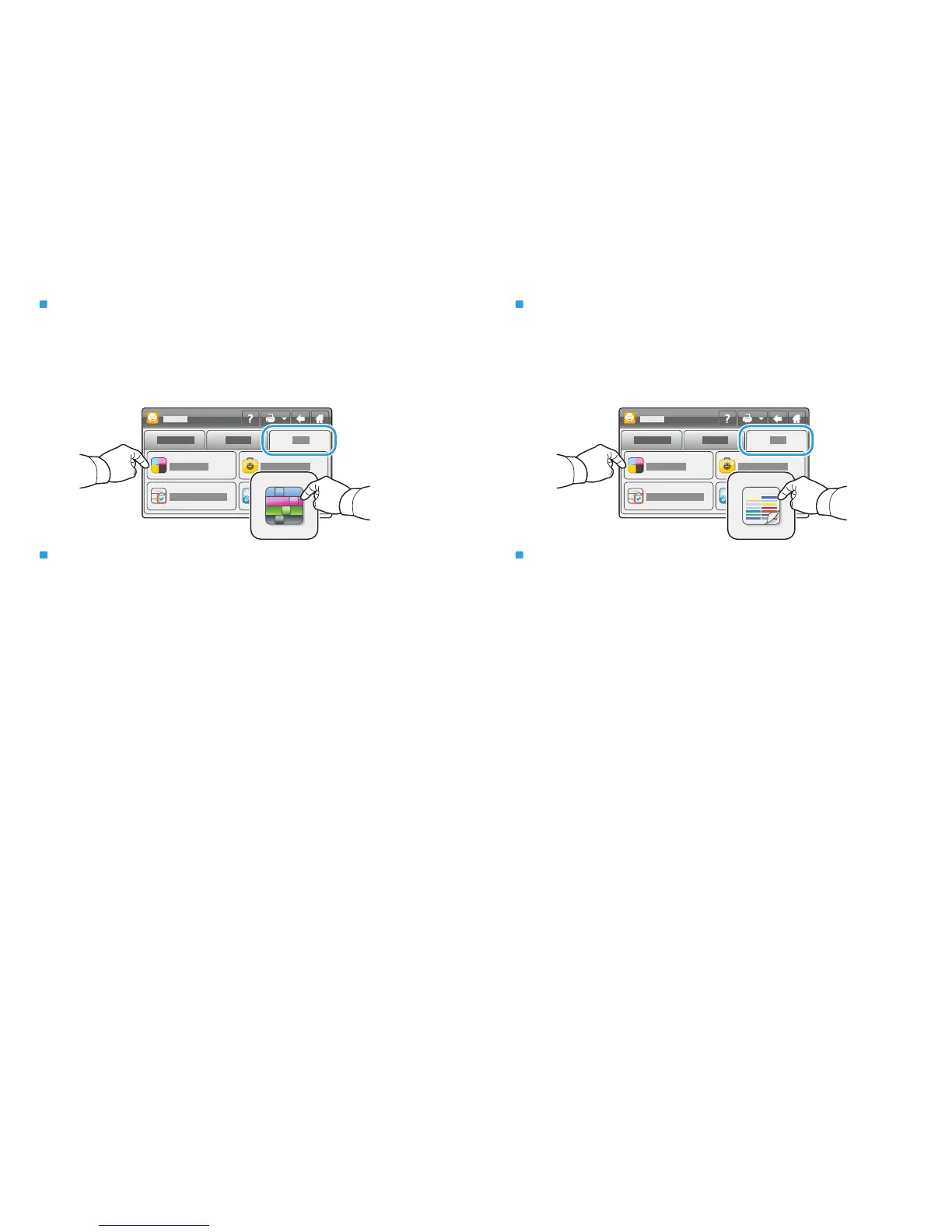Calibrating Colors
EN
EN
For optimum color consistency, run the color calibration procedure. On the printer control panel, touch
Printer > Tools > Adjust Color > Color Calibration. Follow the onscreen instructions and on the printed pages.
Calibrating for Paper
EN
EN
You can calibrate your printer for a particular brand or type of paper. This can also be necessary if the
temperature or humidity changes significantly. On the printer control panel, touch Printer > Tools > Adjust
Color > Calibrate Paper Type. Follow the onscreen instructions and on the printed pages.
