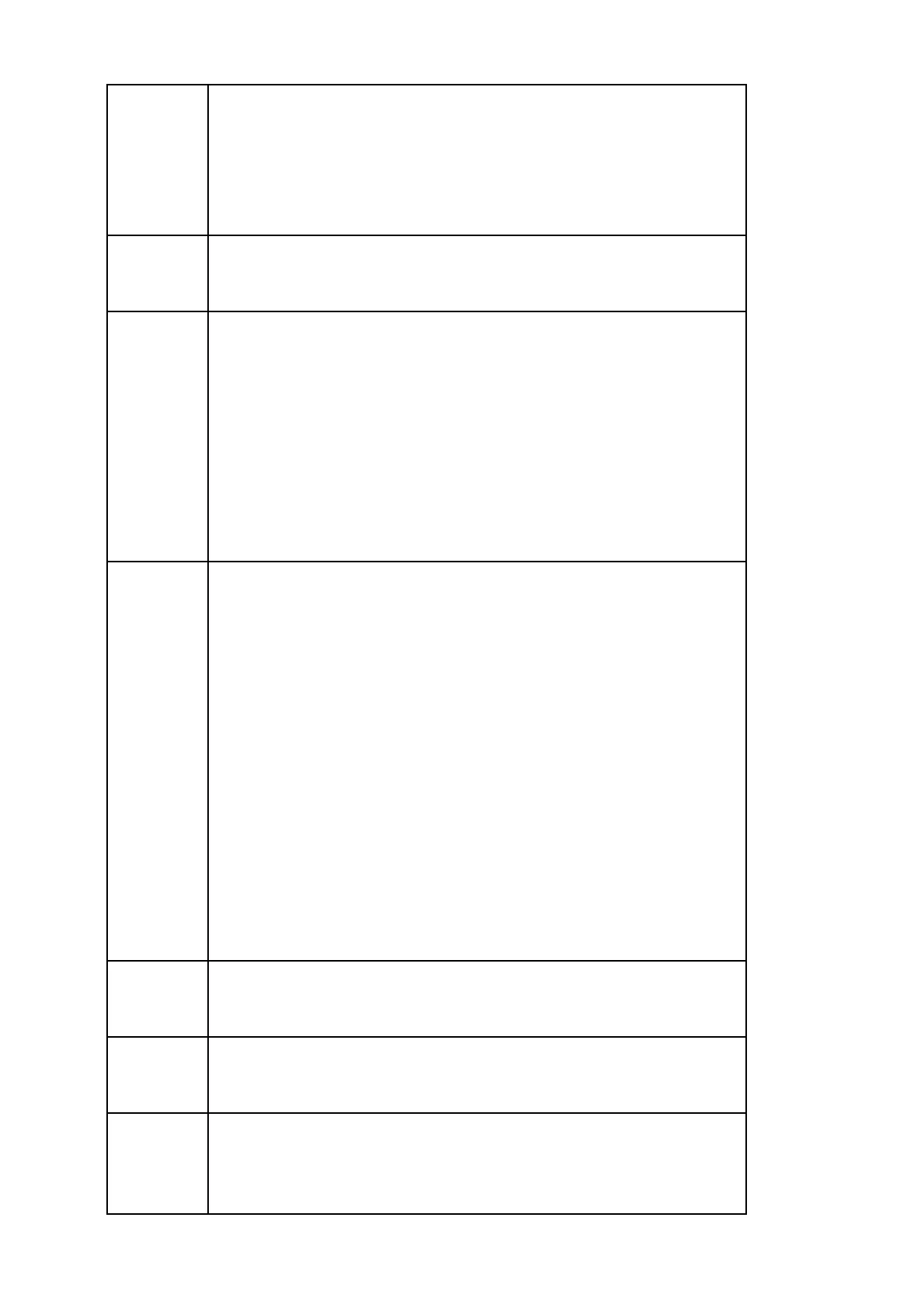Xerox
®
VersaLink
®
C405/B405 Multifunction Printer
Security Function Supplementary Guide
45
018-547 Cause The machine failed to transfer data using SMB of the Scan to PC
service because the number of users logging into the SMB server exceeded
the limit when logging in to the SMB server.
Remedy Take one of the following measures:
Confirm how many users can access the shared folder.
Check whether the number of login users have exceeded the limit.
018-596 Cause An error occurred during LDAP server authentication.
Remedy Execute the operation again. If the error still is not resolved, contact
our Customer Support Center.
018-781 Cause An LDAP server protocol error occurred as a result of the Address Book
operation. Connection to the server cannot be established for the Address
Book query.
Remedy Take one of the following measures: Confirm the network cable
connection.
If the network cable connection has no problem, confirm the active status of
the target server.
Check whether the server name has been correctly set for LDAP
Server/Directory Service Settings under Remote Authentication
Server/Directory Service.
018-782
018-783
018-784
018-785
018-786
018-787
018-788
018-789
018-790
018-791
018-792
018-793
018-794
018-795
018-796
018-797
Cause An LDAP server protocol error occurred as a result of the Address Book
operation. The server returned RFC2251 Result Message for Address Book
query.
Remedy Have your network administrator confirm the LDAP server status.
027-452 Cause IP address of IPv4 already exists.
Remedy Change the IP address of IPv4 set on the machine or the IP address of
IPv4 on the network device.
027-500 Cause Unable to connect to the SMTP server.
Remedy Specify the SMTP server name correctly or specify the server by using
its IP address.
027-706 Cause Unable to find the S/MIME certificate associated with the machine's
e-mail address when sending e-mail.
Remedy Import the S/MIME certificate corresponding to the mail address to
the machine.