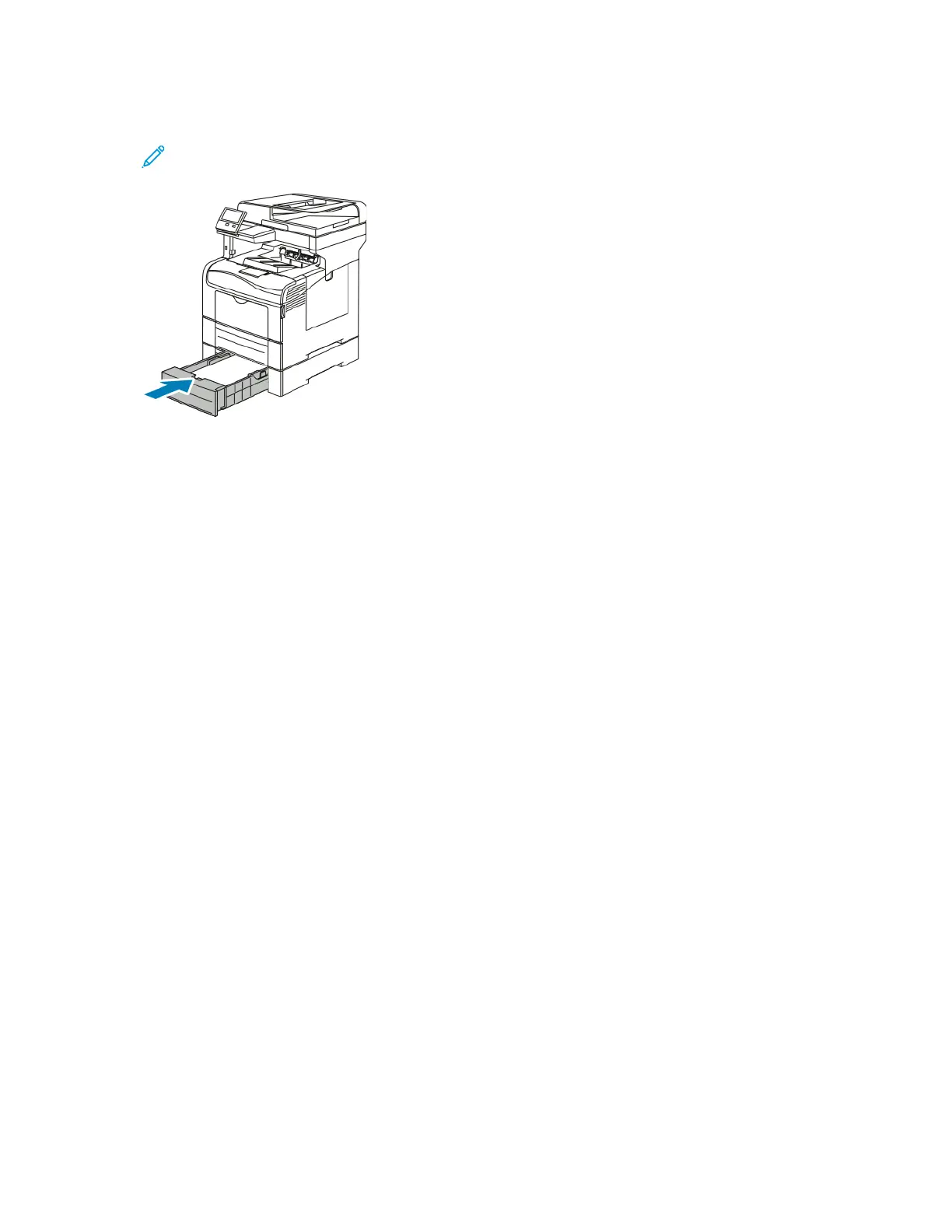4. Insert Tray 2 into the printer, then push it in all the way.
Note: If the tray is extended for legal-size paper, the tray protrudes when it is inserted into
the printer.
5. When paper trays are set to Fully Adjustable, you are prompted to verify or change the paper
settings.
• To confirm the same paper size, type, or color, touch OK.
• To select a new paper size, type, or color, touch the current setting, select a new setting then
touch OK.
6. To return to the Home screen, press the Home button.
210
Xerox
®
VersaLink
®
C405 Color Multifunction Printer
User Guide
Troubleshooting