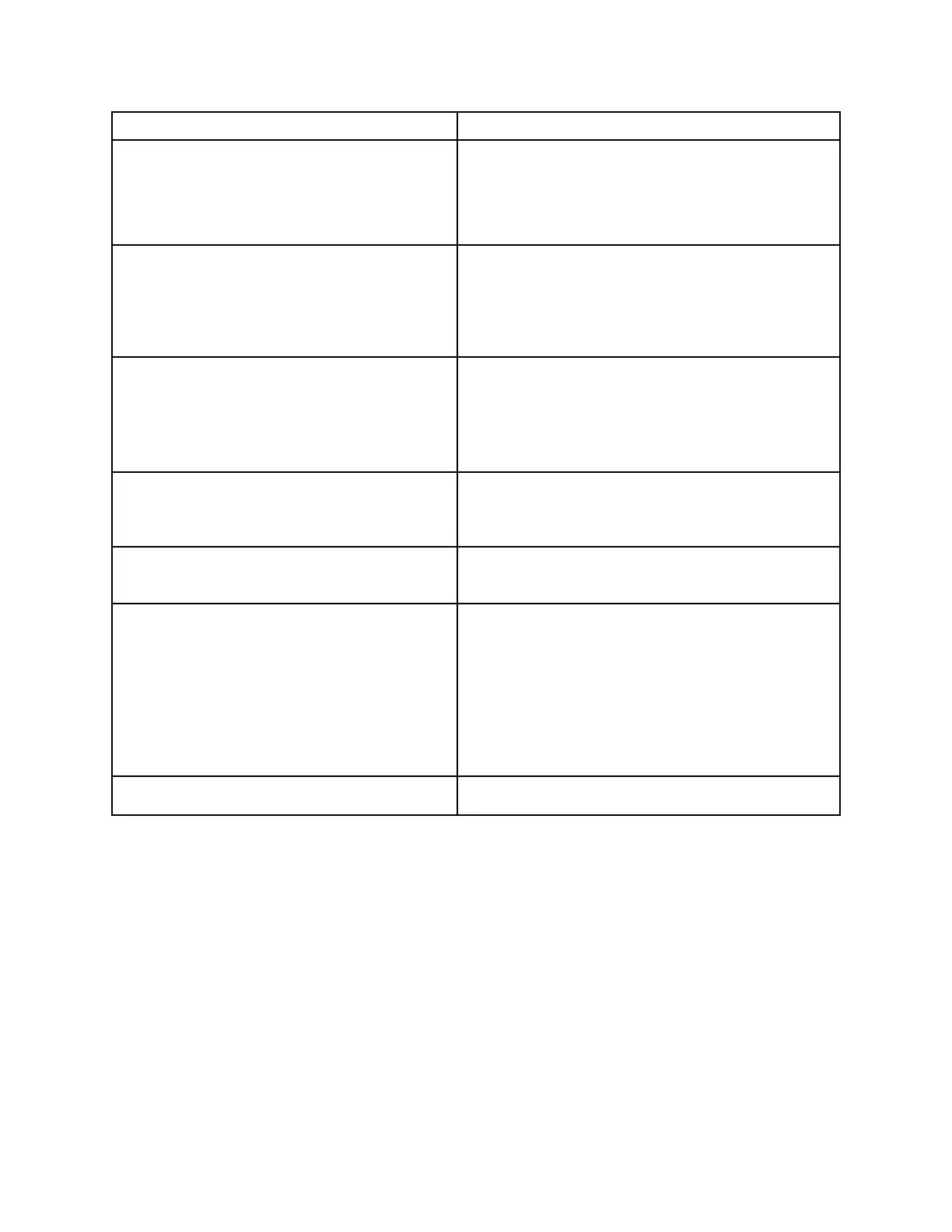• WIA
Max Scan Size
• Document Glass
• Single-Pass Duplex Automatic Document
Feeder
• 215.9 x 297 mm (8.5 x 11.7 in.)
• 215.9 x 355.6mm (8.5 x 14in.)
File Formats
• JPEG
• TIFF
• PDF
• PDF/A
• XPS
Supported Scanning
• Scan to Home
• Scan to Network (FTP or SMB)
• Scan to Email
• Scan to USB Flash Drive
• Scan to Desktop (WSD)
Email Address Book
• Up to 100 email addresses
• Up to 10 email groups
• Up to 10 addresses per email group
Control Panel 5-inch LCD touch screen with home and power/wake
buttons
Connectivity
• 2 x USB 2.0 (Type A)
• USB 3.0 (Type B)
• Ethernet 10BASE-T/100BASE-TX/1000BASE-T
• Wireless network connectivity with an IEEE802.11 n/
g/b-compliant Wireless Network Adapter (optional)
• Near Field Communication (NFC)
• AirPrint
• Mopria™
Remote Access Embedded Web Server
OOppttiioonnss aanndd UUppggrraaddeess
• Wireless network adapter
• 320-GB Hard Drive
• 550-Sheet Feeder
• Stand
• External Card Reader / RFID Kit
• Foreign Device Interface Kit
• Xerox
®
Common Access Card Enablement Kit
Xerox
®
VersaLink
®
C405 Color Multifunction Printer
User Guide
231
Specifications