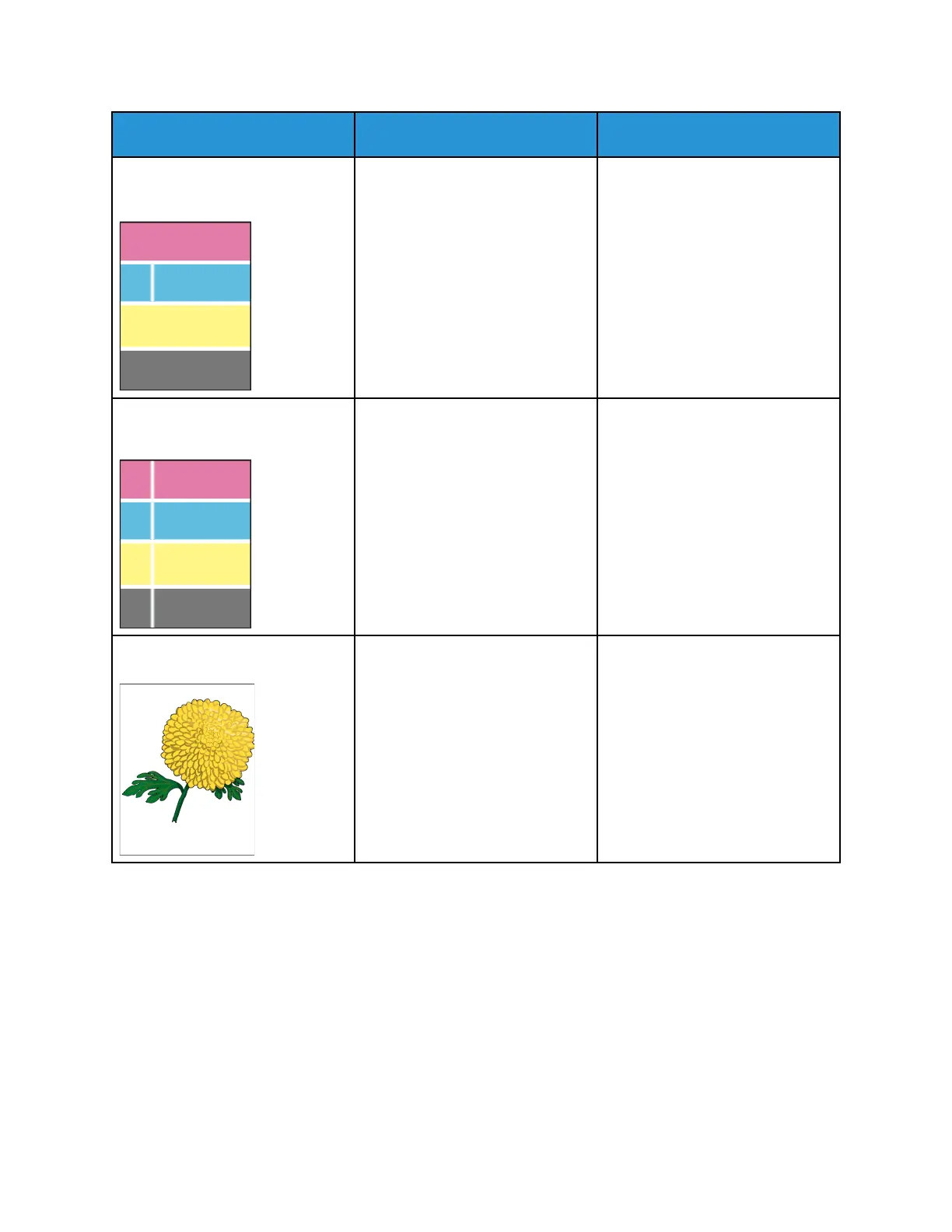Symptom
Probable Causes Solutions
White lines or streaks running
through only one color.
Something is blocking the lens for
the affected color.
Clean the lens for the affected
color. For details, refer to Cleaning
the Laser Lenses.
White line or lines running through
all colors.
Paper or debris is dragging the
bottom of the transfer belt.
Remove the paper or debris from
the printer.
For assistance, go to the Xerox
®
Support website at www.xerox.
com/office/VLC405support.
Slanted printing.
The paper guides in the trays are
not set correctly.
Reset the paper tray guides. For
details, refer to Loading Paper.
Xerox
®
VersaLink
®
C405 Color Multifunction Printer
User Guide
221
Troubleshooting
