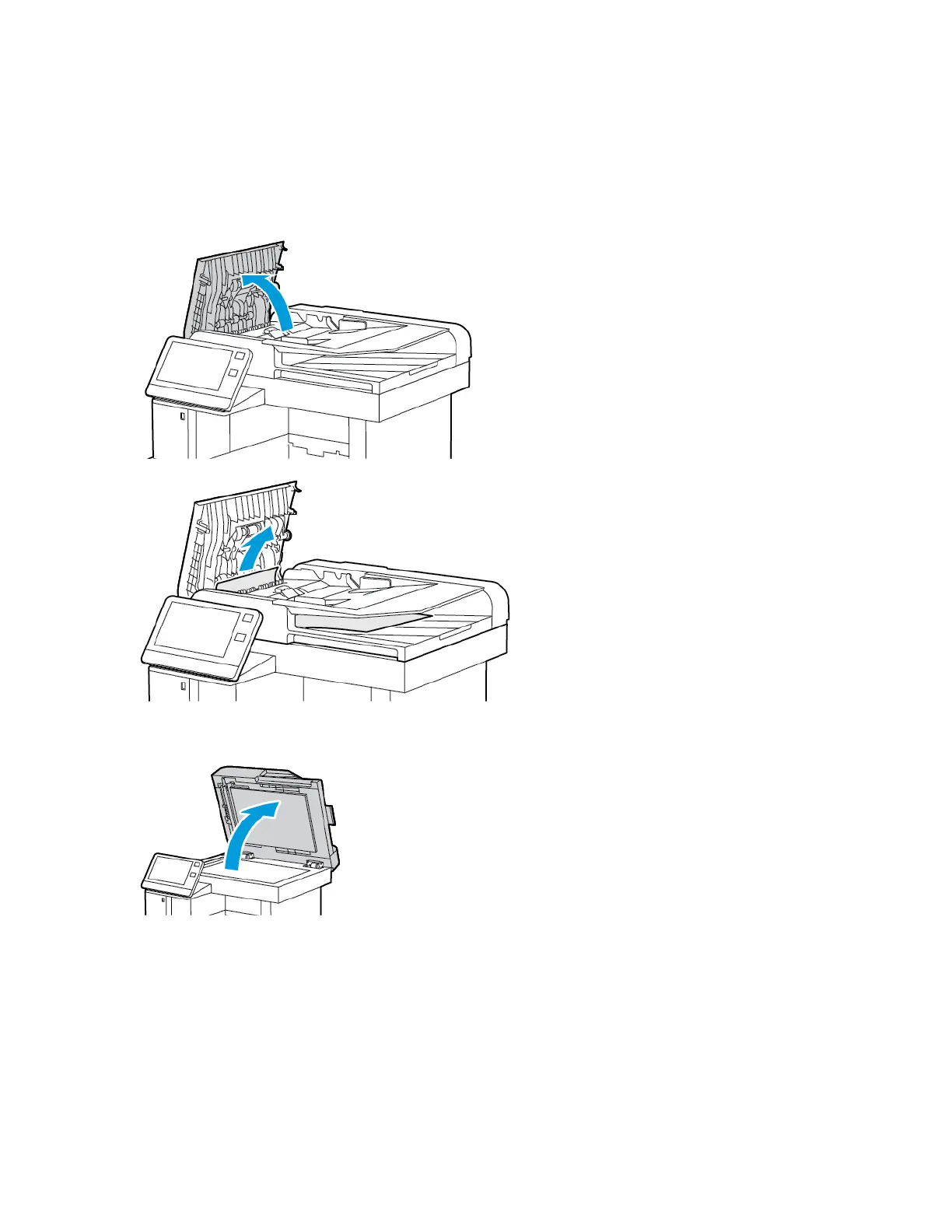CClleeaarriinngg PPaappeerr JJaammss
CClleeaarriinngg PPaappeerr JJaammss ffrroomm tthhee DDuupplleexx AAuuttoommaattiicc DDooccuummeenntt FFeeeeddeerr
1. Open the Top Cover and remove any paper.
2. If paper is jammed in the Single-Pass Duplex Automatic Document Feeder, open the Document
Cover.
Xerox
®
VersaLink
®
C605 Color Multifunction Printer
User Guide
215
Troubleshooting
