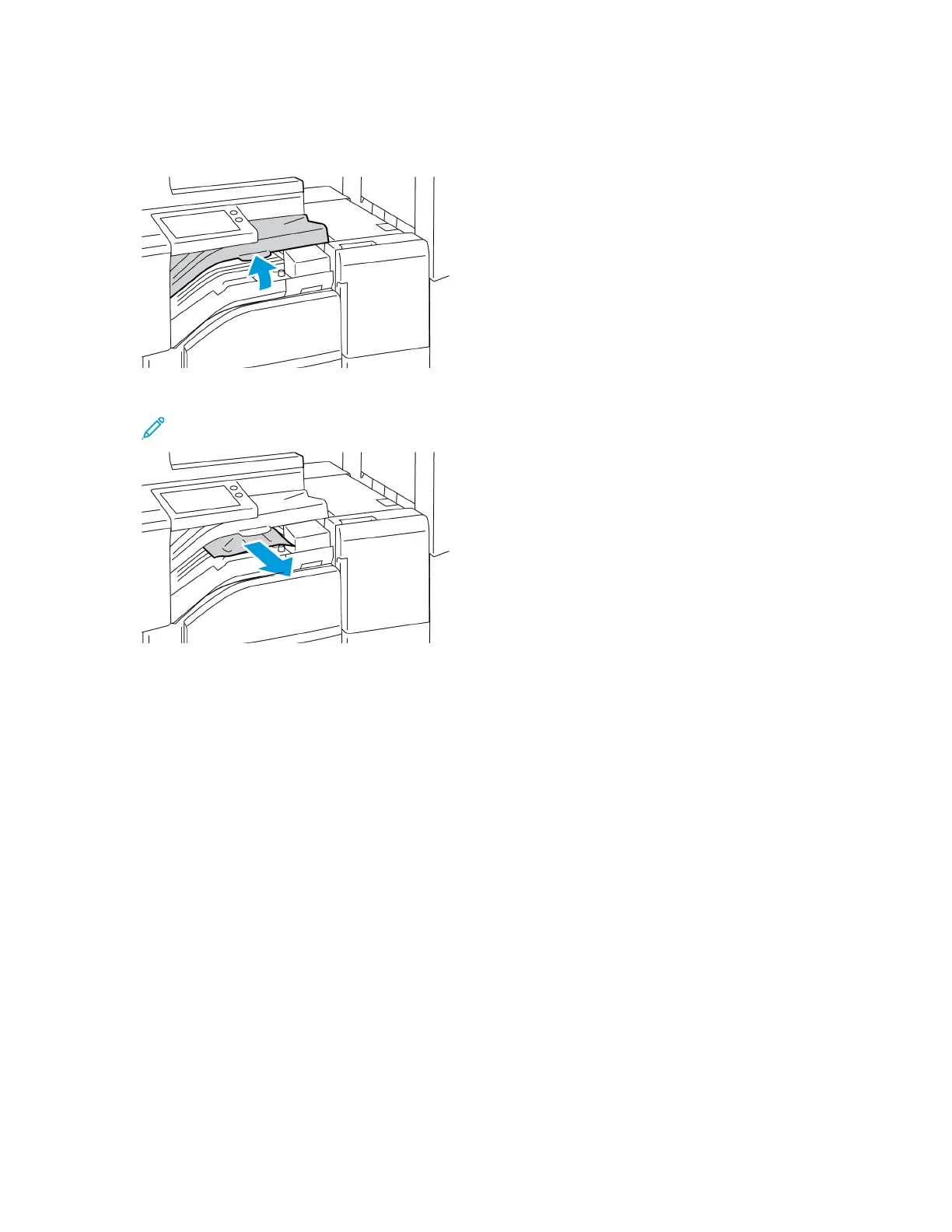CClleeaarriinngg JJaammss iinn tthhee OOffffiiccee FFiinniisshheerr TTrraannssppoorrtt
1. Open the finisher transport cover.
2. Remove the jammed paper.
Note: If the paper is torn, remove all torn pieces of the jammed paper from the finisher.
3. Close the finisher transport cover.
Xerox
®
VersaLink
®
C70XX Color Multifunction Printer
User Guide
253
Troubleshooting