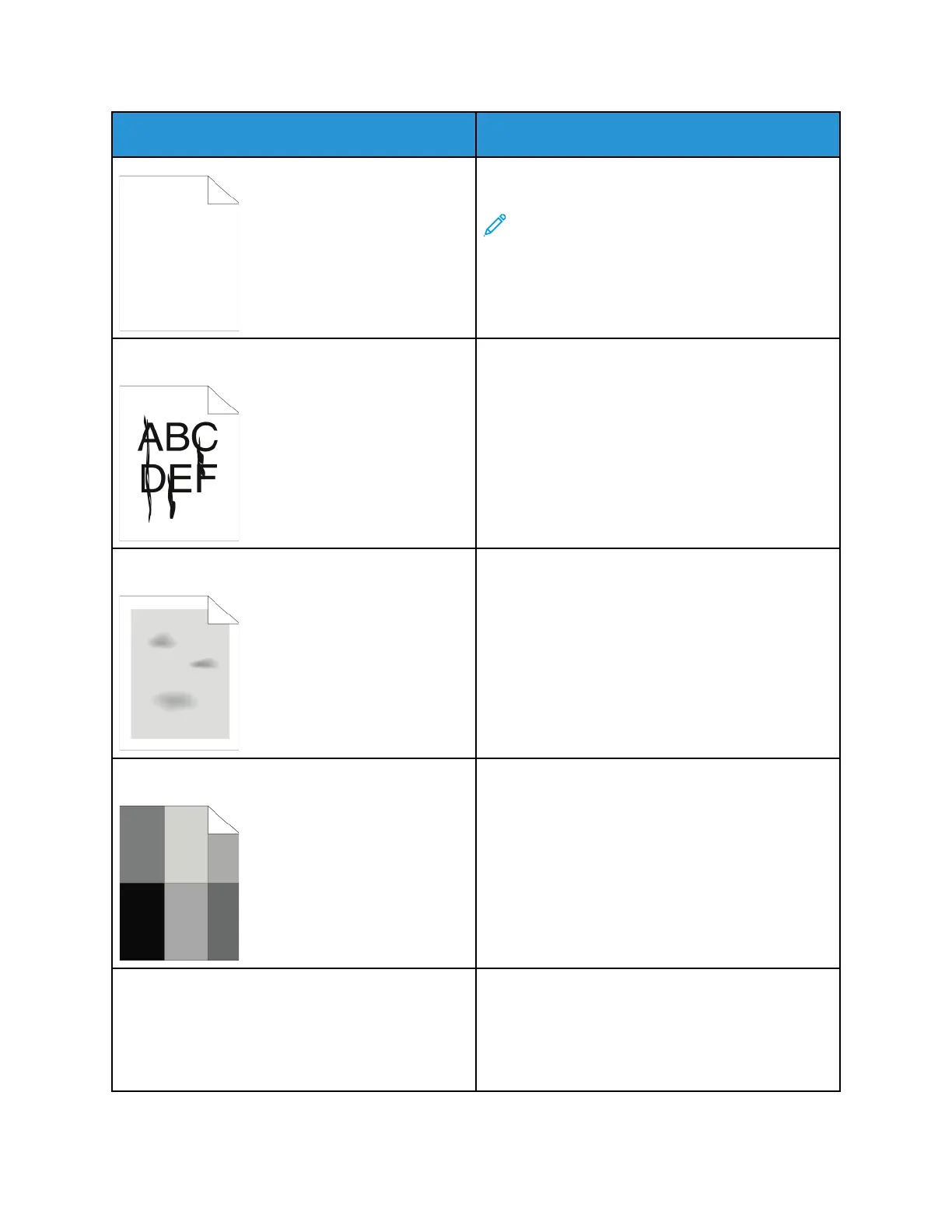Symptom
Solutions
• If the error persists, contact your Xerox
representative.
Note: Check to see if the transfer belt is in
the locked position.
Black or color streaks appear in the output.
• Clean the printhead lens using the tool provided.
For details, refer to Cleaning the Printhead Lenses.
• Replace the Drum Cartridge.
• If the error persists, contact your Xerox
representative.
The output has a mottled appearance.
• Verify that the paper is the correct size, type, and
weight. If not, change the paper settings.
• Ensure that the humidity in the room is within
specifications. For details, refer to Relative
Humidity.
• Choose a different paper type at the control
panel, in the application, and in the print driver.
• Replace the paper.
Ghosting appears in the printed output.
• Verify that the paper is the correct size, type, and
weight. If not, change the paper settings.
• Change the Paper Type settings in the print driver.
In the print driver, on the Printing Options tab,
select Paper, then change the Other Type setting.
• Replace the Drum Cartridge.
Auger marks appear on the printed output.
• To check the toner level, check the control panel,
use the print driver, or the Embedded Web Server.
If the toner cartridge is near empty, replace it.
• Verify that the toner cartridge is approved for use
in this printer, and replace it as needed. For best
results, use a genuine Xerox toner cartridge.
Xerox
®
VersaLink
®
C70XX Color Multifunction Printer
User Guide
271
Troubleshooting