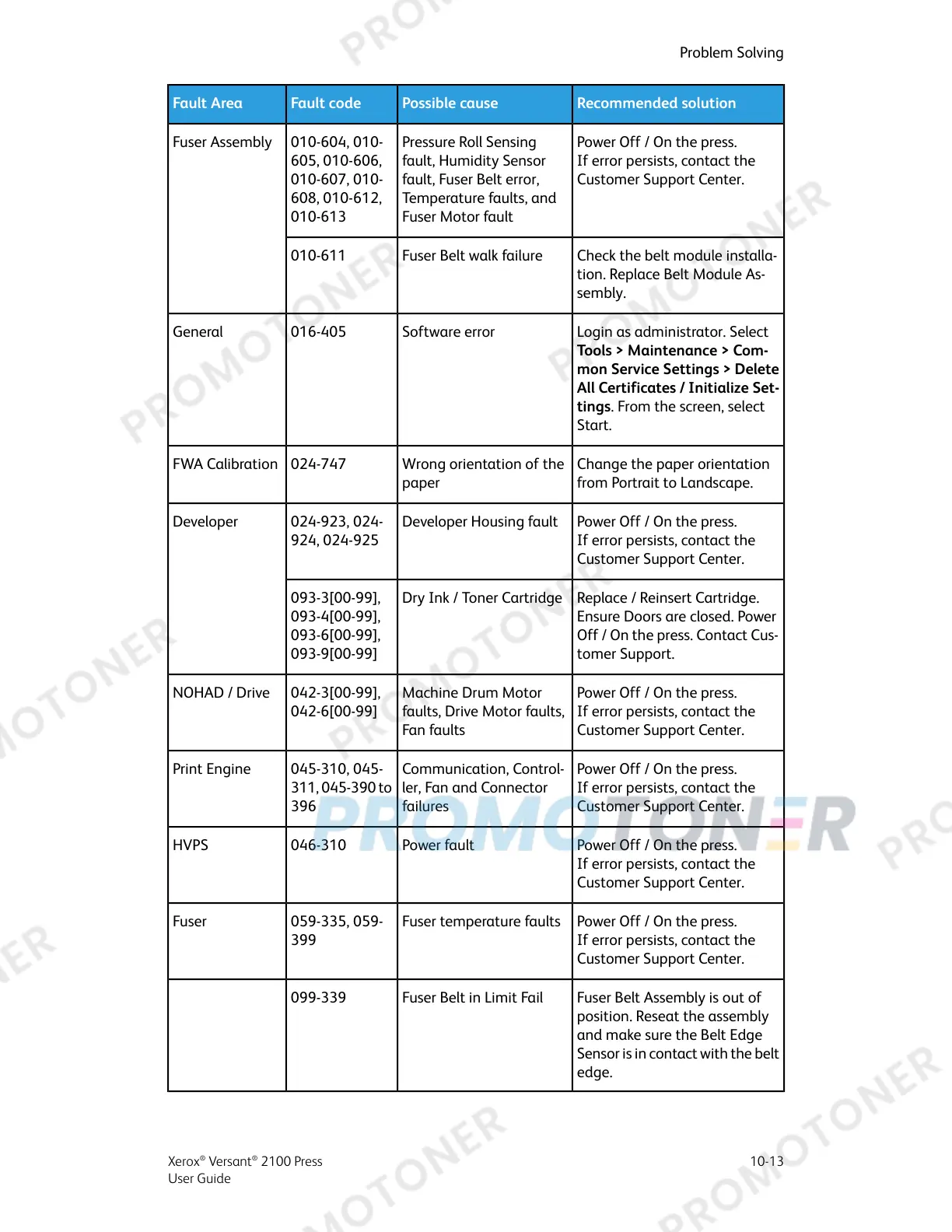Recommended solutionPossible causeFault codeFault Area
Power Off / On the press.
If error persists, contact the
Customer Support Center.
Pressure Roll Sensing
fault, Humidity Sensor
fault, Fuser Belt error,
Temperature faults, and
Fuser Motor fault
010-604, 010-
605, 010-606,
010-607, 010-
608, 010-612,
010-613
Fuser Assembly
Check the belt module installa-
tion. Replace Belt Module As-
sembly.
Fuser Belt walk failure010-611
Login as administrator. Select
Tools > Maintenance > Com-
mon Service Settings > Delete
All Certificates / Initialize Set-
tings. From the screen, select
Start.
Software error016-405General
Change the paper orientation
from Portrait to Landscape.
Wrong orientation of the
paper
024-747FWA Calibration
Power Off / On the press.
If error persists, contact the
Customer Support Center.
Developer Housing fault024-923, 024-
924, 024-925
Developer
Replace / Reinsert Cartridge.
Ensure Doors are closed. Power
Off / On the press. Contact Cus-
tomer Support.
Dry Ink / Toner Cartridge093-3[00-99],
093-4[00-99],
093-6[00-99],
093-9[00-99]
Power Off / On the press.
If error persists, contact the
Customer Support Center.
Machine Drum Motor
faults, Drive Motor faults,
Fan faults
042-3[00-99],
042-6[00-99]
NOHAD / Drive
Power Off / On the press.
If error persists, contact the
Customer Support Center.
Communication, Control-
ler, Fan and Connector
failures
045-310, 045-
311, 045-390 to
396
Print Engine
Power Off / On the press.
If error persists, contact the
Customer Support Center.
Power fault046-310HVPS
Power Off / On the press.
If error persists, contact the
Customer Support Center.
Fuser temperature faults059-335, 059-
399
Fuser
Fuser Belt Assembly is out of
position. Reseat the assembly
and make sure the Belt Edge
Sensor is in contact with the belt
edge.
Fuser Belt in Limit Fail099-339
10-13Xerox
®
Versant
®
2100 Press
User Guide
Problem Solving
