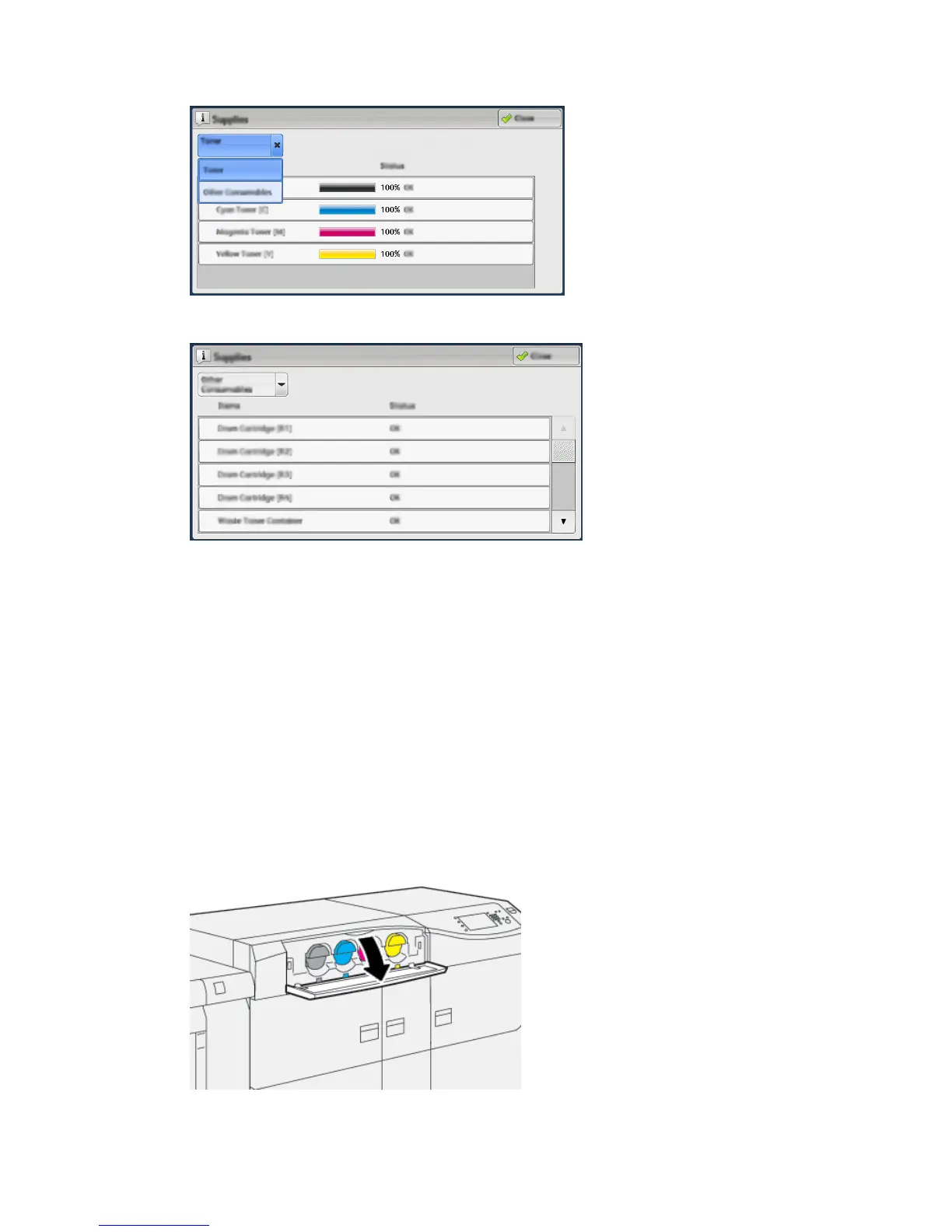3. From the menu, select Other Consumables to see the status of other consumables.
The Other Consumables window displays and provides information about the
percentage of remaining life for each consumable.
4. Use the up / down arrows to see additional consumables, such as the drum cartridges,
the dry ink / toner waste container, trays 6/7 feeder rolls, and consumables for any
additional optional devices that are configured with the press.
Note
The status of the suction filter is not shown, but a message displays when it requires
replacement.
Replacing a Dry Ink / Toner Cartridge
Note
The dry ink / toner cartridge can be replaced while a job is printing.
1. Open the dry ink / toner cover, located just above the press front door / cover.
4-3Xerox
®
Versant
®
3100 Press
Quick Start Guide
Maintenance
