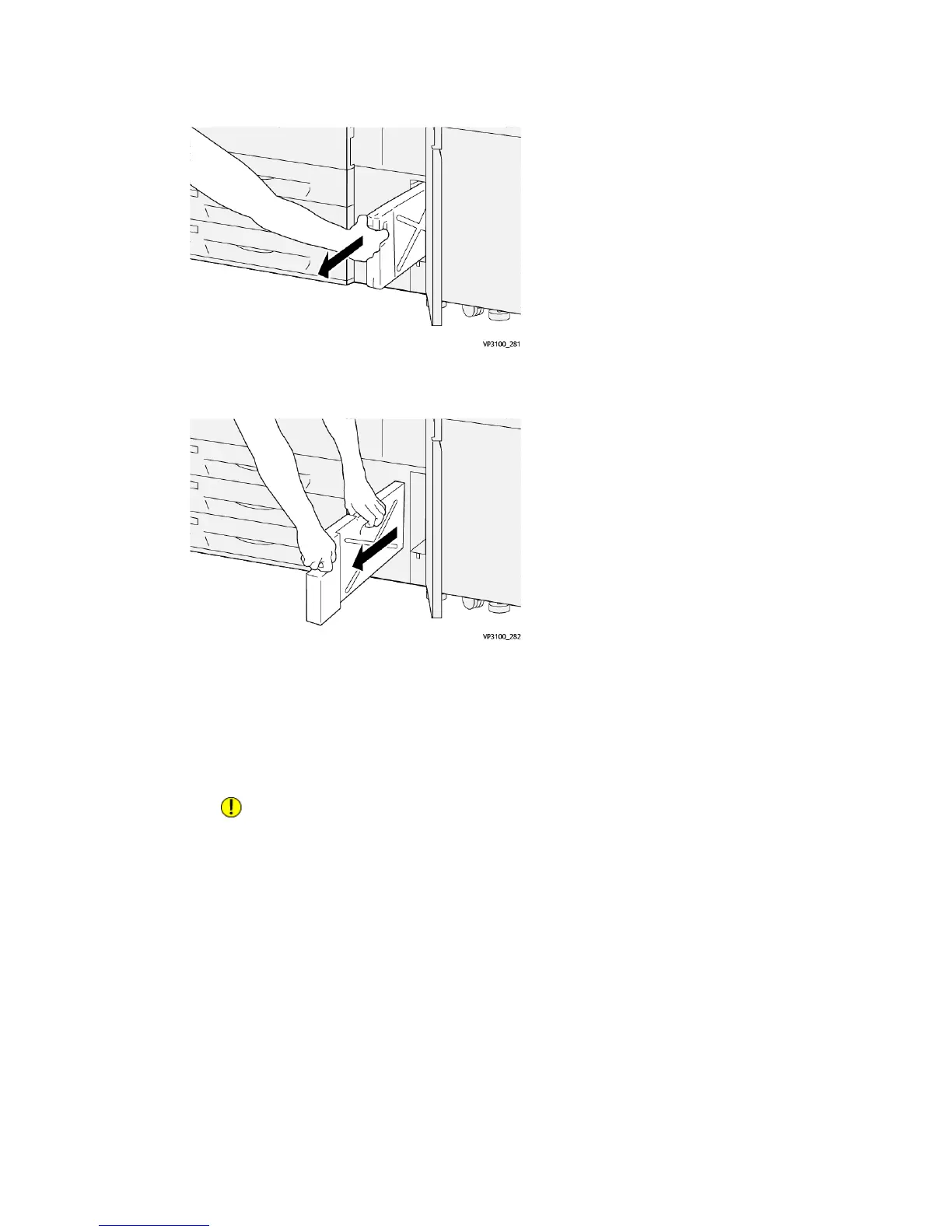3. Grasp the handle of the dry ink / toner waste bottle and slowly pull it halfway out of
the press.
Slowly pulling out the bottle prevents any dry ink / toner from spilling.
4. Continue slowly pulling out the bottle until it is removed from the press:
a) While grasping the handle with one hand, grip the top of the bottle with the
other hand.
The waste bottle may be heavy; therefore supporting the bottle with both hands
ensures that no dry ink / toner is spilled while removing the bottle.
b) Continue slowing pulling out the bottle from the press until it is completely
removed.
Caution
Never use a vacuum cleaner when cleaning up any spilled dry ink / toner. Use a
broom or a cloth moistened with a neutral detergent.
5. Place the full waste bottle into the plastic bag provided with the bottle.
6. Remove a new, empty waste bottle from the packaging.
Xerox
®
Versant
®
3100 Press4-6
Quick Start Guide
Maintenance
