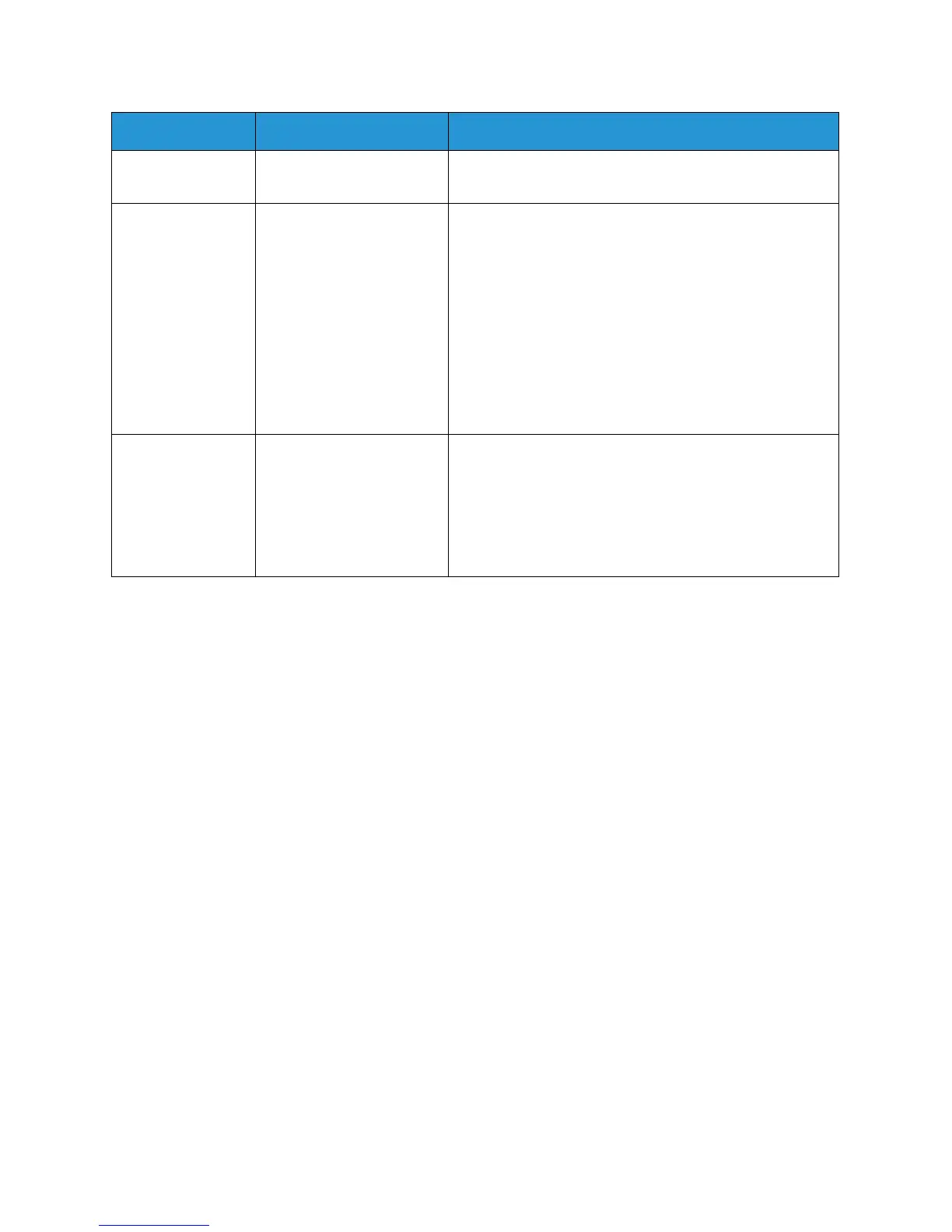Copy Options
Xerox® WorkCentre® 3025
User Guide
98
Collation Places printed pages in
order.
• On: Defines the page sequence for printing.
• Off: Select if collation is not required.
Layout This option is used to copy
multiple documents onto
one sheet of paper, copy
from book originals, create
booklet output, and
produce documents which
can be pasted together to
make a poster.
• Normal: Select this option to match the layout of the
originals.
• 2 Up: This feature is used to copy two documents, in a
reduced size, onto one sheet of paper.
• 4 Up: This feature is used to copy four documents, in a
reduced size, onto one sheet of paper.
• ID Card Copy: The machine prints one side of the
original on the upper half of the paper and the other
side on the lower half without reducing the size of the
original.
Refer to Using the Layout Options for instructions.
Adjust Bkgd. Use to print an image
without its background.
This feature reduces or
eliminates the dark
background resulting from
scanning colored paper or
newspaper originals.
• Off: Select if Background Adjustment is not required.
• Auto: Select to optimize the background.
• Enhance Lev 1 - 2: Select a higher number for a more
vivid background.
• Erase Lev. 1-4: Select a higher number for a lighter
background.
Feature Description Options
