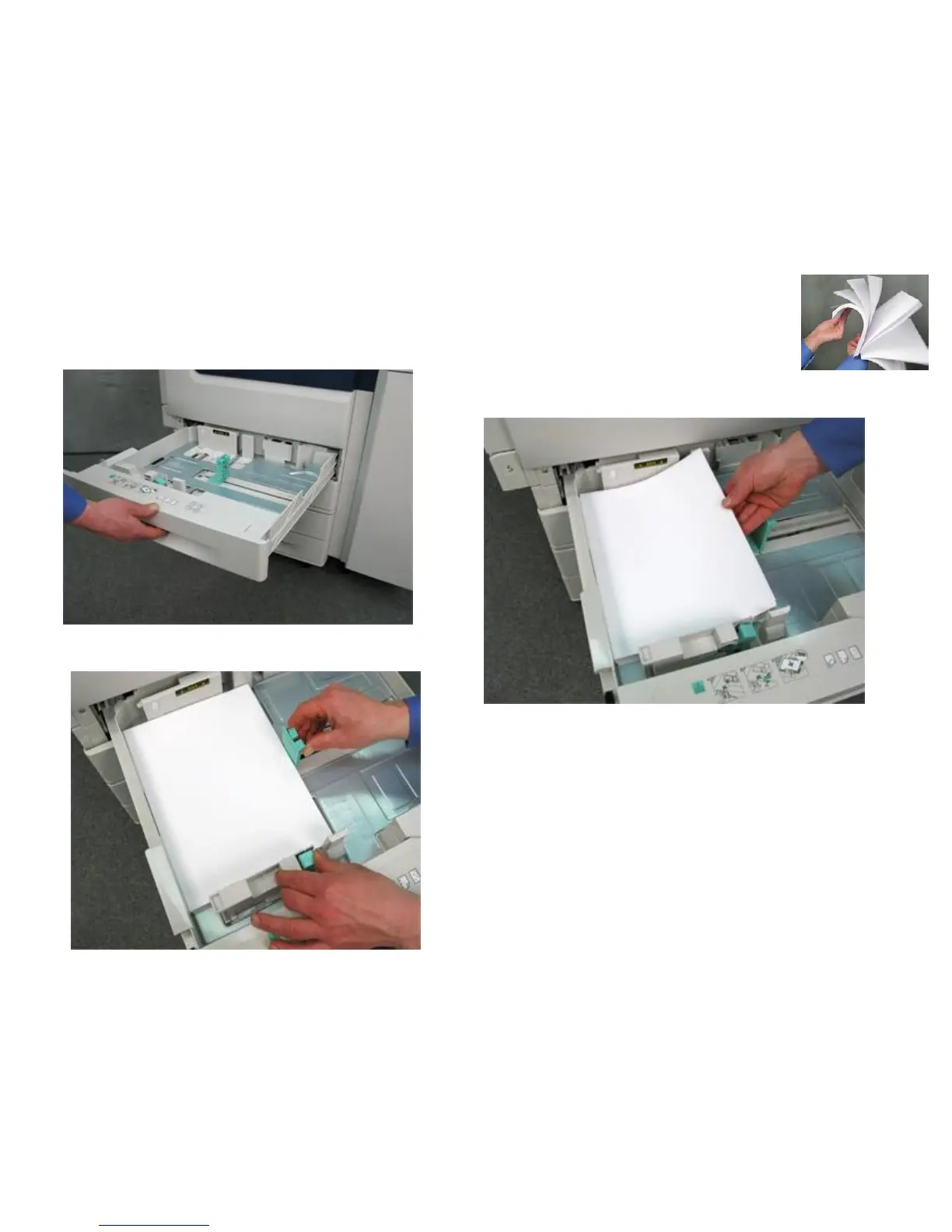Loading Trays 1 and 2
Open and place the paper in the tray.
Make sure the green guide are is the
correct position.
Note: Paper must not be loaded above the max line. The
paper settings for the tray are going to display on the touch
screen. Confirm or change the Type of paper, the Size, and
the Color of Paper in the tray.
