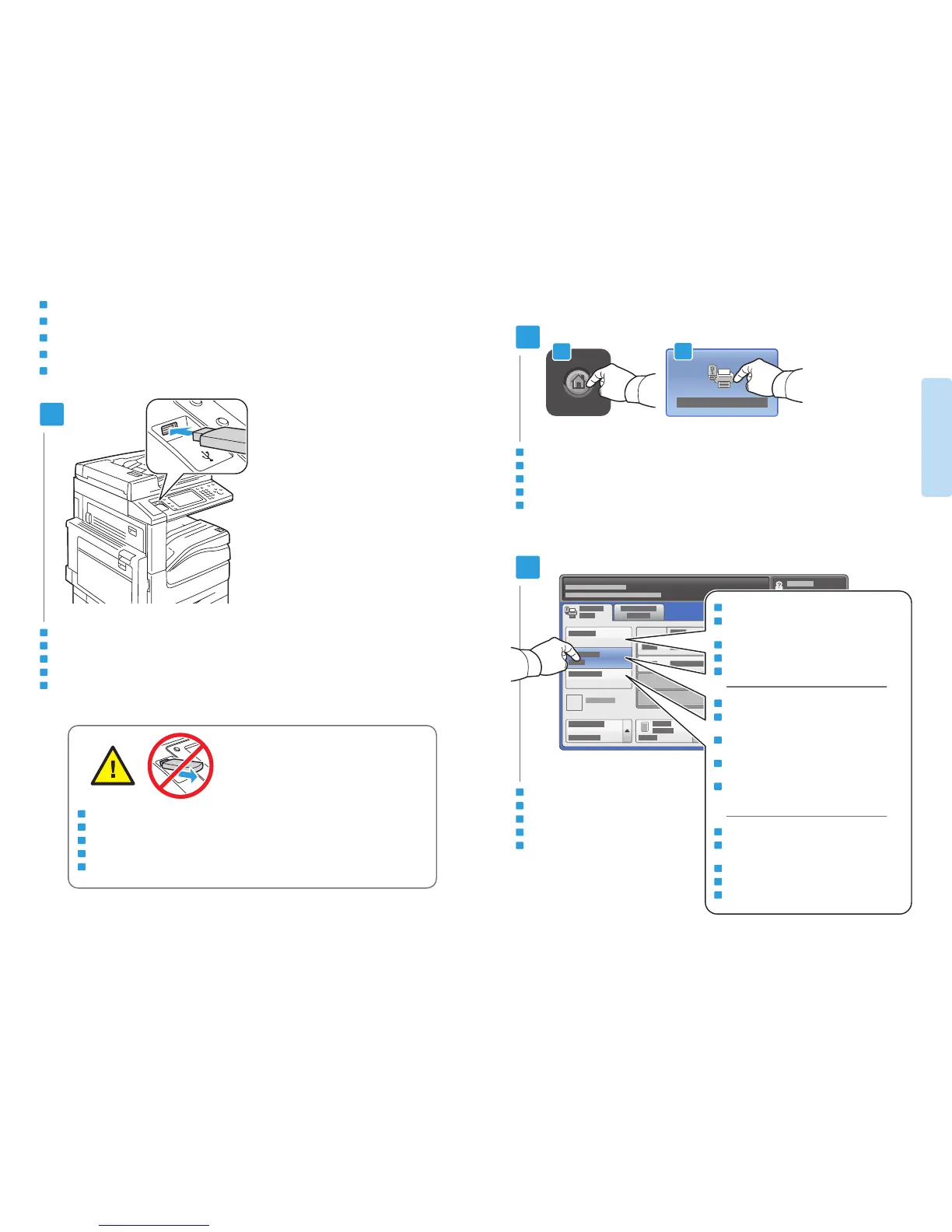10
www.xerox.com/office/WC53XXsupport
Printing
Impression
1
1
2
2.2
3
2.1
EN
Printing from USB
Impression depuis une clé USB
Печать с USB
Imprimare de la USB
USB
ﺍﻝﻁﺏﺍﻉﺓ ﻡﻥ
Insert USB Flash drive in the USB port (option)
Insérez votre clé USB dans le port USB (option)
Вставьте USB-накопитель в порт USB (опция)
Introduceţi unitatea flash USB în portul USB (opţiune)
(
ﻱﺭﺎﻳﺗﺧﺍ
)
USB
ﺫﻔﻧﻣ ﻲﻓ ﺎ
ً
ﺿﺎﻣﻭ
USB
ﻙﺭﺣﻣ ﻝﺧﺩﺃ
EN
Touch Services Home, then touch Media Print-Text
Sélectionnez Accueil Services, puis Impression locale - Texte
Нажмите кнопку Основные режимы, затем Печ.с нос.-текст
Apăsaţi Pornire Servicii, apoi apăsaţi Suport Imprimare - Text
(
ﺹﻧ-ﺔﻋﺎﺑﻁﻟﺍ ﻁﺋﺎﺳﻭ
) Media Print-Text
ﺱﻣﻟﺍ ﻡﺛ ,
(
ﺕﺎﻣﺩﺧﻠﻟ ﺔﻳﺳﻳﺋﺭﻟﺍ ﺔﺣﻔﺻﻟﺍ
) Services Home
ﺱﻣﻟﺍ
EN
Select a printing option
Sélectionnez une option d'impression
Выберите вариант печати
Selectaţi o opţiune de imprimare
ﺔﻋﺎﺑﻁ ﺭﺎﻳﺧ ﺭﺗﺧﺍ
EN
EN
Select All: select all files
Sélectionner tout : permet de sélectionner tous
les fichiers
Выбрать все: выбор всех файлов
Selectează Tot: selectaţi toate fişierele
ﺕﺎﻔﻠﻣﻟﺍ ﺔﻓﺎﻛ ﺭﺎﻳﺗﺧﺍ
:(
ﻊﻳﻣﺟﻟﺍ ﺭﺎﻳﺗﺧﺍ
)
Select All
EN
Select from list: select one or more files
Sélectionner dans la liste : permet de sélectionner
un ou plusieurs fichiers
Выбрать из списка: выбор одного или нескольких
файлов
Selectare din Listă: selectaţi unul sau mai
multe fişiere
ﺭﺎﻳﺗﺧﺍ
:(
ﺔﻣﺋﺎﻗ ﻥﻣ ﺭﺎﻳﺗﺧﻻﺍ
)
Select from list
ﺭﺛﻛﺃ ﻭﺃ ﺩﺣﺍﻭ ﻑﻠﻣ
EN
Select Range: select a range of files
Sélectionner plage : permet de sélectionner une
plage de fichiers
Выбрать диапазон: выбор диапазона файлов
Selectare Gamă: selectaţi o categorie de fişiere
ﺕﺎﻔﻠﻣ ﻕﺎﻁﻧ ﺭﺎﻳﺗﺧﺍ
:(
ﻕﺎﻁﻧ ﺭﺎﻳﺗﺧﺍ
) Select Range
Do not remove USB Flash drive during reading. Files may be damaged.
Ne déconnectez pas la clé USB pendant la lecture. Cela pourrait endommager les fichiers.
Не вынимайте USB-накопитель во время считывания. Это может вызвать повреждение файлов.
Nu scoateţi unitatea flash USB în timpul citirii datelor. Fişierele se pot deteriora.
.ﺕﺎﻔﻠﻣﻟﺍ ﻱﺫﺅﻳ ﺩﻗ ﻙﻟﺫ ﻝﺎﺛﺗﻣﺍ ﻲﻓ ﻕﺎﻔﺧﻹﺍ ﻥﺈﻓ .ﺓءﺍﺭﻘﻟﺍ ﻝﻼﺧ ﺽﺎﻣﻭﻟﺍ
USB
ﻙﺭﺣﻣ ﻝﺻﻔﺗ ﻻ
EN
FR
RU
RO
AR
FR
RU
RO
AR
FR
RU
RO
AR
FR
RU
RO
AR
FR
RU
RO
AR
FR
RU
RO
AR
FR
RU
RO
AR
FR
RU
RO
AR
