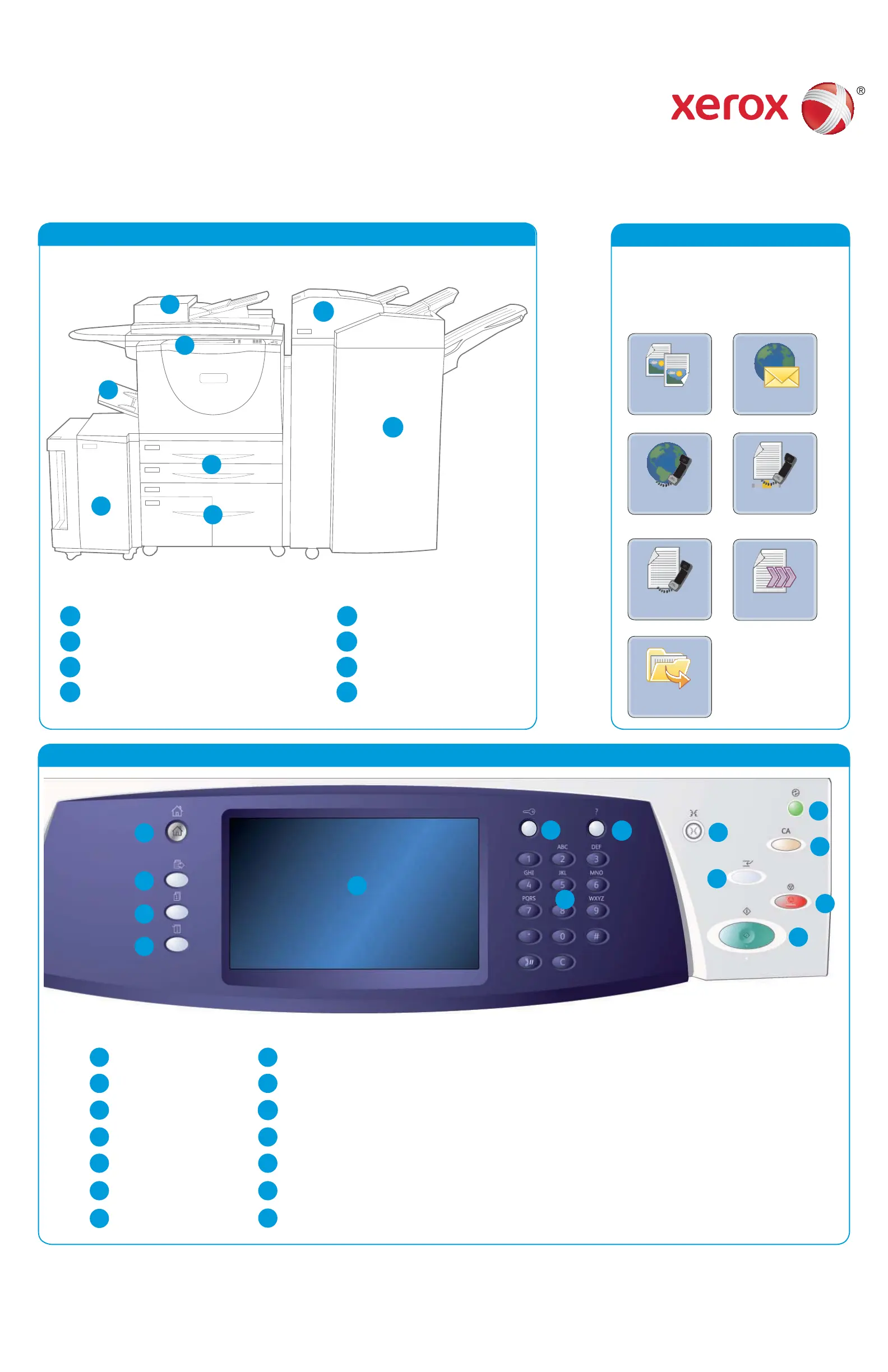Xerox
®
WorkCentre™ 5735/5740/5745/
5755/5765/5775/5790
XEROX®, XEROX and Design® are trademarks of Xerox Corporation in the United States and/or other countries. ©2011 Xerox
Corporation. All rights reserved.
Services Home Help
Interrupt
Start
Language
Clear All
StopTouch Screen
Log In/Out
Job Status
Services
Machine Status
Numeric Keypad
Copy E-mail
Fax
Internet Fax
Server Fax
Reprint
Saved Job
Workfl ow
Scanning
More information
For more information, please refer to:
user guides - available to print via the • Machine Status
button on the control panel, or
http://www.support.xerox.com•
Machine Overview
Control Panel
Depending on the confi guration of your
device, it is capable of the following:
Features
Paper Tray 3 and 4
Control Panel
Tray 5 (Optional)
Paper Trays 1 and 2
Tray 6 (Inserter) (Optional)
Original Document Feeder and Document Glass
2
1
3
7
4
5
2
1
3
5
4
6
2
1
3
5
4
6
7
9
8
10
12
11
13
7
13
5
11
6
8
10
12
9
Bypass Tray
7
High Volume Finisher (Optional)
8
6
8
Machine Overview
2
1
3
4
Energy Saver
14
14
