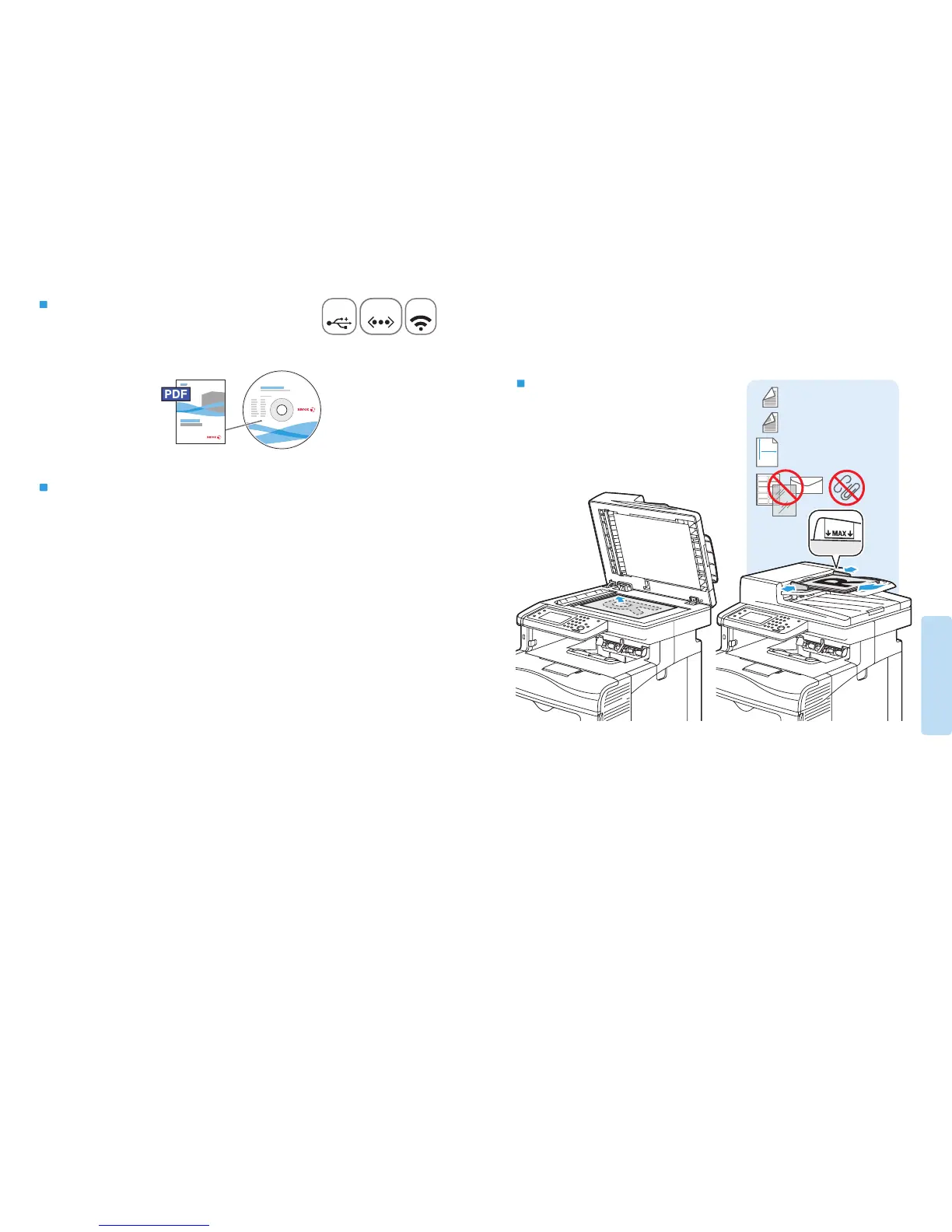12
Scanning
Ethernet
WiFi
USB
60–125 g/m
2
(16–32 lb. Bond)
50–125 g/m
2
(13–32 lb. Bond)
X: 139.7–215 mm (5.5–8.5 in.)
Y: 139.7–355.6 mm (5.5–14.0 in.)
Y
X
If the printer is connected using a USB cable, you can scan to a folder on your computer, or import a scan into
an application. If the printer is connected to a network, you can scan to an email address or FTP server, scan to
a shared folder on a networked computer, or scan to a computer using Windows WSD. To set up scanning and
email, see the User Guide > Installation and Setup > Setting up Scanning. For details and more ways to scan,
see the User Guide > Scanning.
EN
Scanning
EN
Loading the original
EN
