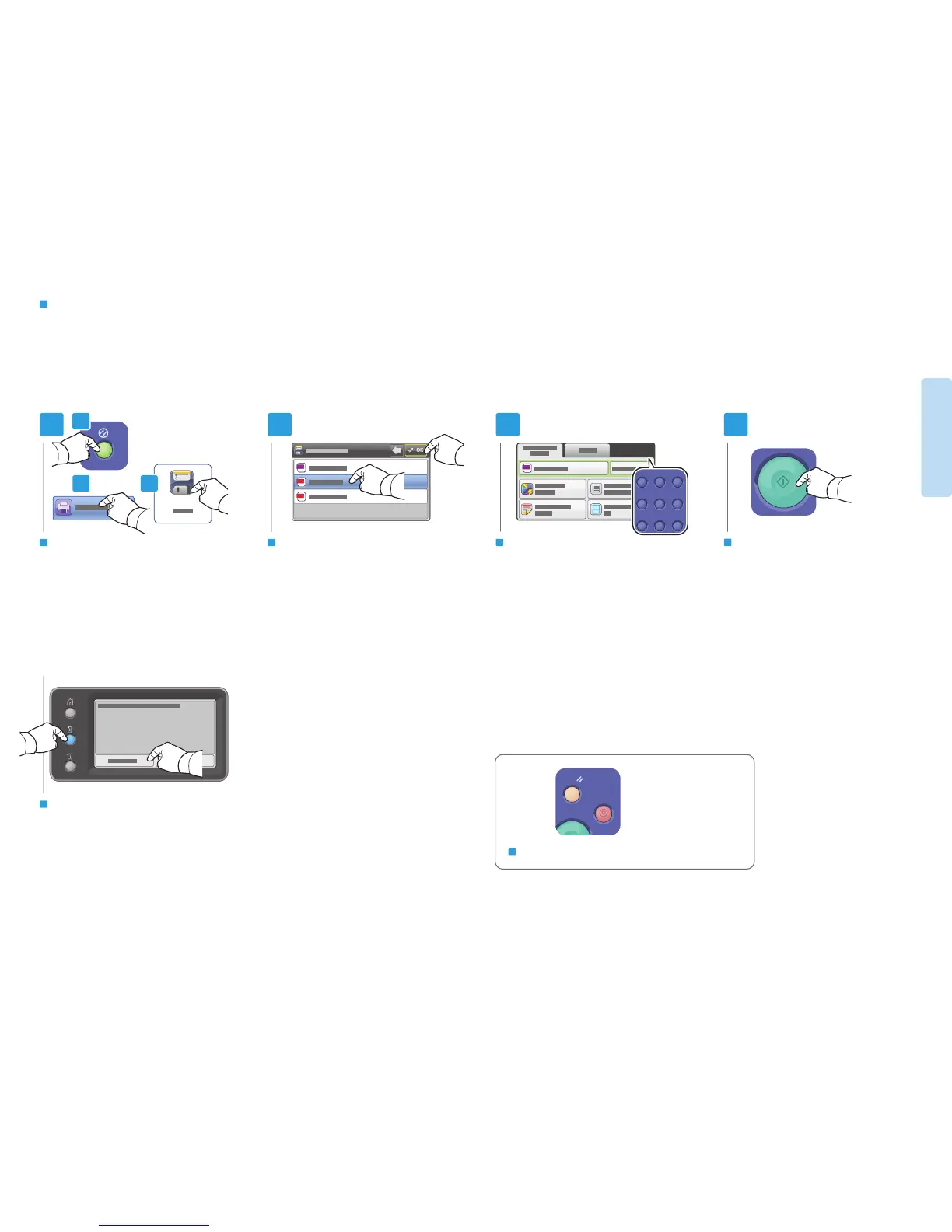P
ress Power Saver, touch Print From, then touch
Saved Jobs
Select the saved job, then touch OK
ENEN
Change settings and quantity as needed
EN
P
ress Start
EN
To access password protected secure jobs, press Job Status, then touch Secure Jobs
Printing Saved and Secure Jobs
EN
EN
EN
Clear All clears the programmed job. Cancel stops the printing job.
