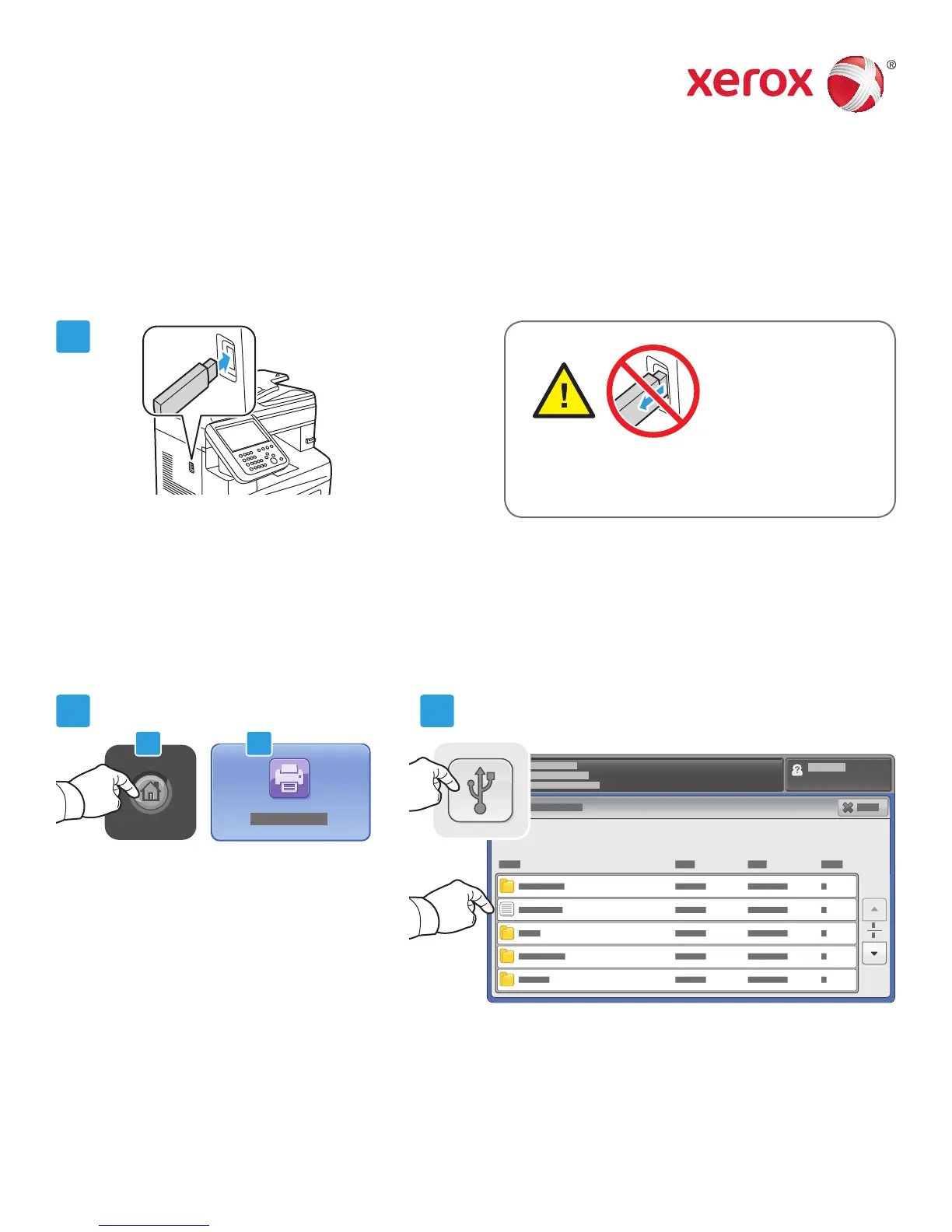www.xerox.com/offi ce/support
Xerox
®
WorkCentre
®
6655
Color Multifunction Printer
1
2 3
2.1 2.2
Printing from USB
You can print .pdf, .tiff, .ps, and .xps fi les directly from a USB Flash drive. For details, see the Printing chapter
in the User Guide. To set up this feature, see the System Administrator Guide.
Press Services Home, then touch Print From.
Touch USB drive, then select a fi le or folder.
Insert USB Flash drive in the USB port
Do not remove USB Flash drive during reading.
Files may be damaged.
© 2014 Xerox Corporation. All Rights Reserved. Xerox
®
, Xerox and Design
®
, and WorkCentre
®
are
trademarks of Xerox Corporation in the United States and/or other countries. BR8432
