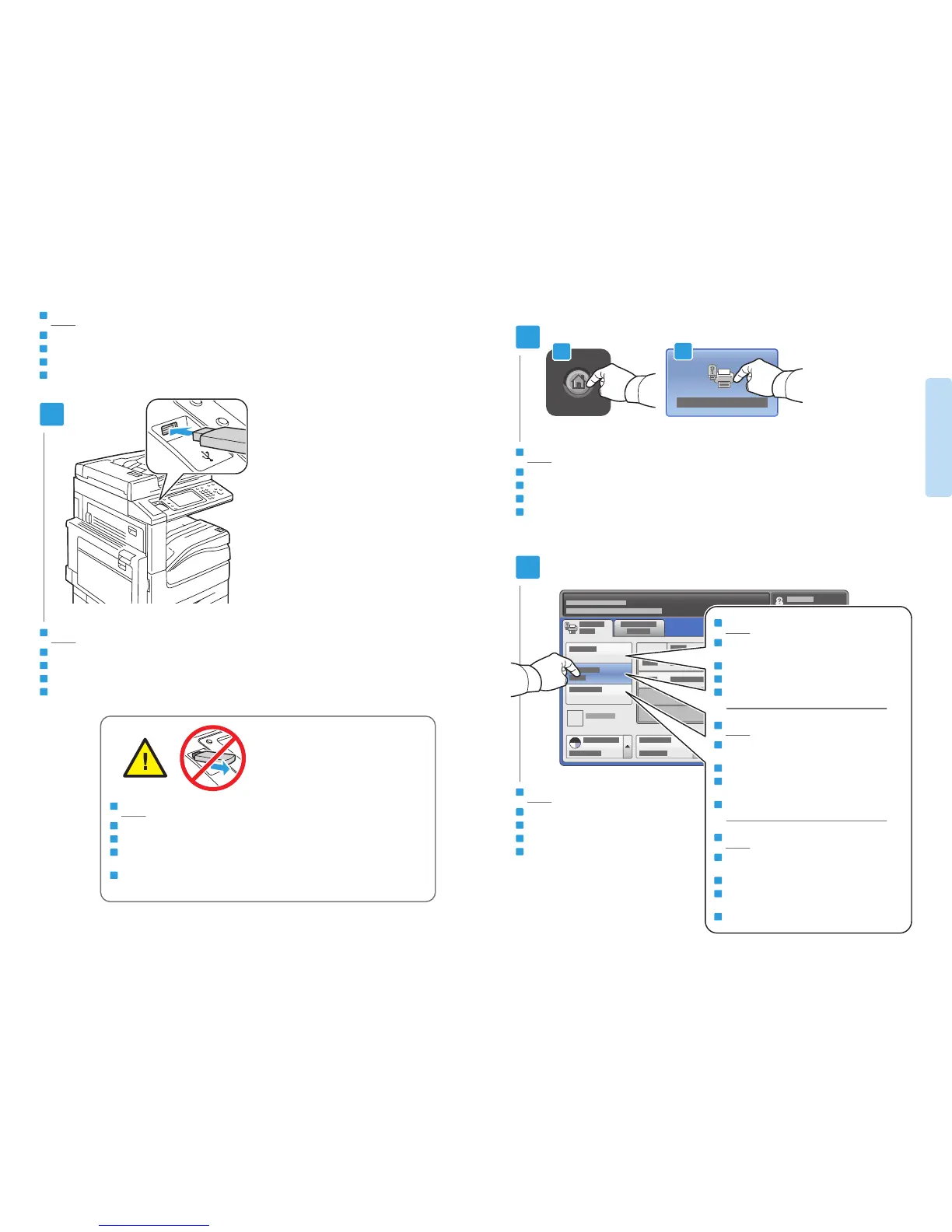10
www.xerox.com/office/WC7120support
Printing
1
2
2.2
3
2.1
1
EN
FR
IT
DE
NL
Printing from USB
Impression depuis une clé USB
Stampa da USB
Druck über USB
Afdrukken via USB
Insérez votre clé USB dans le port USB (option)
Inserire l'unità flash USB nella porta USB (opzionale)
USB-Flashdatenträger an den USB-Anschluss (Option) anschließen
Steek de USB-flashdrive in de USB-poort (optie)
EN
FR
IT
DE
NL
Insert USB Flash Drive in the USB port (option)
Sélectionnez Accueil Services, puis Impression locale - Texte
Selezionare Home page Servizi, quindi Stampa supporto - Testo
Betriebsartenstartseite und dann Lokaler Druck (Text) antippen
Druk op Home Functies en daarna op Afdrukken vanaf medium - Tekst
EN
FR
IT
DE
NL
Press Services Home, then touch Media Print-Text
Sélectionnez une option d'impression
Selezionare un'opzione di stampa
Eine Druckoption auswählen
Selecteer een afdrukoptie
EN
FR
IT
DE
NL
Select a printing option
EN
Select All: select all files
Sélectionner tout : permet de sélectionner tous
les fichiers
Seleziona tutto: seleziona tutti i file
Alle auswählen: dient zur Auswahl aller Dateien
Alle selecteren: selecteer alle bestanden
EN
Select from list: select one or more files
Sélectionner dans la liste : permet de sélectionner
un ou plusieurs fichiers
Seleziona da elenco: seleziona uno o più file
Auswahl aus Liste: dient zur Auswahl einer oder
mehrerer Dateien
In lijst selecteren: selecteer een of meer bestanden
EN
Select Range: select a range of files
Sélectionner plage : permet de sélectionner une
plage de fichiers
Seleziona intervallo: seleziona un intervallo di file
Bereich auswählen: dient zur Auswahl einer Folge
von Dateien
Bereik selecteren: selecteer een bereik van bestanden
Ne déconnectez pas la clé USB pendant la lecture. Cela pourrait endommager les fichiers.
Non rimuovere l'unità flash USB durante la lettura per evitare di danneggiare i file.
Datenträger während des Lesevorgangs nicht entfernen. Ansonsten können Dateien
beschädigt werden.
Verwijder de USB-flashdrive niet terwijl deze wordt gelezen. Anders kunnen er bestanden
beschadigd raken.
EN
FR
IT
DE
NL
Do not remove USB Flash Drive during reading. Files may be damaged.
FR
IT
DE
NL
FR
IT
DE
NL
FR
IT
DE
NL
