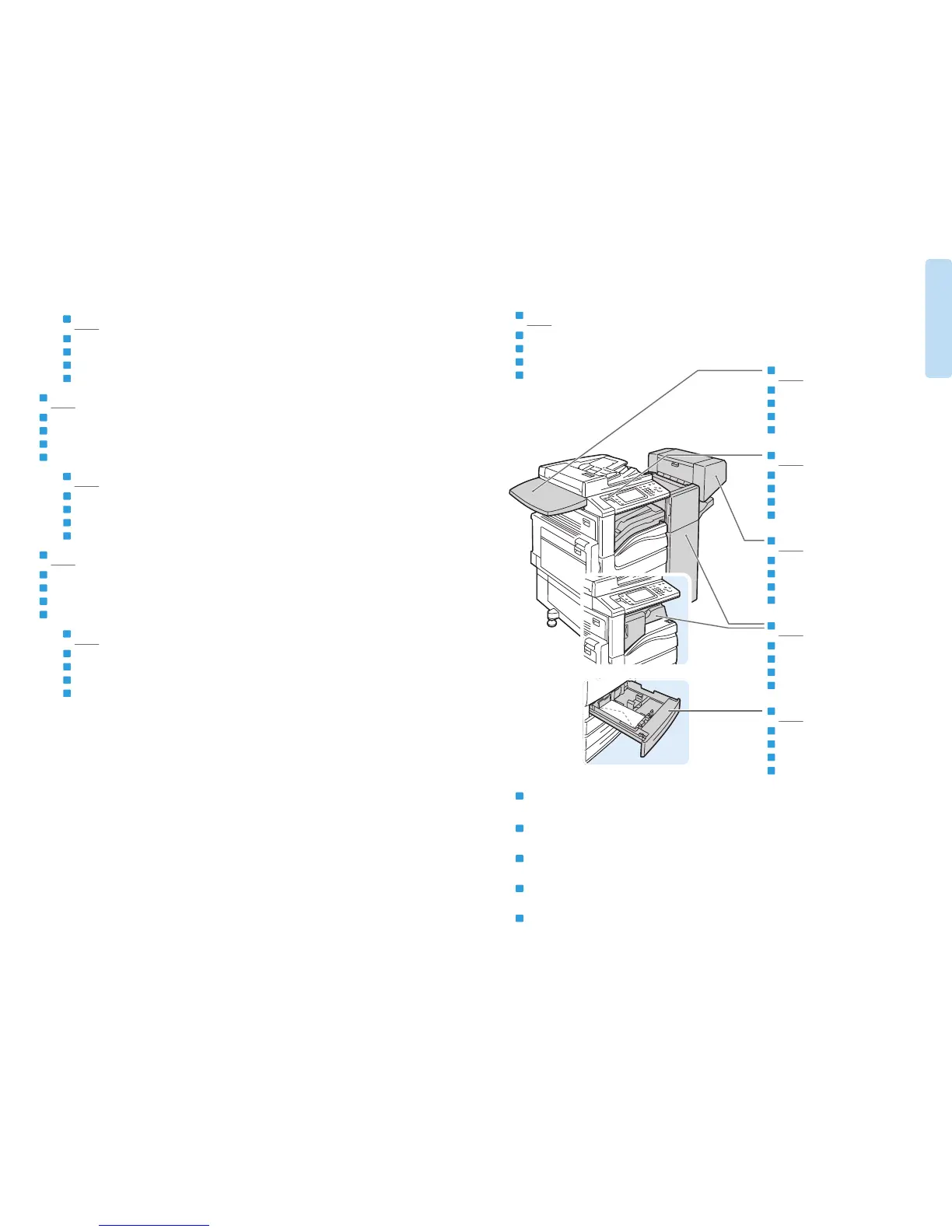3
www.xerox.com/office/WC7120support
Printer Basics
EN
FR
IT
DE
NL
Printer Tour
Découverte de l'imprimante
Presentazione della stampante
Übersicht über den Drucker
Kennismaking met de printer
Optional accessories may be part of your printer setup.
See the User Guide for more information.
EN
FR
Votre imprimante peut être configurée avec des accessoires en option.
Consultez le Guide de l'utilisateur pour plus d'informations.
IT
Gli accessori opzionali possono essere parte della configurazione di stampante in uso.
Per informazioni dettagliate, fare riferimento alla Guida per l'utente.
DE
Die Konfiguration am Standort kann optionales Zubehör umfassen.
Weitere Informationen s. Benutzerhandbuch.
NL
Uw printer is mogelijk uitgerust met optionele accessoires.
Raadpleeg de Handleiding voor de gebruiker voor meer informatie.
Numérisation vers USB
Scansione su USB
Scanausgabe: USB
Scannen naar USB
EN
FR
IT
DE
NL
Scan to USB ...................................................................................................................................................16
Télécopie de base
Nozioni di base sul fax
Einfaches Faxen
Eenvoudige faxtaken
EN
FR
IT
DE
NL
Basic Faxing...................................................................................................................................................18
Incidents papier
Inceppamenti della carta
Druckmaterialstaus
Papierstoringen
EN
FR
IT
DE
NL
Paper Jams.....................................................................................................................................................20
Faxing...........................................................................................................................18
Télécopie
Fax
Fax
Faxen
EN
FR
IT
DE
NL
Troubleshooting .......................................................................................................20
Résolution des incidents
Problemi e soluzioni
Problembehandlung
Problemen oplossen
EN
FR
IT
DE
NL
Finishers
Modules de finition
Stazioni di finitura
Finisher
Afwerkmodules
EN
FR
IT
DE
NL
USB Port
Port USB
Porta USB
USB-Anschluss
USB-poort
EN
FR
IT
DE
NL
Work Surface
Surface de travail
Superficie di lavoro
Arbeitsfläche
Werkoppervlak
EN
FR
IT
DE
NL
Booklet Maker
Plieuse / brocheuse
Stazione di finitura libretto
Booklet Maker
AVH-module
EN
FR
IT
DE
NL
Envelope Tray
Magasin à enveloppes
Vassoio buste
Umschlagbehälter
Enveloppenlade
EN
FR
IT
DE
NL
