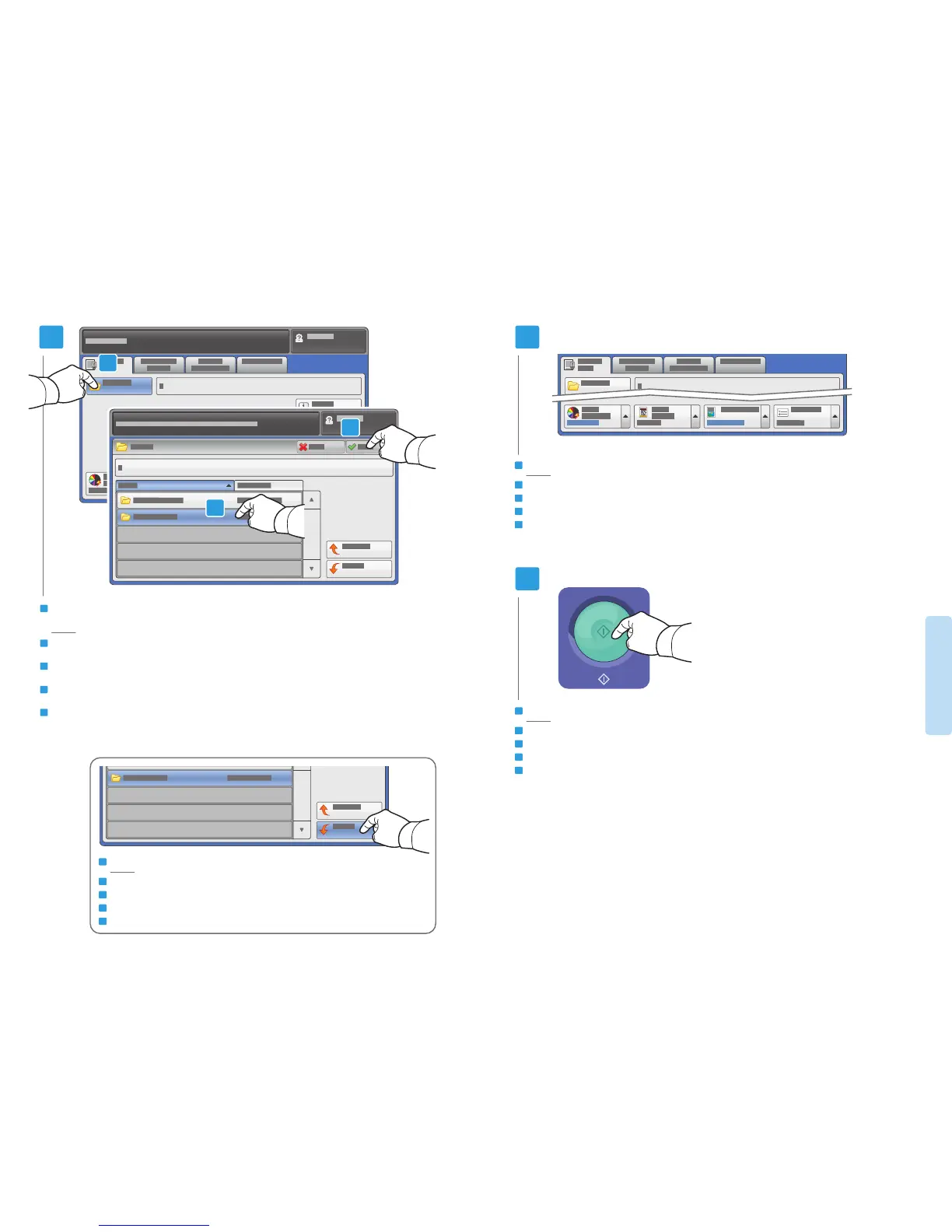17
www.xerox.com/office/WC7120support
Scanning
4
6
4.2
4.1
4.3
5
Touch Save in and select the desired folder,
then touch Save to to select the storage location
Sélectionnez Enregistrer dans pour choisir le dossier requis, puis Enregistrer pour choisir l'emplacement
de mémorisation
Premere Salva in e selezionare la cartella desiderata, quindi premere Salva in per selezionare la posizione
di salvataggio
Speicherziel antippen, den gewünschten Ordner auswählen und dann Speichern antippen, um das Speicherziel
auszuwählen
Druk op Opslaan in en selecteer de gewenste map. Druk daarna op Opslaan naar om de opslaglocatie te selecteren
EN
IT
FR
DE
NL
Pour parcourir les dossiers, sélectionnez le nom du dossier, puis Suivant ou Précédent.
Per spostarsi tra le cartelle, selezionare il nome cartella e quindi Avanti o Precedente.
Zum Ansteuern von Ordnern den Ordnernamen gefolgt von Weiter bzw. Zurück antippen.
Om door de mappen te bladeren, drukt u op de mapnaam en daarna op Volgende of Vorige.
EN
FR
IT
DE
NL
To navigate folders, touch the folder name then touch Next or Previous.
Appuyez sur Démarrer et attendez la fin de la numérisation avant de déconnecter la clé USB
Premere Avvio quindi attendere il termine della scansione prima di rimuovere l'unità USB
Die Starttaste drücken und vor Entnahme des USB-Speichermediums warten, bis der Scanvorgang beendet ist
Druk op Start en wacht tot het scannen klaar is voordat u de USB-drive verwijdert
EN
FR
IT
DE
NL
Press Start then wait for scan to finish before removing USB drive
Sélectionnez les paramètres
Selezionare le impostazioni
Einstellungen auswählen
Selecteer instellingen
EN
FR
IT
DE
NL
Select settings
