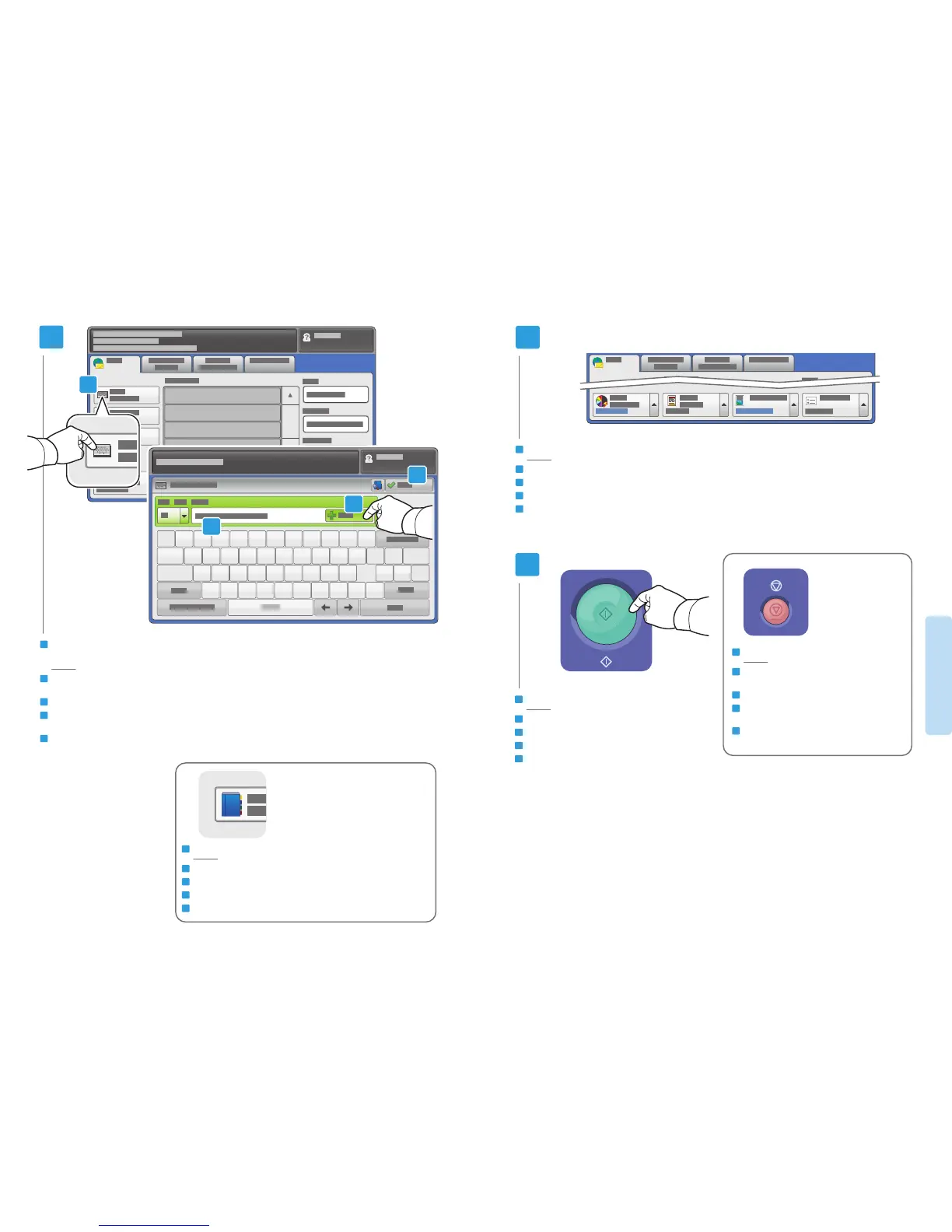15
www.xerox.com/office/WC7120support
Scanning
4
3
5
1 2 4
q w e r t y u i o
p
53 7 86 0
@
-9
a s d f g h j k l
‘
.,
z x c v b n m
/
\
3.1
3.2
3.3
3.4
To type new addresses, touch New Recipient,
then touch +Add for each recipient, then Close
Sélectionnez les paramètres
Selezionare le impostazioni
Einstellungen auswählen
Selecteer instellingen
EN
FR
IT
DE
NL
Select settings
Utilisez le carnet d'adresses pour ajouter des adresses mémorisées.
Utilizzare la Rubrica per immettere indirizzi memorizzati.
Zur Verwendung gespeicherter Adressen das Adressbuch verwenden.
Gebruik het Adresboek om opgeslagen adressen te selecteren.
EN
FR
IT
DE
NL
Use the Address Book to enter stored addresses.
Pour entrer de nouvelles adresses, sélectionnez Nouveau destinataire, appuyez sur Ajouter pour chaque
destinataire, puis Fermer
Per digitare nuovi indirizzi, premere Nuovo destinatario, quindi +Aggiungi per ogni destinatario e infine Chiudi
Zur Eingabe neuer Adressen Neuer Empfänger antippen, für jeden Empfänger Hinzufügen antippen und
abschließend Schließen antippen
Om nieuwe adressen in te voeren, drukt u op Nieuwe ontvanger en daarna op +Toevoegen voor elke ontvanger.
Druk vervolgens op Sluiten.
EN
FR
IT
DE
NL
Appuyez sur Démarrer
Premere Avvio
Die Starttaste drücken.
Druk op Start
EN
FR
IT
DE
NL
Press Start
Arrêt / Pause : permet de mettre en pause ou
d'annuler un travail
Arresta: sospende o annulla il lavoro
Stopp: dient zum Anhalten oder Abbrechen des
Auftrags
Stoppen: Een opdracht tijdelijk stopzetten of
annuleren
EN
FR
IT
DE
NL
Stop: Pause or cancel job
