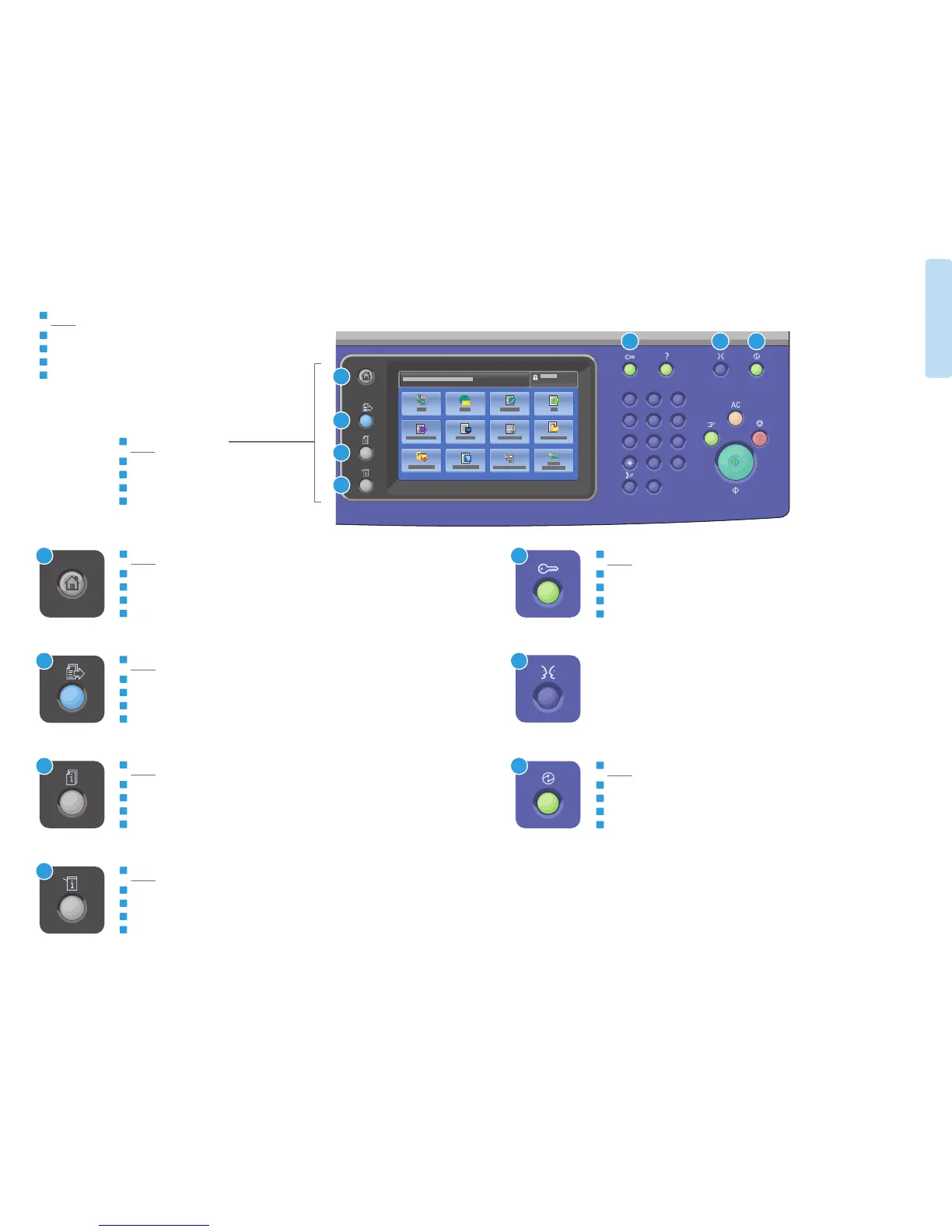5
www.xerox.com/office/WC7120support
Printer Basics
1
2
3
4
1
0
C
7
PQRS
4
GHI
2
ABC
3
DEF
5
JKL
6
MNO
8
TUV
9
WXYZ
#
5 6 7
1
2
3
4
7
6
5
English (default language)
Català
Čeština
Dansk
Deutsch
Español
Français
Italiano
Magyar
Nederlands
Norsk
Polski
Português
Română
Suomi
Svenska
Türkçe
Ελληνικά
Русский
EN
FR
IT
DE
NL
Control Panel
Panneau de commande
Pannello comandi
Steuerpult
Bedieningspaneel
EN
FR
IT
DE
NL
Accueil Services : écran principal des services
Home page Servizi: schermata dei servizi principale
Betriebsartenstartseite: Hauptanzeige für Betriebsarten
Home Functies: startscherm voor functies
Services Home: main services screen
EN
FR
IT
DE
NL
Services : Accueil Services ou le dernier écran utilisé
Servizi: Home page Servizi o ultima schermata utilizzata
Betriebsarten: Betriebsartenstartseite oder zuletzt verwendete Anzeige
Functies: Home Functies of het laatst gebruikte scherm
Services: Services Home or last used screen
EN
FR
IT
DE
NL
État travail : travaux actifs et terminés
Stato lavori: lavori attivi e completati
Auftragsstatus: aktive und fertig gestellte Aufträge
Opdrachtstatus: actieve en voltooide opdrachten
Job Status: active and completed jobs
EN
FR
IT
DE
NL
État machine : paramètres et informations
Stato macchina: impostazioni e informazioni
Gerätestatus: Einstellungen und Informationen
Apparaatstatus: instellingen en informatie
Machine Status: settings and information
EN
FR
IT
DE
NL
Connexion/Déconnexion : accès aux fonctions protégées par mot de passe
Login/Logout: accesso alle funzioni protette mediante password
Anmelden/Abmelden: Zugriff auf kennwortgeschützte Funktionen
Aan-/afmelden: toegang tot functies die via een toegangscode zijn beveiligd
Log In/Out: access to password protected features
EN
FR
IT
DE
NL
Économie d'énergie : permet d'entrer en mode d'alimentation réduite et d'en sortir
Risparmio energia: attiva o disattiva la modalità di risparmio energetico
Energiesparmodus: Aktivieren/Beenden des Energiesparmodus
Energiespaarstand: de mode voor laag stroomverbruik in- of uitschakelen
Energy Saver: enter or exit low power mode
EN
FR
IT
DE
NL
Navigation dans les menus
Spostamento nei menu
Menünavigation
Navigatie door menu's
Menu navigation
