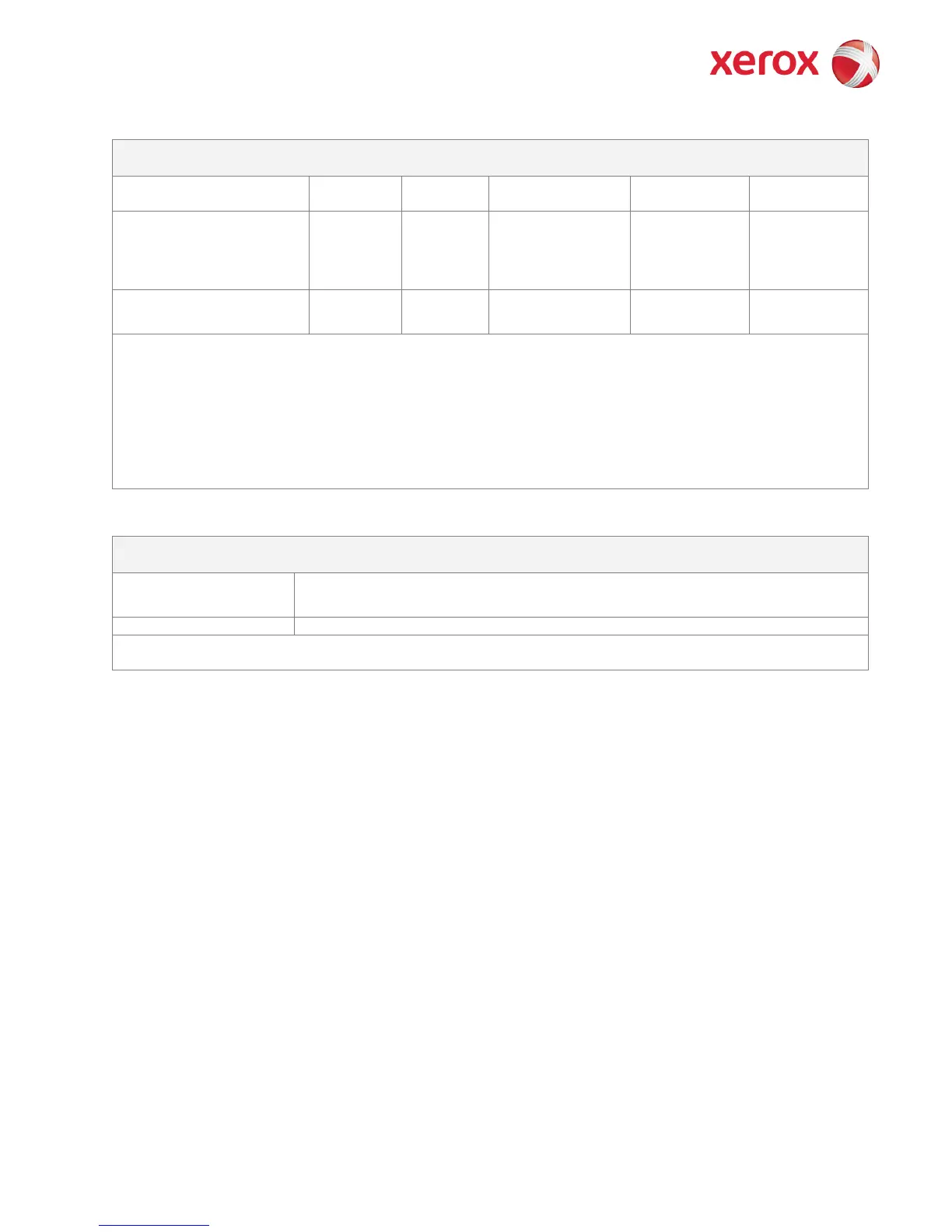WorkCentre 7220-7225 Information Assurance Disclosure Paper
Ver. 1.0, January 2013 Page 11 of 61
Hard Disk Descriptions
(System, Image):
Y / N
Y / N
Clear:
System Disk / System partition No
27GB
N with normal
operation
Operating
System, Fonts,
configuration file
storage.
Diagnostic
Procedure
System Disk / Image partition No
48GB
N with normal
operation
Job Images Diagnostic
Procedure
This System disk contains the Linux Operating System and stores executables, fonts, and settings files. During normal
operation, job files do not remain stored on this disk. One exception is “Print From”, “Saved Jobs” feature. Customer jobs saved
on the machine’s hard disk using this feature must be manually deleted by the customer. If On Demand Overwrite and full is
selected all saved jobs will be erased.
The Image partition stores images in a proprietary encoded format in non-contiguous blocks. Customer image data is only
stored to the image partition if EPC memory is full. User data and image data may be completely erased with a full Overwrite
using a three-pass algorithm which conforms to U.S. Department of Defense Directive 5220.22-M, and the entire image
partition is erased and checked.
Table 3 Hard Disk Drive
RFID Devices
RFID Device and
location
Purpose
No RFID Devices are contained in the device
