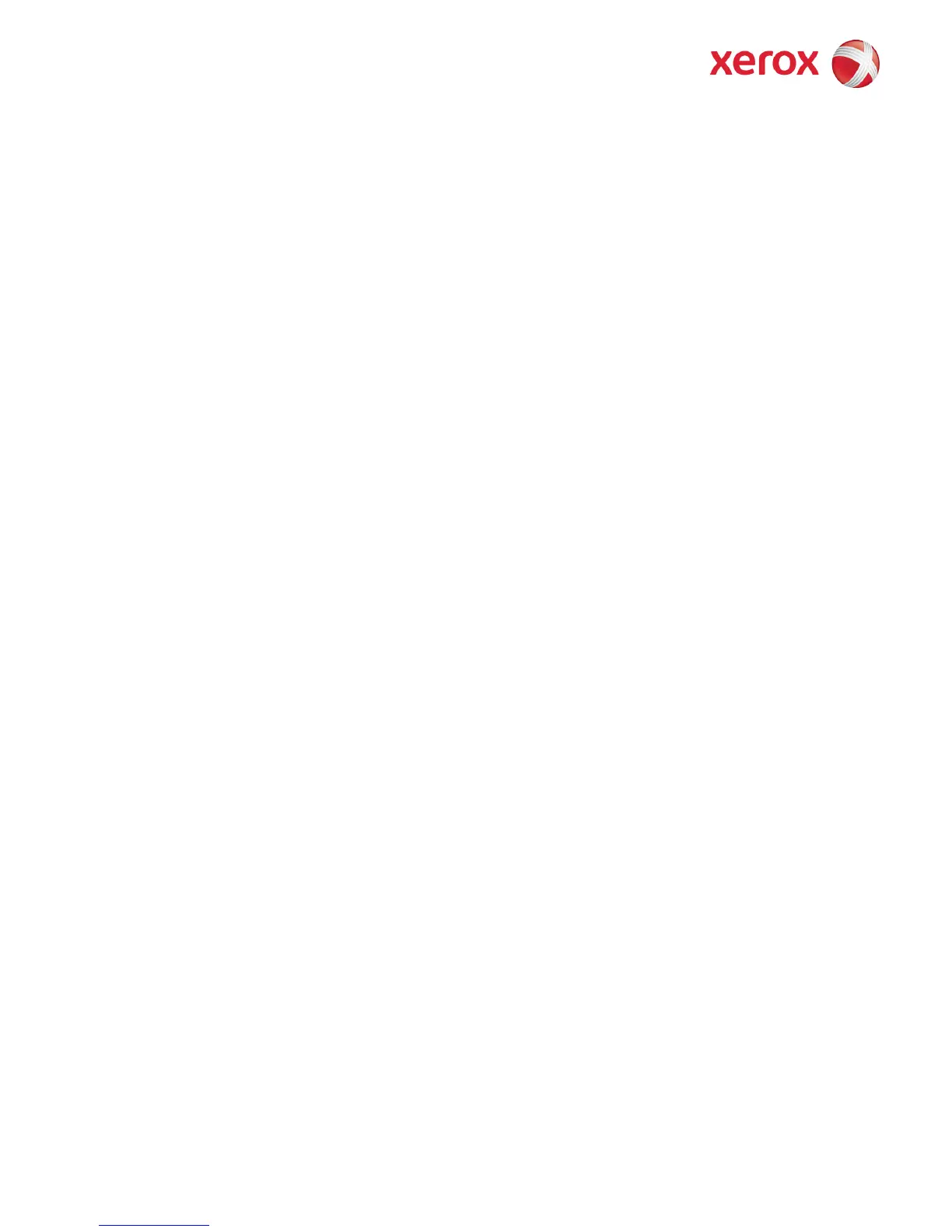WorkCentre 7220-7225 Information Assurance Disclosure Paper
Ver. 1.0, January 2013 Page 4 of 61
3.3.2.
Network Scanning ........................................................................................................................................................................ 35
4. SECURITY ASPECTS OF SELECTED FEATURES ...................................................................... 36
4.1.
McAfee Enhanced Security / Integrity Control ..................................................................................................... 36
4.1.1
Enhanced Security ........................................................................................................................................................................ 36
4.1.2
Integrity Control (Optional Feature) .................................................................................................................................... 36
4.1.3
ePolicy Orchestrator .................................................................................................................................................................... 36
4.2.
Audit Log .............................................................................................................................................................................. 37
4.3.
Xerox Standard Accounting .......................................................................................................................................... 46
4.4.
User Permissions Role Based Access Control (RBAC) .......................................................................................... 47
4.5.
SMart eSolutions ............................................................................................................................................................... 48
4.6.
Encrypted Partitions ........................................................................................................................................................ 48
4.7.
Image Overwrite ............................................................................................................................................................... 49
4.7.1.
Algorithm ......................................................................................................................................................................................... 49
4.7.2.
User Behavior ................................................................................................................................................................................. 49
4.7.3.
Overwrite Timing .......................................................................................................................................................................... 50
4.7.4.
Overwrite Completion Reporting............................................................................................................................................ 50
4.8.
FIPS ........................................................................................................................................................................................ 51
4.8.1.
FIPS 140-2 Compliance .............................................................................................................................................................. 51
4.8.2.
Enabling FIPS 140 Mode ........................................................................................................................................................... 52
4.9.
Email Signing and Encryption to Self ........................................................................................................................ 52
4.10.
Software Self Test ............................................................................................................................................................ 52
5.1.
Responses to Known Vulnerabilities .......................................................................................................................... 53
5.1.1.
Security @ Xerox (www.xerox.com/security) ..................................................................................................................... 53
APPENDICES ................................................................................................................................................. 54
Appendix A – Abbreviations .......................................................................................................................................................... 54
Appendix B – Supported MIB Objects ....................................................................................................................................... 56
Appendix C –Standards ................................................................................................................................................................... 59
Appendix E – References ................................................................................................................................................................. 61
