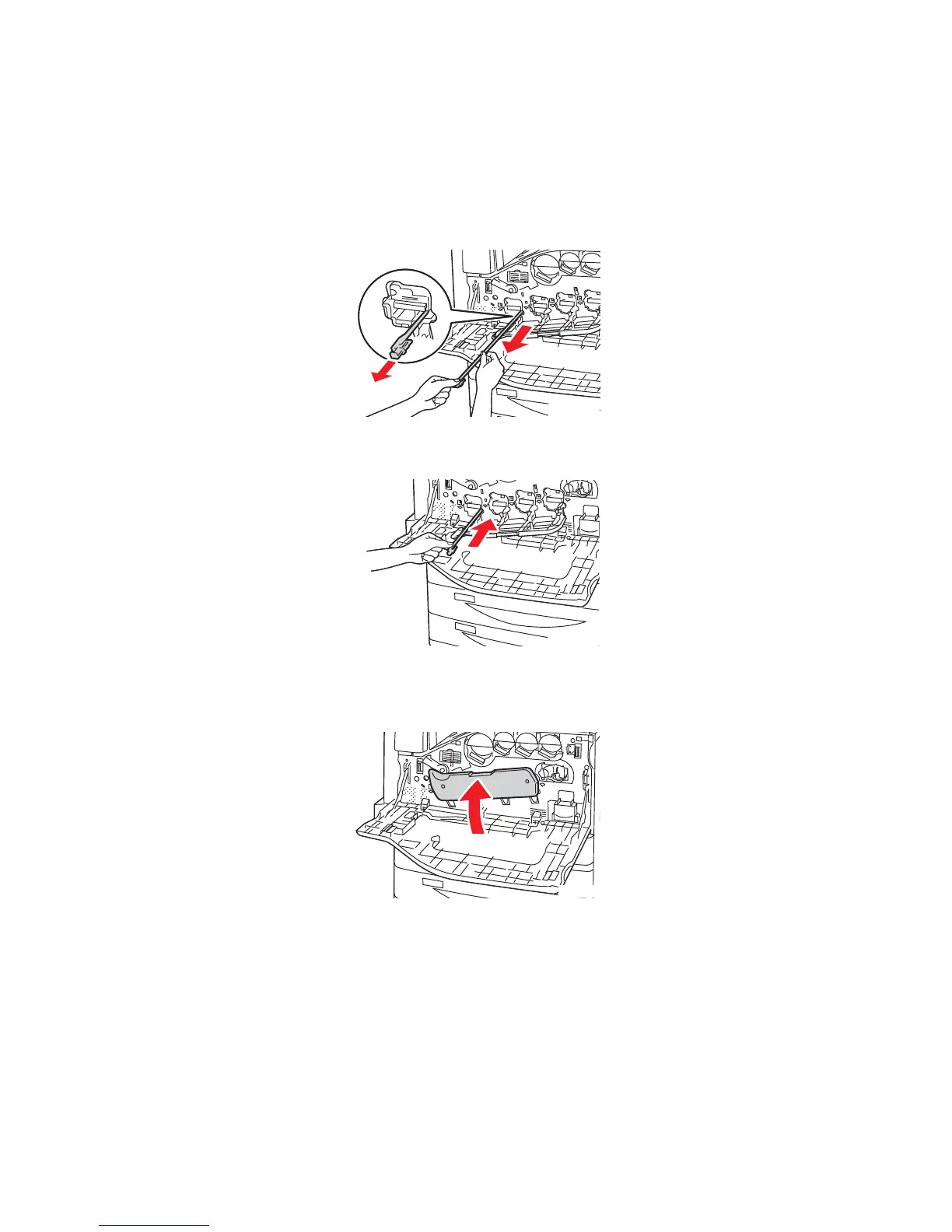Întreinerea
WorkCentre 7425/7428/7435
Ghid de utilizare
168
4. Fiecare dintre cele patru capuri de imprimare are propriul instrument de curare. Tragei
încet în afar dispozitivul de curare a lentilei capului de imprimare, pân când cele trei
puncte devin vizibile.
Not: Dispozitivul de curare a lentilei nu se scoate complet din imprimant.
5. Împingei încet dispozitivul de curare a lentilei înapoi în imprimant, pân când se oprete.
6. Repetai paii 4 i 5 la fiecare cap de imprimare.
7. Închidei capacul cartuului cilindru.
