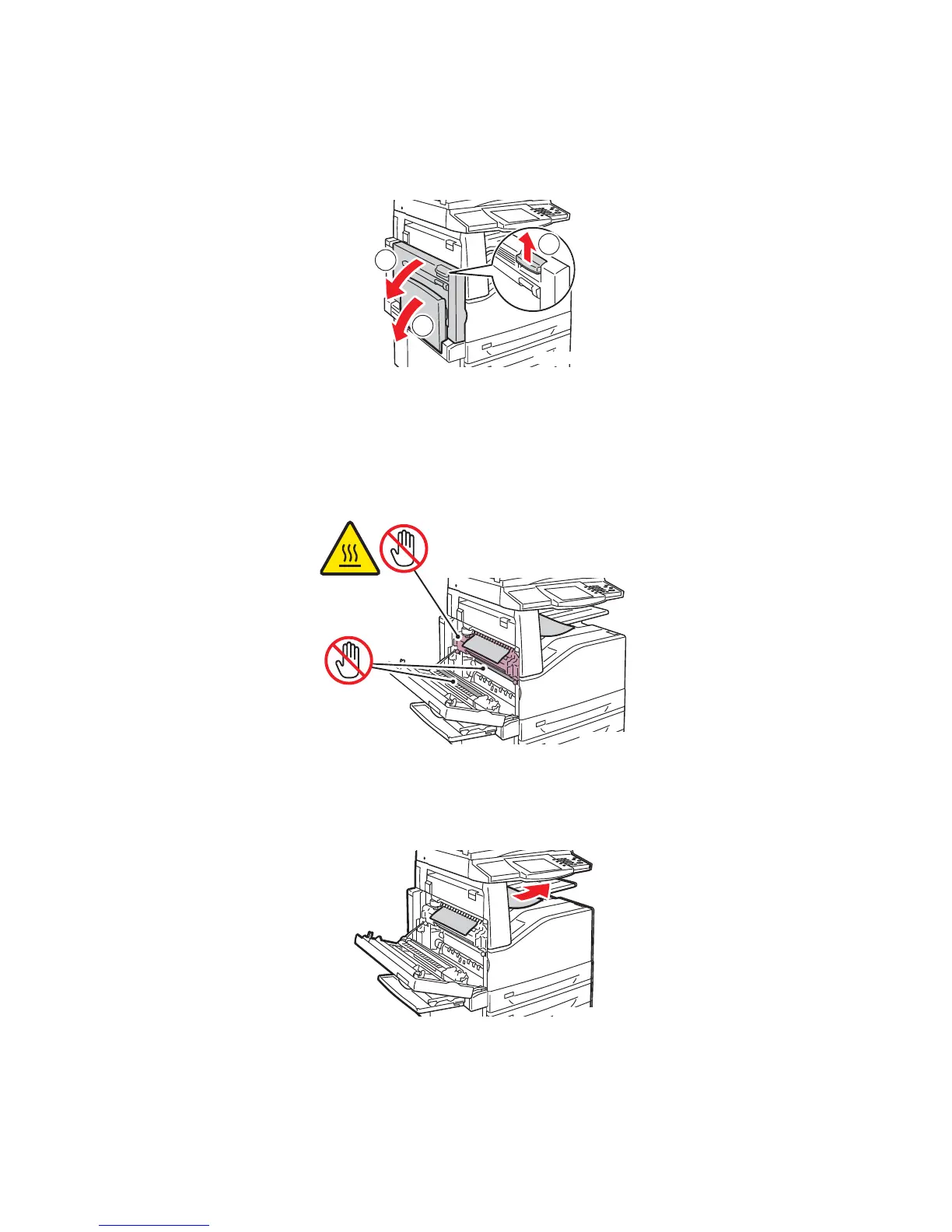Înlturarea blocajelor de hârtie
WorkCentre 7425/7428/7435
Ghid de utilizare
211
2. Deschidei Tava 5 (manual) (1). În timp ce tragei în sus de mânerul de eliberare (2),
deschidei capacul superior din stânga (3).
Avertisment: Zona din jurul cuptorului poate fi fierbinte. Procedai cu grij pentru a evita
vtmrile corporale.
Not: Nu atingei banda de transfer. În caz contrar, calitatea imaginii poate fi serios afectat
sau banda de transfer se poate avaria. Nu atingei rola de transfer. În caz contrar, calitatea
imaginii se poate reduce.
3. Dac hârtia este blocat la ieirea tvii, înlturai-o, trgând-o cu grij în direcia indicat.
4. Este posibil ca pe rola de transfer s existe urme de toner. Acesta nu va afecta calitatea
imprimrii.
2
3
1
