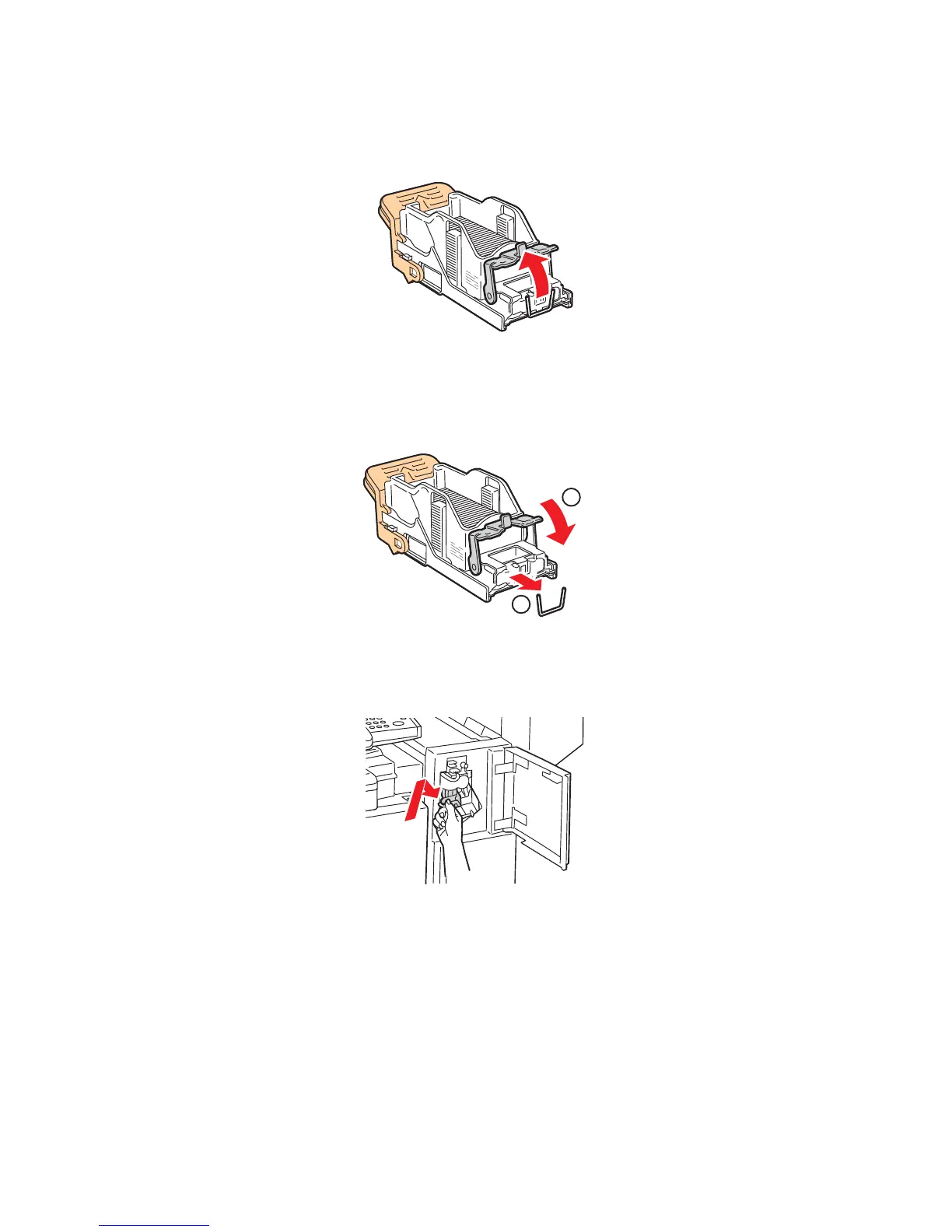Rezolvarea problemelor
WorkCentre 7425/7428/7435
Ghid de utilizare
240
5. Deschidei clapeta cartuului de capse, trgând-o cu putere în direcia indicat.
6. Îndeprtai capsele blocate (1), apoi împingei clapeta în direcia indicat, pân când se
revine în poziia blocat (2).
Avertisment: Vârfurile capselor blocate sunt ascuite. Îndeprtai capsele cu grij.
7. Prindei suportul cartuului cu capse de urechile de culoare portocalie i inserai-l în finisher
pân când se blocheaz cu un declic.
8. Închidei capacul frontal al finisherului.
wc74xx-121
wc74xx-122
1
2
