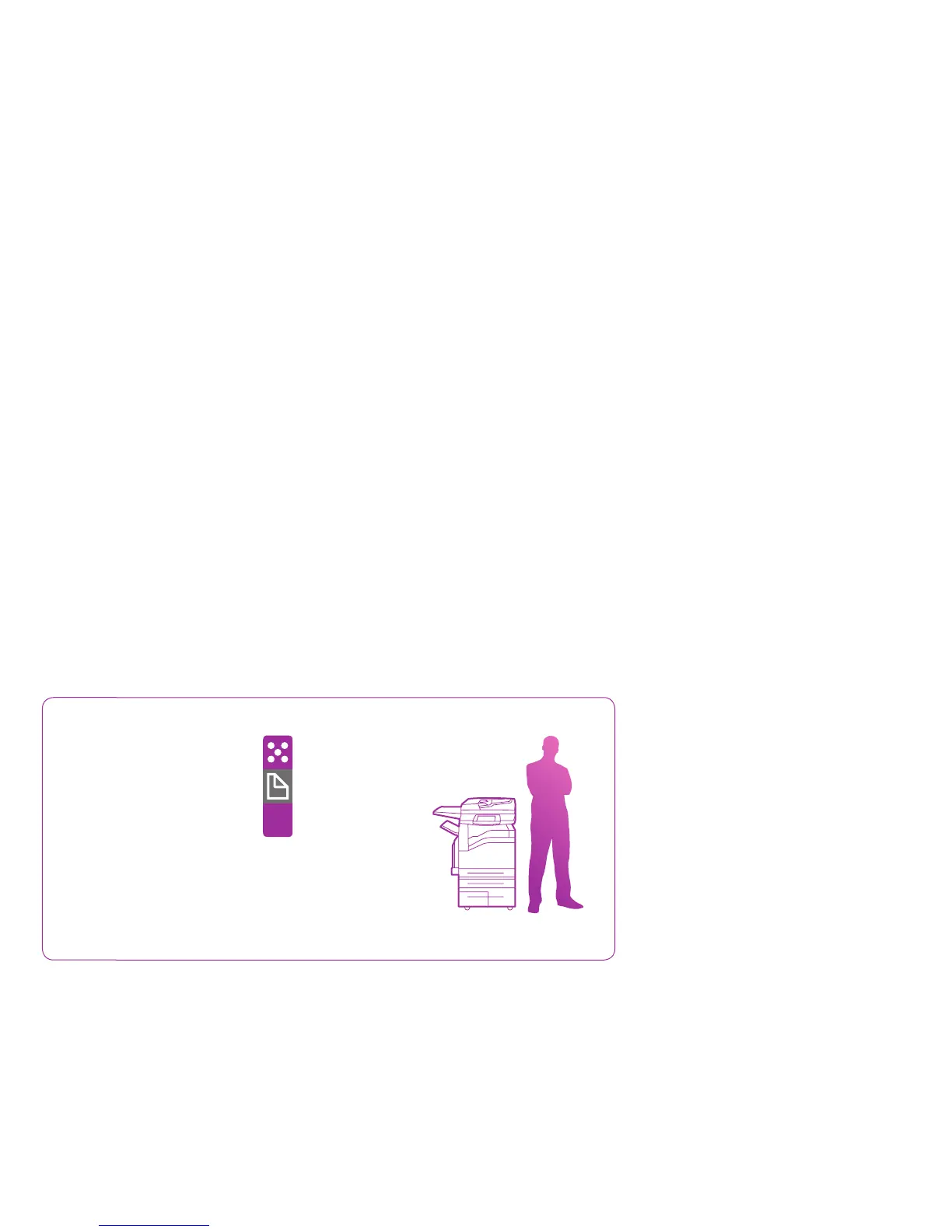Xerox WorkCentre 7425/7428/7435 Evaluator Guide 7
WorkCentre
®
7425 / 7428 / 7435
Quick Facts
• Print/copy up to 20/28/35 ppm
color and 25/28/35 ppm
black-and-white
• Paper capacity up to
5,140 sheets
• 1200 x 2400 dpi resolution
WxDxH (Base):
41.2 x 26.6 x 44.3 in.
1,046 x 678 x 1,125 mm
Print / Copy / Scan / Fax / Email
12 x 18 in.
ppm color
35
Cost-effective management. The WorkCentre 7425/7428/7435 moves beyond “business as usual” documents
with an exceptional range of solutions plus support for many more. Fine-tune it for your business with additional
accounting management applications.
Accurately track device usage remotely via the web.• Xerox Standard Accounting
monitors not only the document pages your office produces but also who produced
them. Manage access and gather data for print, copy, scan and fax output — black-
and-white and color.
Network Accounting / Job Based Accounting• ensures accurate billing of device output
to the correct department using one of several third-party billing solutions.
Perfect color control for the cost-conscious.• You’re in charge of color usage. Direct
who can use color in documents and when they can use it easily, based on existing
LDAP user lists.
Automatic color-sensing• lets the WorkCentre 7425/7428/7435 automatically detect
the use of color in a document and apply the appropriate accounting charges.
Manage usage and supplies replenishment easily with Smart eSolutions.• The Smart
eSolutions suite manages time-consuming maintenance chores for you:
MeterAssistant™• collects and submits usage meter reads automatically.
SuppliesAssistant™• monitors consumables such as toner and ensures that you always
have the right amount on hand.
MaintenanceAssistant™• offers a fast, free way to troubleshoot, report and resolve
potential repair issues.
