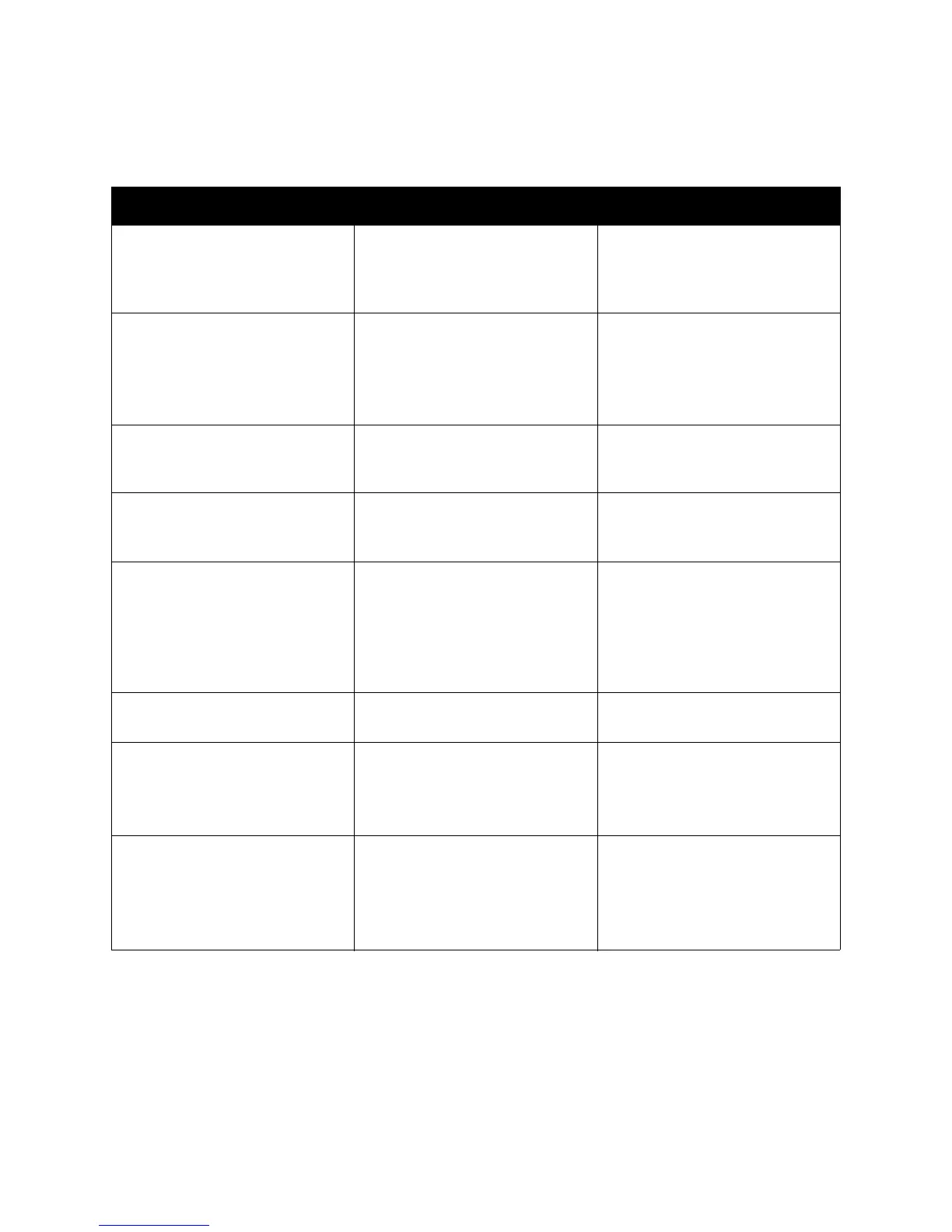Troubleshooting
WorkCentre 7425/7428/7435
System Administrator Guide
204
Image Quality Troubleshooting
Problem Cause Solution
Repeating white or colored marks /
spots / lines / bands every 94 mm
(approx 3.75 in) or 37 mm (approx
1.5 in)
The drum cartridge has
deteriorated or is damaged.
Replace the drum cartridge that
matches the color of the defect.
Repeating Image, Mark or Spot
every 84mm (approx. 3.25 in).
Media was run in incorrect mode
causing toner offsetting.
Defect or contamination on Fuser
Roll.
Check that the media type
selections match the media type
being used.
Run 10 blank sheets.
Replace the Fuser Assy.
White streak or deletion running
full length of sheet from Lead
edge to trail edge.
Dirt / contamination on printhead. Clean all printheads using
cleaning tool.
Black or Color streaks running full
length of sheet from Lead edge to
trail edge.
The drum cartridge has
deteriorated or is damaged.
Replace the drum cartridge that
matches the color of the streak.
Light / uneven density or faint
image.
Media was run in incorrect mode
causing poor image transfer.
Damp paper causing poor image
transfer.
Non-recommended media is being
used.
Check that the media type
selections matches the media type
being run.
Load new paper.
Use Xerox recommended media.
Black lines or spots on copies when
using document feeder.
Document glass or CVT glass are
dirty
Clean document glass & CVT
glass.
Completely blank copies when
document feeder or document
glass is used.
Two or more sheets fed together.
Systems error.
Check for multifed sheets in
output.
Fan the paper or load fresh paper.
Power machine Off / On.
Completely blank output when
printing.
Two or more sheets fed together.
Poor connection with printer.
Check for multifed sheets in
output.
Fan the paper or load new paper.
Check / reseat data cables.
Power machine Off / On.
