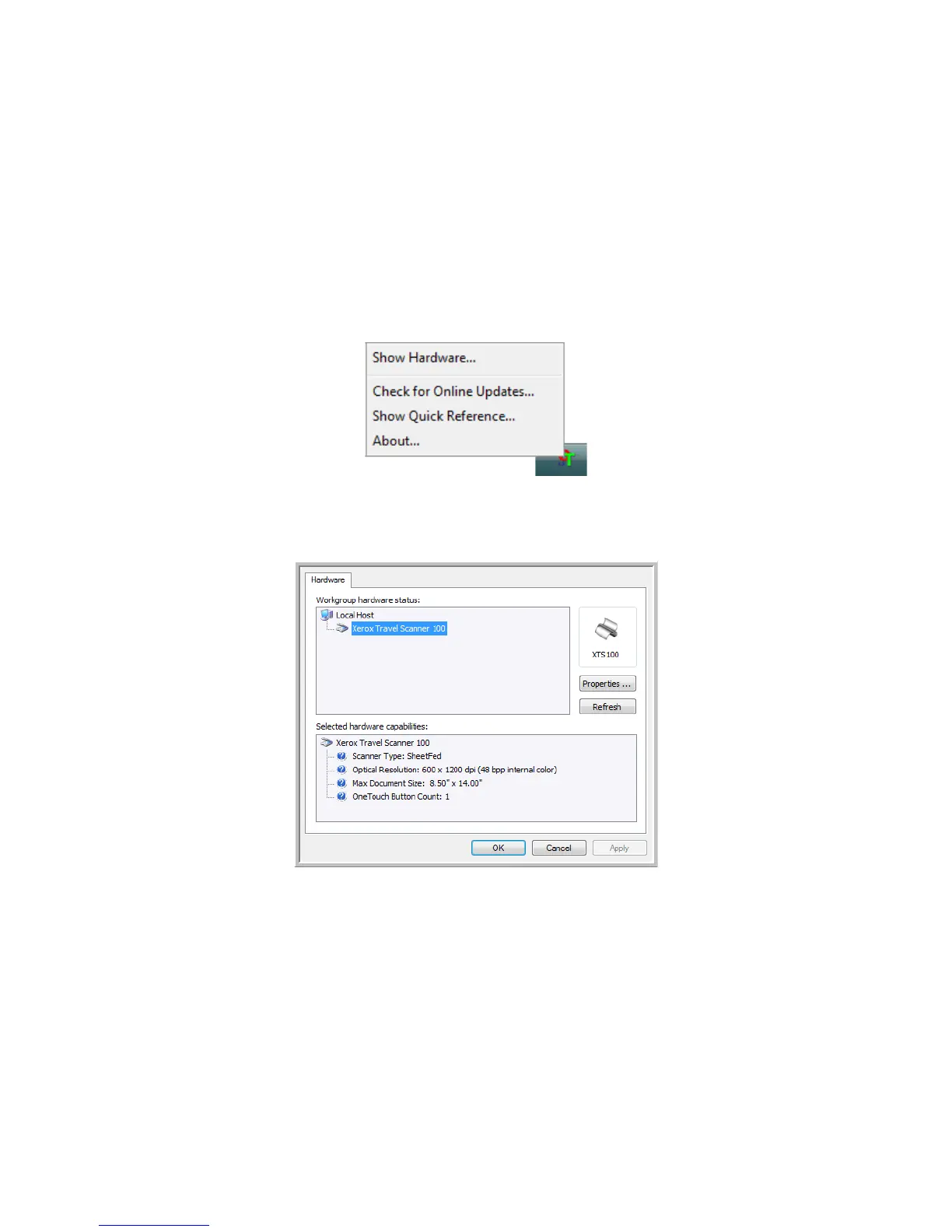Scanning
54 Xerox Travel Scanner 100 User’s Guide
Hardware Settings
Use the device properties to change your scanner’s hardware settings, monitor the calibration status and
initiate cleaning or calibrating as part of your monthly maintenance.
Grayed out options on this window are not appropriate for your scanner model.
To open the device settings window:
1. Right-click on the One Touch icon and choose Show Hardware from the pop-up menu.
2. The Hardware Properties dialog box opens and shows information about your Xerox Travel Scanner
100.
