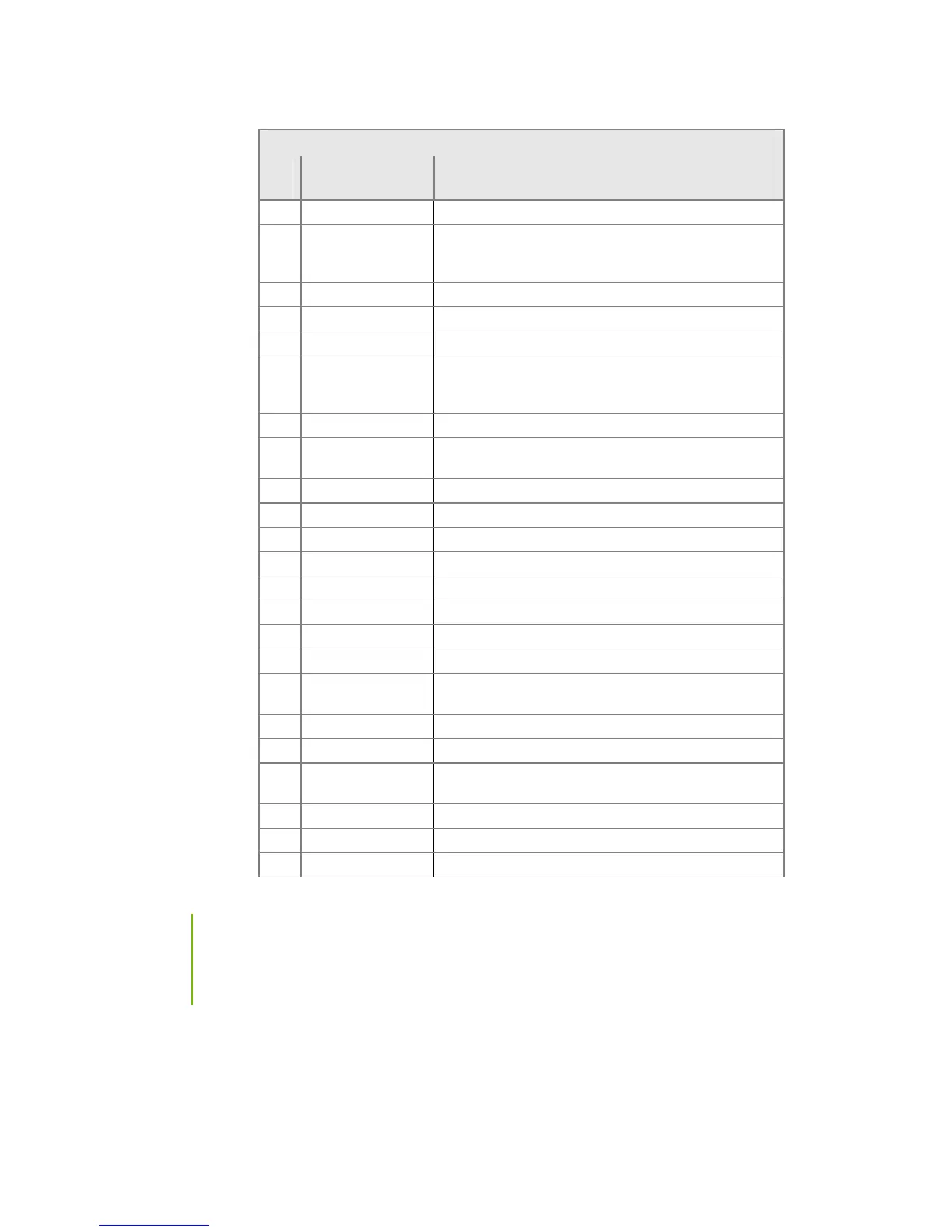XFX nForce 790i Ultra 3-Way SLI Motherboard
88
Award POST Codes
Co
de
Name Description
42 Reserved
43
Test Stuck
Interrupt
Turn off interrupts then verify no 8259's interrupt
mask register is on. Test 8259 Force an interrupt and
verify the interrupt occurred.
44 Reserved
45 Reinit serial port Reinitialize Preboot agent serial port
46 Reserved
47 EISA Test
If EISA non-volatile memory checksum is good,
execute EISA initialization. If not, execute ISA tests
and clear EISA mode flag.
48 Reserved
49 Size Memory
Size base memory from 256K to 640K and extended
memory above 1MB.
4A Reserved
4B Reserved
4C Reserved
4D Reserved
4E Init APIC Initialize APIC and set MTRR
4F Reserved
50 USB init Initialize USB controller
51 Reserved
52 Memory Test
Test all memory of memory above 1MB using Virtual
8086 mode, page mode and clear the memory
53 Reserved
54 Reserved
55 CPU display
Detect CPU speed and display CPU vendor specific
version string and turn on all necessary CPU features
56 Reserved
57 PnP Init Display PnP logo and PnP early init
58 Reserved
