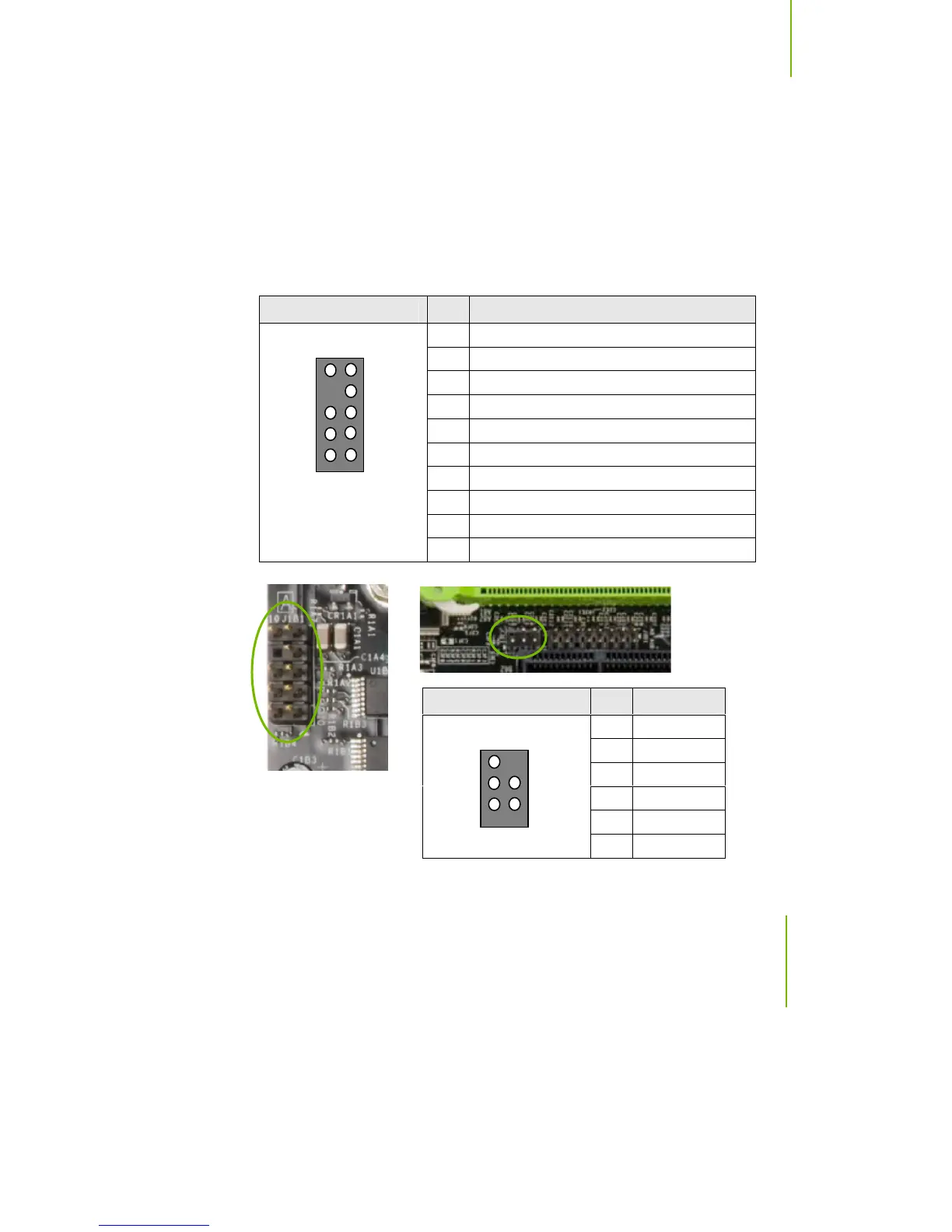Hardware Installation
19
Audio
The audio connector supports HD audio standard and provides two kinds of
audio output choices: the Front Audio, the Rear Audio. The front Audio
supports re-tasking function.
Table 5. Front Audio and SPDIF Connector
Connector
Pin Signal
1 Mic (Input)
2 Ground (Mic.)
3 Mic-P (Pulse)
4 Not Used
5 PORT2_R (Right Channel Out)
6 SENSE1_RETURN (Right Channel Ground)
7 Not Used
8 Empty
9 PORT2_L (Left Channel Out)
Front Audio Connector
10 SENSE2_RETURN (Left Channel Ground)
Connector
Pin Signal
1 +5V
2 Empty
3 Audio Out
4 Audio In
5 Ground
SPDIF Connector
6 Not Used
9
7
5
3
1
10
8
6
4
2
2
4
6
1
3
5
