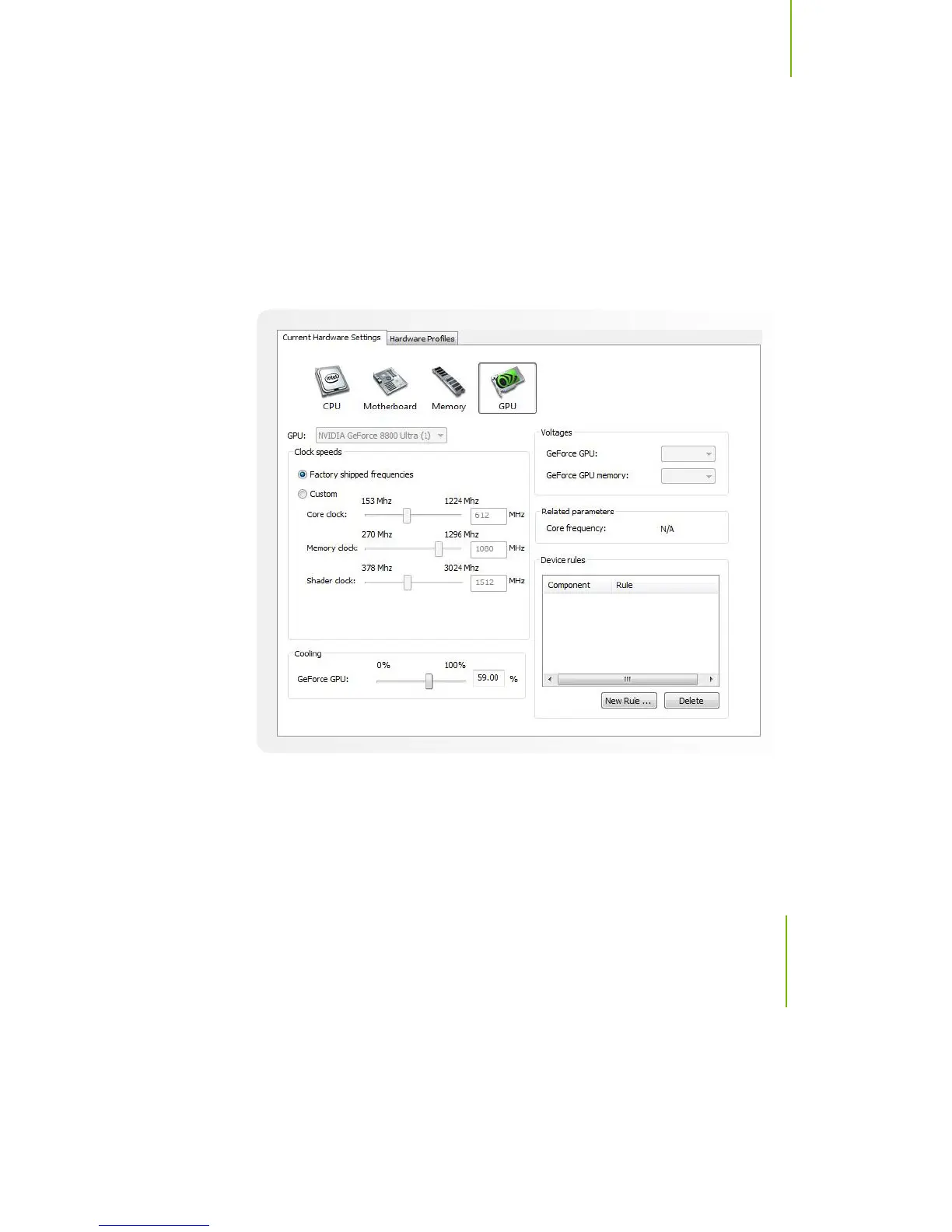Using NVIDIA Software
75
GPU
The graphics processing unit (GPU) located on your video card(s) can be
adjusted using Device Setting interface. You can override the shipped clock
frequencies of your GPU and GPU memory, and you can set the GPU fan
speed. Increasing the clock speeds will increase your GPU performance but may
necessitate improved cooling to maintain the same level of reliability.
