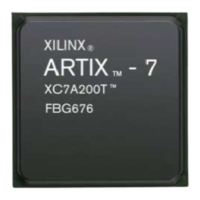UG133 January 7, 2005 www.xilinx.com MicroBlaze Microcontroller Ref Des User Guide
About This Guide
Introduction . . . . . . . . . . . . . . . . . . . . . . . . . . . . . . . . . . . . . . . . . . . . . . . . . . . . . . . . . . . . . . . . . 1
Guide Contents . . . . . . . . . . . . . . . . . . . . . . . . . . . . . . . . . . . . . . . . . . . . . . . . . . . . . . . . . . . . . . 1
Additional Resources . . . . . . . . . . . . . . . . . . . . . . . . . . . . . . . . . . . . . . . . . . . . . . . . . . . . . . . . 2
Conventions . . . . . . . . . . . . . . . . . . . . . . . . . . . . . . . . . . . . . . . . . . . . . . . . . . . . . . . . . . . . . . . . . 2
Typographical . . . . . . . . . . . . . . . . . . . . . . . . . . . . . . . . . . . . . . . . . . . . . . . . . . . . . . . . . . . . . 2
Online Document . . . . . . . . . . . . . . . . . . . . . . . . . . . . . . . . . . . . . . . . . . . . . . . . . . . . . . . . . . 3
Microcontroller Reference Design Overview
Introduction . . . . . . . . . . . . . . . . . . . . . . . . . . . . . . . . . . . . . . . . . . . . . . . . . . . . . . . . . . . . . . . . . 1
MicroBlaze Microcontroller
Reference Design Number 1
Reference Design Building Blocks. . . . . . . . . . . . . . . . . . . . . . . . . . . . . . . . . . . . . . . . . . . . 2
Application . . . . . . . . . . . . . . . . . . . . . . . . . . . . . . . . . . . . . . . . . . . . . . . . . . . . . . . . . . . . . . . . . . 2
Features: . . . . . . . . . . . . . . . . . . . . . . . . . . . . . . . . . . . . . . . . . . . . . . . . . . . . . . . . . . . . . . . . . . . . . 3
Getting Started. . . . . . . . . . . . . . . . . . . . . . . . . . . . . . . . . . . . . . . . . . . . . . . . . . . . . . . . . . . . . . . 4
System Requirements . . . . . . . . . . . . . . . . . . . . . . . . . . . . . . . . . . . . . . . . . . . . . . . . . . . . . . 4
Downloading the Reference Designs . . . . . . . . . . . . . . . . . . . . . . . . . . . . . . . . . . . . . . . . . 4
Downloading the Design and Launching XPS . . . . . . . . . . . . . . . . . . . . . . . . . . . . . . . . 4
Updating and Generation Hardware Files . . . . . . . . . . . . . . . . . . . . . . . . . . . . . . . . . . . . . 5
Downloading Design Files to the FPGA . . . . . . . . . . . . . . . . . . . . . . . . . . . . . . . . . . . . . . . 6
Selecting a Software Application to Run When the FPGA is Configured . . . . . . . . . . . 6
Loading the “Calculator_App” Software Application . . . . . . . . . . . . . . . . . . . . . . . . . . . 7
Running the Calculator_App program . . . . . . . . . . . . . . . . . . . . . . . . . . . . . . . . . . . . . . . . 7
Selecting a Software Application to be Loaded with a BOOT Loader
after the FPGA is Configured and the Processor is Running. . . . . . . . . . . . . . . . . . . 8
Updating and Generation Hardware Files . . . . . . . . . . . . . . . . . . . . . . . . . . . . . . . . . . . . . 8
Loading the “microblaze_0_xmdstub” Software Application . . . . . . . . . . . . . . . . . . . . 9
Loading the “TestApp” Software Application with XMD_STUB . . . . . . . . . . . . . . . . 10
Loading the “Calculator_App” Software Application with XMD_STUB . . . . . . . . . . 11
Additional MicroBlaze and EDK Information. . . . . . . . . . . . . . . . . . . . . . . . . . . . . . . . 11
