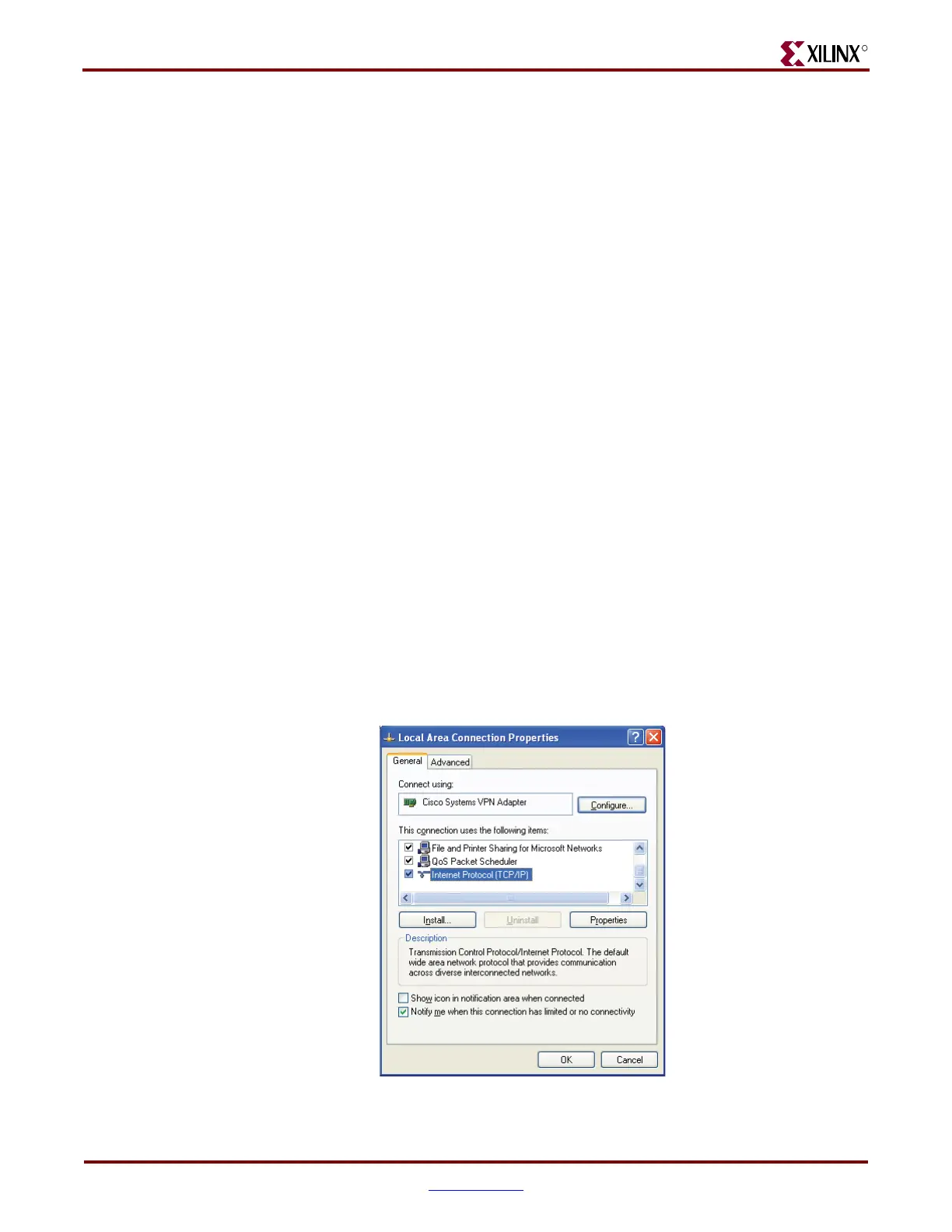16 www.xilinx.com ML505/ML506/ML507 Getting Started Tutorial
UG348 (v3.0.2) October 9, 2008
ML50x Demonstrations in System ACE CF
R
Web Server (ML505/ML506 - Using Soft Ethernet MAC IP Core)
Location
System ACE configuration address 2.
From the Bootloader menu, select option 2 to start the Web Server demonstration.
Description
In this demonstration, an Ethernet-controlled GPIO interface application uses the ML505
or ML506 board as a Web server. A remote host, such as a computer running a Web
browser, can communicate with the board using the Ethernet to read the value of the
board’s DIP switches or to set the LEDs on the board. Refreshing or reloading the remote
computer's Web browser causes the background color to change and the current DIP
switch values to be re-read. By default, the IP address of the ML505 and ML506 boards is
1.2.3.4, but it can be changed by recompiling the software.
Setup
1. Connect an Ethernet cable (straight or crossover) from your host computer to the
ML505 or ML506 board.
Note:
The Ethernet PHY chip on ML50x boards has an auto-crossover feature.
2. Configure the remote computer host's IP address to 1.2.3.9 (Subnet mask can be
255.0.0.0).
Note:
Record the previous network settings so they will be easier to restore after the lab. The
screen shots and icon names might be slightly different depending on your computer's operating
system version.
♦
Right-click My Network Places on your computer, and select Properties
♦ Right-click Local Area Connection, and select Properties
♦ Select Internet Protocol (TCP/IP), and click Properties (Figure 7)
Figure 7: Local Area Connection Properties Setup
UG348_07_040408
