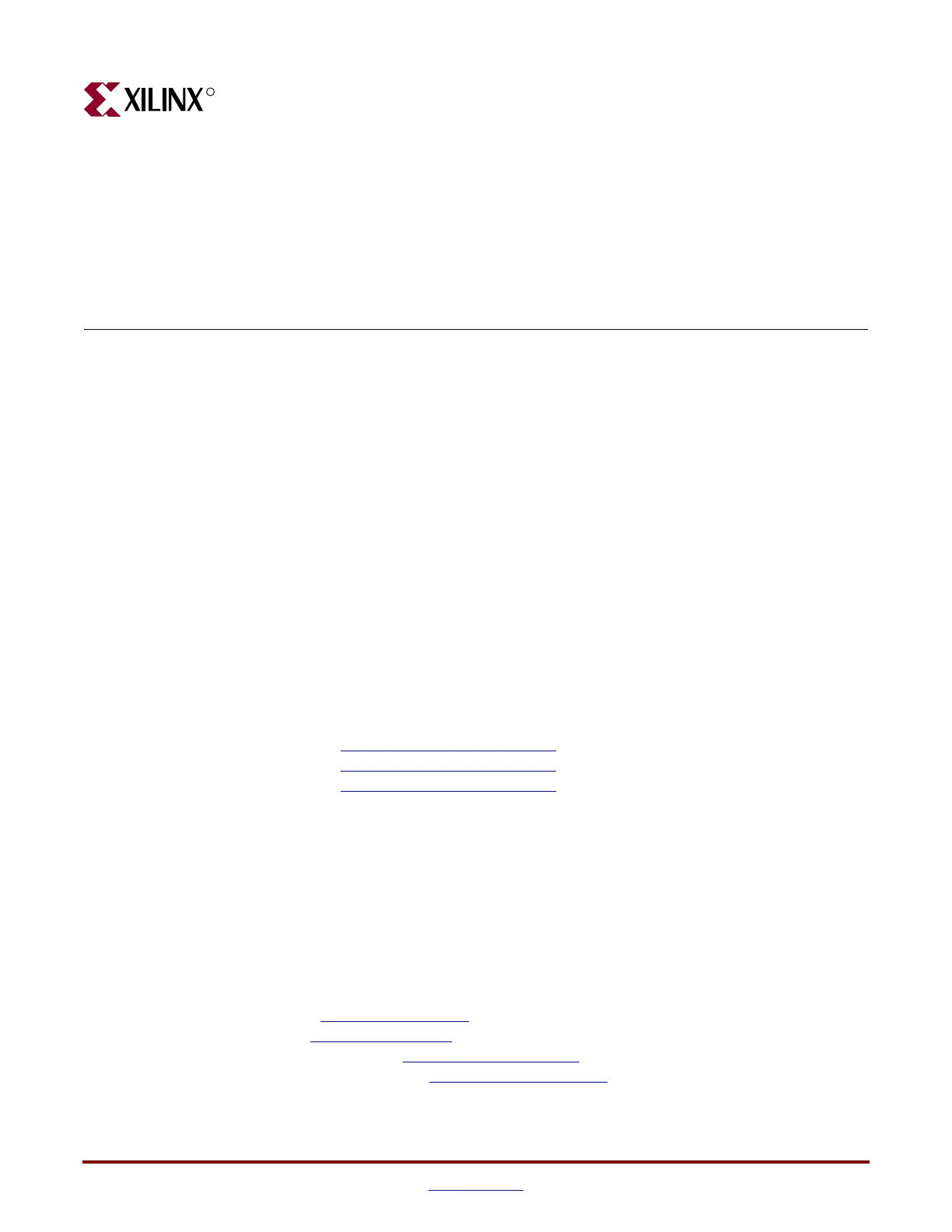ML505/ML506/ML507 Getting Started Tutorial www.xilinx.com 9
UG348 (v3.0.2) October 9, 2008
R
ML505/ML506/ML507 Getting Started
Tutorial
Overview
The ML505, ML506, and ML507 Evaluation Platforms (referred to as ML50x boards in this
guide [Ref 1]) come with a number of pre-installed demonstrations [Ref 2]. This tutorial
guides you through these demonstrations and provides instructions to run them on ML50x
boards.
Some demonstrations interact with a computer or an external device. The following
additional equipment is also recommended:
• DVI or VGA monitor
• Computer speaker with audio cable
• Ethernet port and an RJ-45 Ethernet cable
• USB keyboard (without a built-in USB hub)
• Null modem serial cable
• CompactFlash (CF) reader/writer for the computer
• Xilinx download cable (Parallel Cable III/IV or Platform Cable USB) with JTAG flying
wires adapter
Additional information and support material is located at:
• ML505 - http://www.xilinx.com/ml505
• ML506 - http://www.xilinx.com/ml506
• ML507 - http://www.xilinx.com/ml507
The procedures for running the pre-installed Getting Started demonstrations are identical
for the ML505, ML506 and ML507. Generating and downloading bitstreams for the
Virtex-5 FXT device requires ISE 10.1 SP1 or later. See the ML505/ML506/ML507 Known
Issues Web page for pertinent board and tools related answer records.
Related Xilinx Documents
Prior to using the ML50x Evaluation Platform, users should be familiar with Xilinx
resources. See “References,” page 31 for direct links to Xilinx documentation. See the
following locations for additional documentation on Xilinx tools and solutions:
• EDK: www.xilinx.com/edk
• ISE: www.xilinx.com/ise
• Answer Browser: www.xilinx.com/support
• Intellectual Property: www.xilinx.com/ipcenter
