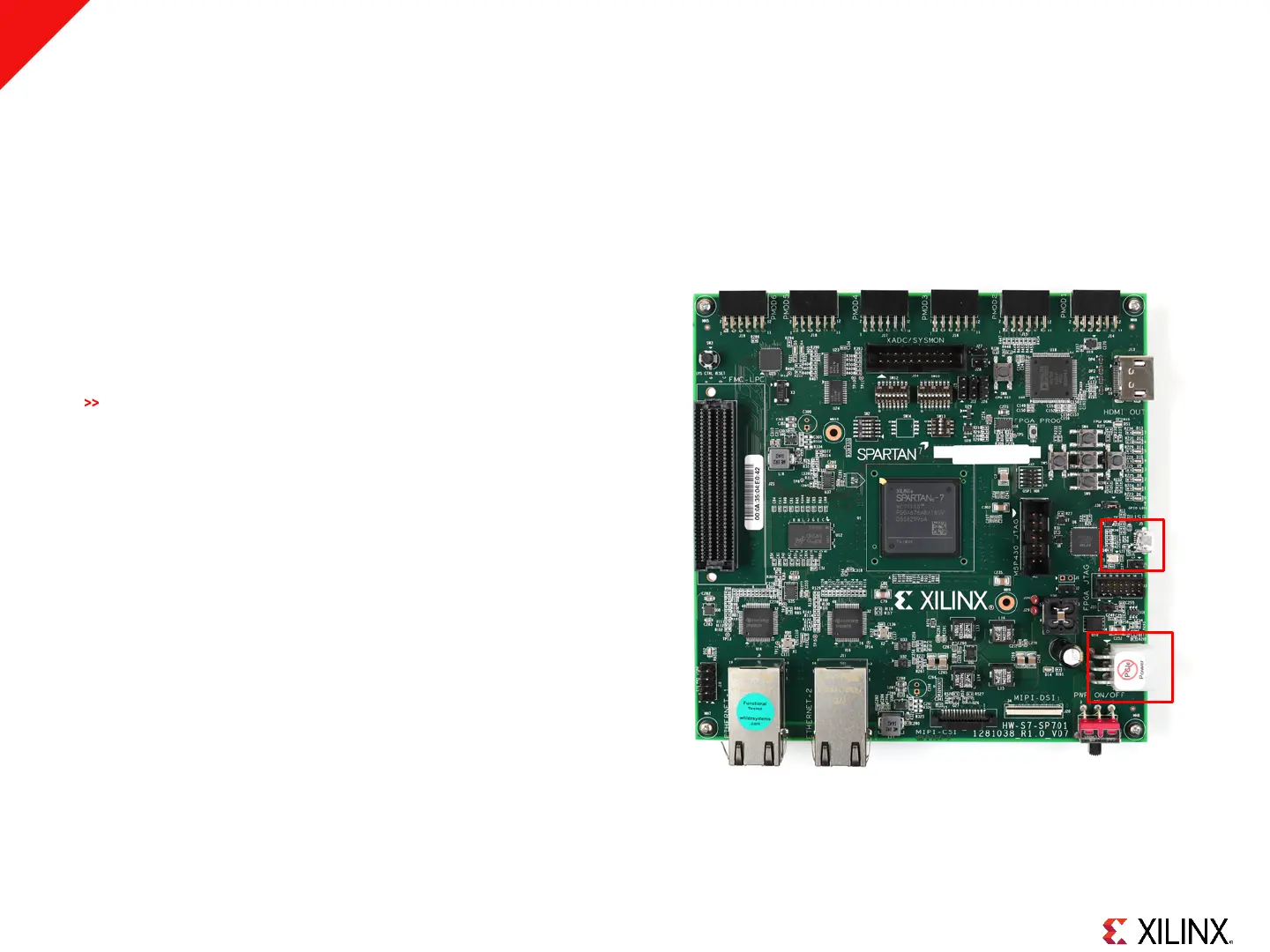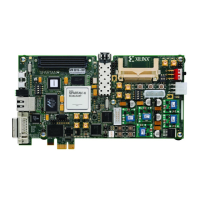SP701 Hardware Setup
˃ Connect a USB Type-A to Micro-B
cable to the USB UART connector (J5)
on the SP701 board
˃ Connect this cable to your PC
˃ Connect the power supply to the
SP701 (J30)
Connect this power supply to a power outlet
Note: Presentation applies to the SP701
